What is XHTML and how itis work?
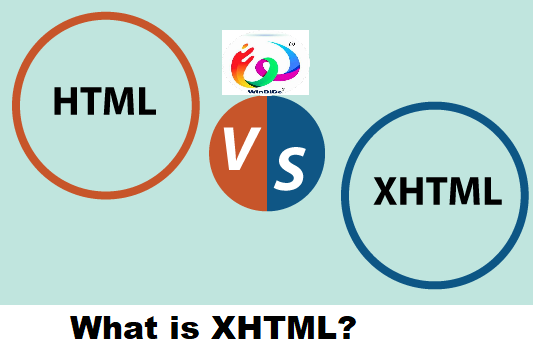
XHTML stands for Extensible Hypertext Markup Language. It is a stricter and cleaner version of HTML (Hypertext Markup Language) that follows the XML (eXtensible Markup Language) syntax rules. XHTML was designed to bring the rigor and extensibility of XML to HTML, ensuring that web documents are well-formed and adhere to strict syntax rules.
Here are some key characteristics of XHTML:
- Well-Formedness: XHTML documents must adhere to strict XML syntax rules. This means that all elements must be properly nested, all tags must be closed, and attribute values must be enclosed in quotes.
- Case Sensitivity: XHTML is case-sensitive. All element and attribute names must be written in lowercase.
- Self-Closing Tags: Empty elements must be properly self-closed using a slash at the end of the tag, such as
<br />,<img />, and<input />. - Strictness: XHTML is more strict compared to HTML. It enforces the separation of structure and presentation, discourages the use of deprecated elements, and encourages the use of CSS for styling.
- Compatibility: XHTML documents can be parsed by XML parsers, which makes them suitable for integration with other XML-based technologies. They are also compatible with existing HTML browsers, although XHTML documents must be served with the correct MIME type (
application/xhtml+xml) to ensure proper rendering in compliant browsers.
Why use XHTML
There are several reasons why XHTML was initially promoted and why it may still be used in certain contexts:
- Stricter Syntax: XHTML enforces stricter syntax rules compared to HTML, which can help developers write cleaner and more consistent code. The requirement for well-formed XML syntax promotes good coding practices and helps reduce errors in web documents.
- Compatibility with XML Tools: Since XHTML documents are well-formed XML, they can be processed by XML parsers and other XML-based tools. This makes it easier to integrate XHTML content with other XML technologies and allows for more advanced manipulation and transformation of web documents.
- Interoperability: XHTML is designed to be compatible with existing HTML browsers, ensuring that XHTML documents can be rendered by a wide range of web browsers without compatibility issues.
- Forward Compatibility: XHTML was designed with an eye toward future web standards and technologies. Its adherence to XML syntax and separation of content and presentation make it more adaptable to future changes in web development practices.
- Accessibility and Internationalization: XHTML supports features that promote accessibility and internationalization, such as the ability to specify language information for web content and the use of semantic markup to enhance the accessibility of web documents to users with disabilities.
- Integration with Web Services: XHTML’s XML-based nature makes it well-suited for integration with web services and other XML-based technologies, enabling the exchange of structured data between web applications and systems.
Why use XHTML
XHTML was developed with several objectives in mind, and there are reasons why it was used, particularly during its prominence in the early 2000s:
- Stricter Syntax: XHTML enforces a stricter syntax compared to HTML. This can lead to cleaner, more consistent code, which is easier to maintain and debug.
- Compatibility with XML: XHTML is based on XML, which means it can be easily integrated with other XML-based technologies. This interoperability allows for more seamless data exchange and integration with XML-based systems and tools.
- Forward Compatibility: XHTML was designed to be forward-compatible with future web standards. It was meant to anticipate the move towards stricter rules and the separation of content and presentation, which could make it more adaptable to future changes in web development practices.
- Accessibility and Internationalization: XHTML supports features that promote accessibility and internationalization, such as language tagging and semantic markup. This helps ensure that web content is accessible to users with disabilities and can be properly localized for different languages and regions.
- Integration with Web Services: XHTML’s XML foundation makes it well-suited for integration with web services and other XML-based technologies. This enables the exchange of structured data between web applications and systems, facilitating interoperability and data sharing.
- Adherence to Standards: XHTML encourages adherence to web standards, which can improve the quality and consistency of web content. By following established standards, developers can ensure that their websites are more compatible with different browsers and devices.
HTML Versus XHTML
HTML (Hypertext Markup Language) and XHTML (Extensible Hypertext Markup Language) are both markup languages used to structure and present content on the web, but they have some key differences:
- Syntax Rules:
- HTML: HTML has more lenient syntax rules compared to XHTML. For example, in HTML, elements do not necessarily need to be properly nested, and attribute values do not always need to be enclosed in quotes.
- XHTML: XHTML follows the strict syntax rules of XML. All elements must be properly nested, all tags must be closed, and attribute values must be enclosed in quotes. XHTML documents must also be well-formed XML documents.
- Document Structure:
- HTML: HTML documents have a simpler structure compared to XHTML. HTML documents do not need to be valid XML and can be served with the
text/htmlMIME type. - XHTML: XHTML documents must adhere to the stricter XML syntax rules and be served with the
application/xhtml+xmlMIME-type to ensure proper parsing by compliant XML processors.
- HTML: HTML documents have a simpler structure compared to XHTML. HTML documents do not need to be valid XML and can be served with the
- Compatibility:
- HTML: HTML documents are widely supported by web browsers and other user agents. HTML has been the standard markup language for web pages for many years.
- XHTML: XHTML documents can be parsed by XML processors and are compatible with existing HTML browsers. However, serving XHTML documents with the correct MIME type (
application/xhtml+xml) can be challenging, as some older browsers do not support this MIME type.
- Integration with XML:
- HTML: HTML is not directly compatible with XML-based technologies. HTML documents cannot be easily integrated with other XML documents or processed using XML tools.
- XHTML: XHTML documents are based on XML and can be easily integrated with other XML-based technologies. XHTML documents can be processed using XML tools and integrated into XML-based workflows.
- Development Practices:
- HTML: HTML development tends to be more forgiving and flexible, allowing for more relaxed coding practices.
- XHTML: XHTML development encourages stricter coding practices and adherence to XML standards. Developers must ensure that their XHTML documents are well-formed and valid XML documents.
The Most Important Differences from HTML
The most important differences between XHTML and HTML revolve around syntax, document structure, and compatibility. Here are the key distinctions:
- Syntax Rules:
- HTML: HTML has more forgiving syntax rules compared to XHTML. Tags do not necessarily need to be properly nested, and attribute values do not always need to be enclosed in quotes.
- XHTML: XHTML follows the strict syntax rules of XML. All elements must be properly nested, all tags must be closed, and attribute values must be enclosed in quotes.
- Document Structure:
- HTML: HTML documents have a simpler structure and do not need to be valid XML. They are often served with the
text/htmlMIME type. - XHTML: XHTML documents must adhere to the stricter XML syntax rules and be served with the
application/xhtml+xmlMIME type for proper parsing by compliant XML processors.
- HTML: HTML documents have a simpler structure and do not need to be valid XML. They are often served with the
- Compatibility:
- HTML: HTML is widely supported by web browsers and user agents. It has been the standard markup language for web pages for many years.
- XHTML: While XHTML documents can be parsed by XML processors and are compatible with existing HTML browsers, serving them with the correct MIME type (
application/xhtml+xml) can be challenging due to limited browser support for this type.
- Integration with XML:
- HTML: HTML is not directly compatible with XML-based technologies. HTML documents cannot be easily integrated with other XML documents or processed using XML tools.
- XHTML: XHTML documents are based on XML and can be easily integrated with XML-based technologies. They can be processed using XML tools and integrated into XML-based workflows.
- Development Practices:
- HTML: HTML development tends to be more forgiving and flexible, allowing for more relaxed coding practices.
- XHTML: XHTML development encourages stricter coding practices and adherence to XML standards. Developers must ensure that their XHTML documents are well-formed and valid XML documents.
XHTML Elements Must be Properly Nested
XHTML, elements must be properly nested, meaning that if one element is opened inside another element, it must also be closed within that same parent element before the parent element is closed. This is a fundamental rule of XML, on which XHTML is based.
For example, consider the following XHTML snippet:
xhtmlCopy code
<div> <p>This is a paragraph inside a div.</p> </div>
In this example, the <p> element is properly nested within the <div> element. The <p> element is opened inside the <div> element and closed before the closing </div> tag.
Improper nesting would occur if, for instance, the <p> the element was not closed properly within the <div> element, or if another element was opened inside the <p> an element without being closed first.
Proper nesting ensures that the structure of the document is well-formed and adheres to XML syntax rules, allowing for consistent and predictable rendering across different browsers and XML processors.
XHTML Elements Must Always be Closed
In XHTML, all elements must always be closed. Unlike HTML, where some elements can be self-closing (e.g., <br>), XHTML requires every element to be properly closed, even if they don’t have content.
For example:
xhtmlCopy code
<p>This is a paragraph.</p>
In this example, the <p> element is opened with <p> and closed with </p>, enclosing the paragraph content.
Even for elements that don’t have content, you should use the self-closing syntax:
xhtmlCopy code
<br />
Here, <br /> is a self-closing tag indicating a line break.
This strict rule ensures that XHTML documents adhere to XML syntax rules, making them well-formed and compatible with XML parsers and processors. It’s one of the key differences between HTML and XHTML, emphasizing XHTML’s closer relationship with XML standards.
XHTML Empty Elements Must Always be Closed
XHTML, empty elements must always be closed. An empty element is an element that does not contain any content between its opening and closing tags. These elements must be self-closed using a forward slash before the closing angle bracket.
For example, the <br> element, which represents a line break in HTML, must be self-closed in XHTML like this:
xhtmlCopy code
<br />
Similarly, other empty elements such as <img>, <input>, <meta>, and <link> must also be self-closed in XHTML to adhere to XML syntax rules.
This rule ensures consistency and adherence to XML standards in XHTML documents, making them well-formed and compatible with XML parsers and processors. It’s one of the key differences between HTML and XHTML.
XHTML Elements Must be in Lowercase
XHTML, element names must be written in lowercase. This is a requirement set by the XHTML specification, which mandates that all elements and attribute names in XHTML documents must be in lowercase.
For example:
xhtmlCopy code
<p>This is a paragraph.</p>
In this example, the <p> element is written in lowercase.
Similarly, attribute names must also be in lowercase:
xhtmlCopy code
<img src="image.jpg" alt="Image">
Here, src and alt attributes are written in lowercase.
This rule ensures consistency and adherence to XML syntax rules in XHTML documents, making them well-formed and compatible with XML parsers and processors. It’s one of the key differences between HTML and XHTML, emphasizing XHTML’s closer relationship with XML standards.
XHTML Attribute Names Must be in Lowercase
In XHTML, attribute names must indeed be written in lowercase. This is a requirement outlined by the XHTML specification, which mandates that all attribute names in XHTML documents be in lowercase.
For instance:
xhtmlCopy code
<img src="image.jpg" alt="Description">
In this example, the attribute names src and alt are written in lowercase.
This convention ensures consistency and adherence to XML syntax rules within XHTML documents, aligning them with the standards of well-formed XML. It also aids in interoperability and compatibility with XML parsers and processors.
XHTML Attribute Minimization is Forbidden
In XHTML, attribute minimization is indeed forbidden. Attribute minimization is a practice in HTML where certain attributes can be written without a value, relying solely on the presence of the attribute to convey meaning.
For example, in HTML, you might see the following:
htmlCopy code
<input type="checkbox" checked>
In this example, the checked attribute is minimized, meaning it’s written without an explicit value. The presence of the attribute alone indicates that the checkbox should be initially checked.
However, in XHTML, attribute minimization is not allowed. All attributes must be written with a value, even if the value is empty or if the attribute represents a Boolean attribute.
Therefore, in XHTML, the same example would be written as:
xhtmlCopy code
<input type="checkbox" checked="checked" />
Here, the checked attribute is explicitly given the value, by XML syntax rules.
This rule ensures consistency and adherence to XML standards in XHTML documents, making them well-formed and compatible with XML parsers and processors. It’s one of the key differences between HTML and XHTML.
Validate HTML With The W3C Validator
To validate HTML using the W3C Validator, you can follow these steps:
- Access the Validator: Go to the W3C Markup Validation Service website. You can access it using the following link: W3C Markup Validation Service.
- Input HTML Code: In the provided text area on the validator’s webpage, paste the HTML code that you want to validate.
- Choose Validation Options (Optional): You can choose various options for validation, such as checking the document type, indicating whether to display informative or verbose output, and selecting the character encoding. These options are located below the text area.
- Start Validation: Click on the “Check” or “Validate” button to start the validation process.
- Review Results: The W3C Validator will analyze the HTML code and display the validation results. It will identify any errors, warnings, or informational messages found in the HTML code. Each issue will be listed with details about its location in the code and a description of the problem.
- Address Issues: Review the validation results and address any errors or warnings found in your HTML code. Make necessary corrections to ensure that your HTML document follows the relevant standards and best practices.
- Re-Validate (Optional): After making changes to your HTML code, you can re-validate it by repeating the validation process.
- Save or Fix the HTML: Once your HTML code passes validation without errors, you can save it or use it in your web project.
FAQ’s
- What is XHTML?
- XHTML stands for Extensible Hypertext Markup Language. It is a stricter and cleaner version of HTML based on XML syntax rules.
- What are the key differences between HTML and XHTML?
- XHTML follows the stricter syntax rules of XML, requiring elements to be properly nested, attribute values to be enclosed in quotes, and all elements to be closed. HTML has more lenient syntax rules.
- Why should I use XHTML instead of HTML?
- XHTML promotes cleaner and more consistent coding practices, enhances interoperability with XML-based technologies, and ensures forward compatibility with future web standards.
- How do I serve XHTML documents?
- XHTML documents should be served with the
application/xhtml+xmlMIME type to ensure proper parsing by compliant XML processors.
- XHTML documents should be served with the
- Can XHTML documents be rendered by HTML browsers?
- Yes, XHTML documents can be rendered by HTML browsers. However, serving them with the correct MIME type is important for proper rendering.
- Are there any disadvantages to using XHTML?
- One disadvantage of using XHTML is the limited support for the
application/xhtml+xmlMIME type in older browsers, which may affect compatibility.
- One disadvantage of using XHTML is the limited support for the
- Is XHTML still relevant in modern web development?
- While XHTML’s popularity has waned with the rise of HTML5, it is still relevant in specific contexts where XML compatibility and stricter syntax are required.
- How can I validate XHTML documents?
- XHTML documents can be validated using tools such as the W3C Markup Validation Service, which checks for adherence to XHTML syntax rules and standards compliance.
- Can I convert HTML to XHTML?
- Yes, HTML documents can be converted to XHTML by ensuring that they adhere to XML syntax rules, such as properly nesting elements, closing all tags, and enclosing attribute values in quotes.
- What are some best practices for working with XHTML?
- Some best practices for working with XHTML include validating documents regularly, serving them with the correct MIME type, and following XML syntax rules rigorously.
#entrepreneurship #follow #love #photography #affiliatemarketing #businessowner #webdevelopment #content #like #art #b #emailmarketing #fashion #instagood #websitedesign #google #digitalmarketingstrategy #marketingonline #socialmediamanager #searchengineoptimization #facebook #digitalmarketer #empreendedorismo #workfromhome #copywriting #instagrammarketing #digitalagency #brand #digitalmarketingexpert #windido.



Leave a Reply