What is Web Maintainance?
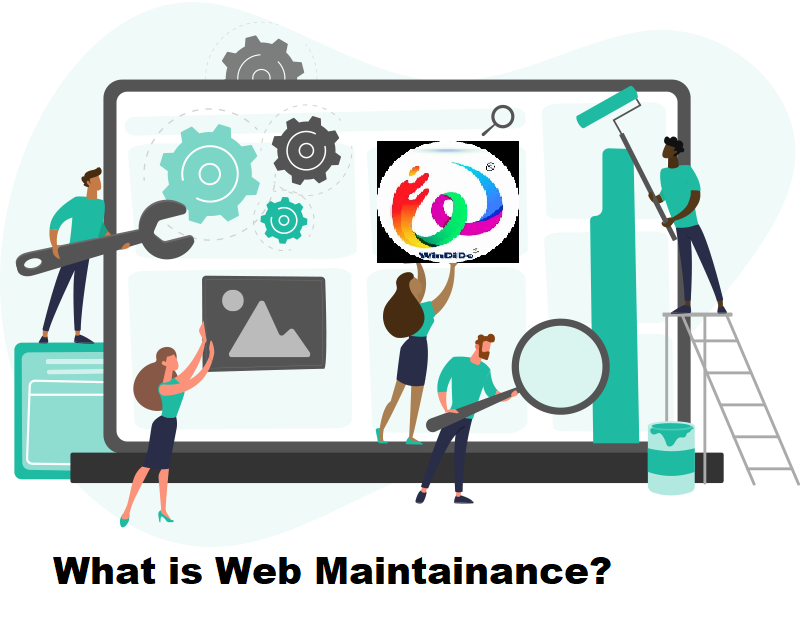
Web maintenance is an essential aspect of managing a successful website. Regular maintenance helps ensure that your website functions properly, remains secure, and provides a positive user experience. Here are some key aspects of web maintenance:
- Content Updates:
- Regularly update and add new content to keep your website fresh and relevant.
- Ensure that all information, such as product details, contact information, and blog posts, is accurate and up-to-date.
- Security Checks:
- Regularly update and patch your website’s software, including content management systems (CMS), plugins, and other third-party applications, to protect against security vulnerabilities.
- Implement security measures such as SSL certificates to secure data transmission between the user and the server.
- Monitor for and respond to security threats promptly.
- Backup Procedures:
- Regularly back up your website’s data and files to prevent loss in case of server issues, hacking, or other unforeseen events.
- Test the backup restoration process to ensure that you can quickly recover your site if needed.
- Performance Optimization:
- Optimize website performance by compressing images, minifying CSS and JavaScript files, and leveraging browser caching.
- Regularly monitor website speed using tools like Google PageSpeed Insights and address any issues identified.
- Mobile Responsiveness:
- Ensure that your website is mobile-friendly by testing its responsiveness on various devices and browsers.
- Optimize the user experience for mobile users, as a growing number of people access websites via smartphones and tablets.
- Broken Link Checks:
- Regularly check for broken links on your website and fix or remove them.
- Broken links can negatively impact user experience and SEO.
- User Feedback and Testing:
- Encourage user feedback and address any reported issues promptly.
- Perform regular testing of website functionality, forms, and user interactions to identify and fix any issues.
- Analytics and SEO:
- Monitor website analytics to understand user behavior and identify areas for improvement.
- Regularly review and update SEO strategies to maintain or improve search engine rankings.
- Legal Compliance:
- Ensure that your website complies with relevant laws and regulations, such as privacy policies and accessibility standards.
- Domain and Hosting Renewal:
- Keep track of domain name and hosting renewal dates to prevent any service disruptions.
Why is website maintenance important?
Website maintenance is crucial for several reasons, and it plays a significant role in the overall success and effectiveness of a website. Here are some key reasons why website maintenance is important:
- Security:
- Regular maintenance helps identify and patch security vulnerabilities promptly, reducing the risk of hacking, data breaches, and other security threats.
- Keeping software, plugins, and other components up-to-date ensures that the latest security patches are applied.
- Performance Optimization:
- Regular maintenance includes tasks like optimizing images, compressing files, and minifying scripts, which contribute to faster loading times.
- Improved performance enhances the user experience and can positively impact search engine rankings.
- User Experience:
- Up-to-date and well-maintained websites provide a better user experience, leading to higher user satisfaction.
- Regularly updating content and fixing issues such as broken links or outdated information keeps the website relevant and useful.
- Search Engine Ranking:
- Search engines favor websites that are regularly updated, have fast loading times, and provide a positive user experience.
- Regular maintenance activities contribute to better search engine optimization (SEO), potentially improving your website’s visibility in search results.
- Preventing Downtime:
- Regular maintenance helps identify and address potential issues before they become critical, reducing the risk of unexpected downtime.
- Implementing backup procedures ensures that your website can be quickly restored in case of data loss or server issues.
- Adapting to Technology Changes:
- The digital landscape is dynamic, with technology, standards, and user expectations constantly evolving. Regular maintenance allows you to adapt to these changes and incorporate new features or technologies.
- Legal Compliance:
- Websites must adhere to legal requirements and regulations, such as data protection laws and accessibility standards. Regular maintenance ensures that your website remains compliant.
- Brand Reputation:
- A well-maintained website reflects positively on your brand. Users are more likely to trust and engage with a website that is regularly updated, secure, and free of issues.
- Cost-Effectiveness:
- Regular maintenance can prevent major issues from occurring, saving you from costly emergency fixes or rebuilding efforts.
- It is often more cost-effective to invest in preventive maintenance than to deal with the consequences of neglecting your website.
- Keeping Content Fresh:
- Regularly updating and adding new content keeps your website relevant and encourages repeat visits from users.
- Fresh content also contributes to improved SEO and helps you stay competitive in your industry.
The benefits of website maintenance:
Website maintenance offers numerous benefits that contribute to the overall success, performance, and longevity of a website. Here are some key advantages:
- Enhanced Security:
- Regular updates and security checks help identify and patch vulnerabilities, reducing the risk of security breaches, data theft, and unauthorized access.
- Improved Performance:
- Optimization tasks, such as image compression, file minification, and caching, contribute to faster loading times and improved website performance.
- Better User Experience:
- Regular maintenance ensures that the website functions smoothly, providing a positive experience for visitors. This can lead to increased user satisfaction and engagement.
- Higher Search Engine Rankings:
- Search engines favor websites that are well-maintained, regularly updated, and offer a positive user experience. This can result in improved search engine rankings and increased visibility.
- Reduced Downtime:
- Proactive maintenance helps identify and address potential issues before they cause downtime, ensuring that the website remains accessible to users.
- Cost Savings:
- Regular maintenance can prevent major issues from occurring, reducing the need for costly emergency fixes or complete overhauls.
- Adaptation to Technology Changes:
- Keeping software, plugins, and technologies up-to-date allows the website to adapt to industry changes and incorporate new features or improvements.
- Data Backup and Recovery:
- Regular backups protect against data loss due to server issues, hacking, or other unforeseen events. This ensures that the website can be quickly restored if needed.
- Compliance with Regulations:
- Regular checks and updates help ensure that the website complies with legal requirements, such as data protection laws and accessibility standards.
- Brand Reputation:
- A well-maintained website reflects positively on your brand, instilling trust and confidence in users. Consistent quality and reliability contribute to a positive brand image.
- Effective Content Management:
- Regularly updating and adding new content keeps the website relevant and engaging for users. This is essential for retaining audience interest and encouraging repeat visits.
- Improved Analytics and Reporting:
- Regularly monitoring website analytics allows you to gather valuable insights into user behavior, enabling data-driven decision-making and continuous improvement.
- Optimized Mobile Experience:
- Regular maintenance ensures that the website remains mobile-friendly, catering to the growing number of users accessing the internet via smartphones and tablets.
- Prevention of Broken Links and Errors:
- Regular checks help identify and fix broken links, ensuring a smooth browsing experience for users and preventing negative impacts on SEO.
- Long-Term Sustainability:
- By addressing issues promptly and keeping the website up-to-date, maintenance contributes to the long-term sustainability and success of the website.
Types of website maintenance:
Website maintenance involves various tasks and activities aimed at keeping a website running smoothly, securely, and efficiently. Different types of website maintenance can be categorized based on the nature of the tasks involved. Here are some common types:
- Content Updates:
- Regularly updating and adding new content to keep the website fresh and relevant.
- Ensuring that all information, including product details, blog posts, and contact information, is accurate and up-to-date.
- Security Maintenance:
- Installing security updates for the website’s content management system (CMS), plugins, and other software components.
- Implementing security measures, such as SSL certificates and firewalls, to protect against potential threats.
- Performance Optimization:
- Optimizing website performance by compressing images, minifying CSS and JavaScript files, and leveraging browser caching.
- Monitoring and addressing issues related to website speed and performance.
- Backup and Recovery:
- Regularly backing up website data and files to prevent loss in case of server issues, hacking, or other unforeseen events.
- Testing the backup restoration process to ensure quick recovery if needed.
- Technical Maintenance:
- Checking and fixing broken links, error pages, and other technical issues.
- Conducting routine technical audits to identify and resolve issues affecting website functionality.
- Server and Hosting Maintenance:
- Monitoring server performance and addressing any issues related to hosting services.
- Renewing domain names and ensuring hosting plans are up-to-date.
- Mobile Responsiveness:
- Testing and optimizing the website for various devices and screen sizes to ensure a seamless experience for mobile users.
- Implementing responsive design practices to accommodate the increasing number of mobile users.
- Database Maintenance:
- Optimizing and cleaning up databases to improve website speed and efficiency.
- Regularly checking for and fixing database errors.
- User Experience and Testing:
- Conducting user testing to identify and address issues related to website navigation, forms, and overall user experience.
- Collecting and responding to user feedback to enhance the website’s usability.
- Legal Compliance:
- Ensuring that the website complies with relevant laws and regulations, such as privacy policies and accessibility standards.
- Staying informed about legal changes that may impact the website’s operation.
- SEO Maintenance:
- Updating meta tags, titles, and descriptions for improved search engine optimization.
- Monitoring and adjusting SEO strategies to maintain or improve search engine rankings.
- Content Management System (CMS) Updates:
- Keeping the CMS and associated plugins up-to-date to benefit from the latest features and security patches.
- Testing new updates in a staging environment before applying them to the live site.
- Social Media Integration:
- Ensuring that social media integrations and sharing buttons are functioning correctly.
- Updating social media profiles and links as needed.
- Analytics and Reporting:
- Monitoring website analytics to track user behavior, traffic patterns, and other key metrics.
- Generating and analyzing reports to make informed decisions about website improvements.
How often is website maintenance required?
The frequency of website maintenance can vary depending on factors such as the type of website, its complexity, the frequency of content updates, and the level of interactivity. However, in general, website maintenance is an ongoing process, and various tasks should be performed regularly to ensure optimal performance, security, and user experience. Here are some general guidelines for the frequency of different types of website maintenance tasks:
- Content Updates:
- Frequency: Regularly, depending on your content strategy.
- Update blog posts, product information, and other content to keep it current and relevant.
- Security Maintenance:
- Frequency: Regularly, at least monthly.
- Install security updates for the CMS, plugins, and other software components promptly.
- Performance Optimization:
- Frequency: Regularly, at least quarterly.
- Periodically optimize images, compress files, and address speed and performance issues.
- Backup and Recovery:
- Frequency: Regularly, at least weekly.
- Conduct regular backups and test the restoration process.
- Technical Maintenance:
- Frequency: Regularly, at least monthly.
- Check for broken links, error pages, and other technical issues.
- Server and Hosting Maintenance:
- Frequency: Regularly, at least monthly.
- Monitor server performance and address hosting-related issues as needed.
- Mobile Responsiveness:
- Frequency: Regularly, with every major update.
- Test and optimize for various devices, ensuring a seamless mobile experience.
- Database Maintenance:
- Frequency: Regularly, at least quarterly.
- Optimize and clean up the database to improve efficiency.
- User Experience and Testing:
- Frequency: Regularly, with major updates and changes.
- Conduct user testing and collect feedback to enhance user experience.
- Legal Compliance:
- Frequency: Regularly, especially in response to legal changes.
- Review and update legal compliance, such as privacy policies, as needed.
- SEO Maintenance:
- Frequency: Regularly, at least quarterly.
- Update meta tags, titles, and descriptions; adjust SEO strategies based on analytics.
- CMS Updates:
- Frequency: Regularly, as updates become available.
- Keep the CMS and plugins up-to-date, testing in a staging environment before applying to the live site.
- Social Media Integration:
- Frequency: Regularly, especially with changes to social media profiles.
- Ensure that social media integrations are functioning correctly.
- Analytics and Reporting:
- Frequency: Regularly, at least monthly.
- Monitor website analytics and generate reports to inform decision-making.
FAQ’s
- Why is website maintenance important?
- Regular website maintenance is essential for security, performance optimization, user experience improvement, search engine ranking, legal compliance, and overall long-term success.
- How often should I perform website maintenance?
- The frequency of website maintenance tasks can vary, but it’s generally recommended to perform certain tasks regularly, such as security updates (monthly), backups (weekly), and content updates (as needed).
- What security measures should I implement during website maintenance?
- Implement SSL certificates, keep software up-to-date, use strong passwords, install firewalls, conduct regular security audits, and monitor for suspicious activities.
- What should be included in a website backup?
- A comprehensive website backup should include databases, files, images, configurations, and any other essential elements. Regularly test the backup restoration process to ensure it works effectively.
- How can I optimize my website’s performance during maintenance?
- Optimize images, minify CSS and JavaScript files, leverage browser caching, and regularly monitor website speed using tools like Google PageSpeed Insights.
- What are common issues addressed during technical maintenance?
- Common technical maintenance tasks include fixing broken links, resolving error pages, ensuring proper functioning of forms, and conducting routine technical audits to identify and resolve issues affecting website functionality.
- How can I ensure my website is mobile-friendly during maintenance?
- Test your website on various devices and screen sizes to ensure responsiveness. Implement responsive design practices, and optimize the user experience for mobile users.
- How do I comply with legal requirements during website maintenance?
- Regularly review and update privacy policies, terms of service, and other legal documents. Stay informed about legal changes that may impact your website, especially in areas such as data protection and accessibility.
- What is the role of SEO in website maintenance?
- Regularly update meta tags, titles, and descriptions for improved SEO. Monitor and adjust SEO strategies based on analytics to maintain or improve search engine rankings.
- How can I effectively manage content during maintenance?
- Regularly update and add new content to keep the website relevant. Utilize a content management system (CMS) to facilitate easy content updates.
- What steps can I take to prevent downtime during maintenance?
- Schedule maintenance during low-traffic periods, use maintenance mode pages to inform users, and perform updates in a staging environment before applying them to the live site.
- How can I monitor website analytics during maintenance?
- Regularly review website analytics tools to track user behavior, traffic patterns, and other key metrics. Use this data to make informed decisions about website improvements.
#entrepreneurship #follow #love #photography #affiliatemarketing #businessowner #webdevelopment #content #like #art #b #emailmarketing #fashion #instagood #websitedesign #google #digitalmarketingstrategy #marketingonline #socialmediamanager #searchengineoptimization #facebook #digitalmarketer #empreendedorismo #workfromhome #copywriting #instagrammarketing #digitalagency #brand #digitalmarketingexpert #windido.



Leave a Reply