What is UX, and Why is it Important?
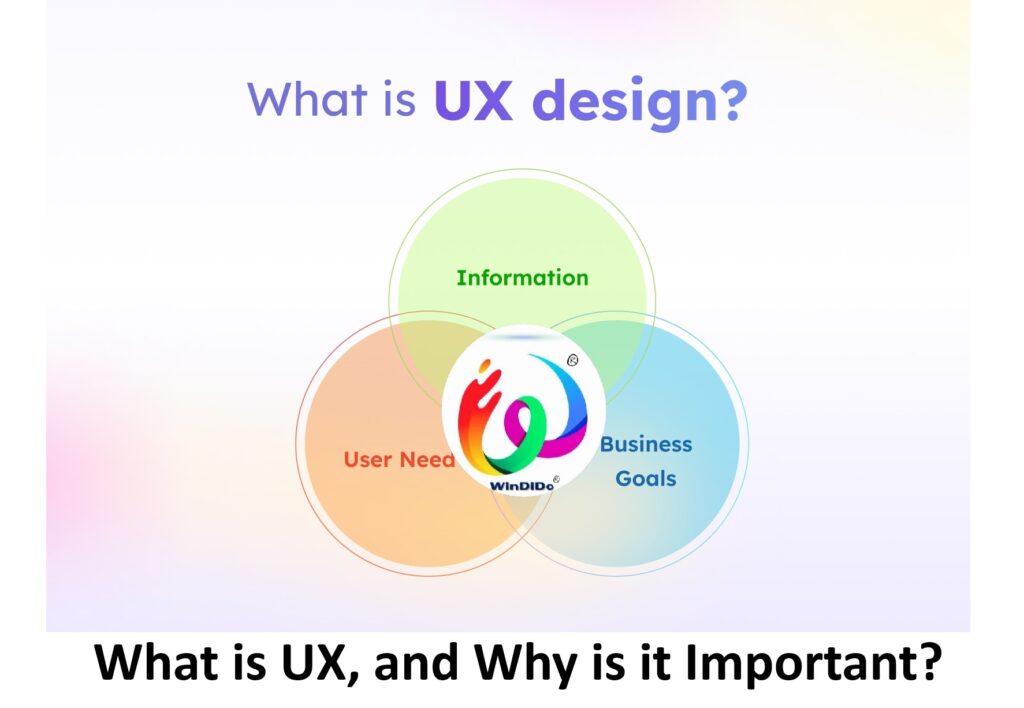
What is UX?
UX, or User Experience, refers to a person’s overall experience when interacting with a product, system, or service. This encompasses all aspects of the interaction, including usability, accessibility, performance, design, utility, and overall satisfaction. UX design aims to create meaningful and relevant experiences for users through a deep understanding of their needs, behaviors, and limitations.
Key Elements of UX:
- Usability: How easily and efficiently users can achieve their goals using the product.
- Accessibility: Ensuring people with varying abilities and disabilities can use the product.
- Aesthetics: The visual appeal and pleasing design of the product.
- Interaction Design: How users interact with the product, including navigation, responsiveness, and feedback.
- Information Architecture: The organization and structure of information within the product.
- User Research: Understanding user needs and preferences through surveys, interviews, and usability testing.
Why is UX Important?
- Enhances User Satisfaction:
- A good UX design ensures that users find the product enjoyable and satisfying to use. When users can easily achieve their goals without frustration, their overall satisfaction increases.
- Increases Efficiency and Productivity:
- Products designed with UX principles in mind can make users more efficient and productive. This is particularly important for software and tools used in professional settings, where time saved translates to cost savings and increased output.
- Boosts Engagement and Retention:
- A positive user experience encourages users to engage with the product more frequently and for longer periods. It also increases the likelihood that they will return to the product.
- Reduces Development Costs:
- Investing in UX early in the development process can reduce costs associated with redesigning and fixing usability issues. Identifying and addressing user needs and problems before the product is fully developed prevents expensive post-launch fixes.
- Improves Brand Perception and Loyalty:
- A product that provides a great user experience contributes to a positive brand perception. Satisfied users are more likely to become loyal customers and advocates for the brand, leading to increased word-of-mouth promotion and customer retention.
- Competitive Advantage:
- In a crowded market, UX can be a differentiating factor. Products with superior user experience stand out from competitors, attracting more users and gaining market share.
- Supports Accessibility and Inclusivity:
- Good UX design ensures that products are accessible to a wider range of users, including those with disabilities. This broadens the potential user base and demonstrates a commitment to inclusivity and social responsibility.
UX vs UI: What’s the Difference?
While UX (User Experience) and UI (User Interface) are often used interchangeably, they refer to distinct aspects of the product design process. Understanding UX and UI differences is crucial for creating compelling and enjoyable products.
User Experience (UX):
UX encompasses the user’s overall experience with a product, system, or service. Considering all interactions and touchpoints, it focuses on the user’s journey to solve a problem or achieve a goal.
Critical Components of UX:
- User Research: Gathering insights into user needs, behaviors, and pain points through methods like interviews, surveys, and usability testing.
- Information Architecture (IA): Organizing and structuring information logically so users can find what they need quickly.
- Interaction Design: Defining how users interact with the product, including navigation, feedback, and response to user actions.
- Usability: Ensuring the product is easy to use and understand, with minimal friction and confusion.
- Wireframing and Prototyping: Creating blueprints and preliminary versions of the product to test and iterate on design ideas.
- Content Strategy: Planning and managing content creation, delivery, and governance to ensure it meets user needs and business goals.
User Interface (UI):
UI refers to the specific visual elements through which users interact with a product. It involves designing the look and feel of the product, focusing on aesthetics and interaction details.
Critical Components of UI:
- Visual Design: Creating the overall look and feel of the product, including color schemes, typography, and imagery.
- Layout: Arranging visual elements on the screen in a way that guides the user’s attention and enhances usability.
- Interactive Elements: Designing buttons, icons, sliders, and other interactive components to ensure they are intuitive and effective.
- Branding: Ensuring the product’s visual identity aligns with the brand’s values and messaging.
- Responsive Design: Adapting the product’s interface to different screen sizes and devices to ensure a consistent experience.
- Style Guides and UI Kits: Developing guidelines and reusable components to maintain consistency across the product.
Critical Differences Between UX and UI:
- Focus:
- UX: Focuses on the overall experience of the user, addressing usability, functionality, and how the product fits into the user’s life.
- UI: Focuses on the visual and interactive aspects of the product, ensuring it is visually appealing and easy to interact with.
- Scope:
- UX: Encompasses the entire user journey, including research, conceptual design, and testing.
- UI: Concentrates on the design and layout of the product’s interface.
- Outcome:
- UX: Aims to provide a seamless, efficient, and enjoyable experience that meets user needs.
- UI: Aims to create an aesthetically pleasing and user-friendly interface.
- Tools and Deliverables:
- UX: Uses tools like user personas, journey maps, wireframes, and prototypes. Deliverables often include user research reports, wireframes, and usability test results.
- UI: Uses tools like design software (e.g., Sketch, Adobe XD, Figma) to create high-fidelity mockups and interactive prototypes. Deliverables include visual designs, style guides, and UI components.
UX Designers Consider the Who, Why, What, and How of Product Use
When designing user experiences, UX designers delve into four critical aspects to ensure the product meets user needs and provides a seamless and enjoyable experience. These aspects are the “Who,” “Why,” “What,” and “How” of product use.
1. Who: Understanding the Users
- User Personas: Creating detailed profiles of target users, including demographics, behaviors, goals, and pain points. This helps in tailoring the product to meet specific user needs.
- User Research: Conducting interviews, surveys, and observations to gather insights into users’ lives, motivations, and challenges.
- Empathy Maps: Visualizing what users say, think, do, and feel to gain a deeper understanding of their experiences and emotions.
2. Why: Understanding the Motivation
- User Goals: Identifying what users aim to achieve with the product. This could range from completing a task efficiently to seeking entertainment or information.
- User Needs: Understanding the underlying needs that drive users to use the product. For example, a productivity app user needs to manage time effectively.
- Pain Points: Recognizing the frustrations and difficulties users face, which the product should address to improve their experience.
3. What: Understanding the Functionality
- Features and Content: Determining what features and content the product should include to fulfill user needs and goals. This involves deciding on the core functionalities and additional features that enhance user satisfaction.
- Information Architecture: Organizing and structuring content logically so users can find information quickly and easily.
- User Stories: Writing short, simple descriptions of a feature from the perspective of the end user, outlining what they want to achieve and why.
4. How: Understanding the Interaction
- Usability: Ensuring the product is easy to use, with intuitive navigation, clear instructions, and minimal learning curve.
- Design Principles: Applying design principles such as consistency, feedback, and simplicity to create a cohesive and user-friendly interface.
- Prototyping and Testing: Developing wireframes and prototypes to test design concepts and gather feedback. Iterative testing helps refine interactions and improve usability.
- Accessibility: Designing for inclusivity by ensuring the product is usable by people with varying abilities, including those with disabilities.
Integrating the Four Aspects
UX designers integrate these four aspects to create a holistic design strategy that addresses user needs comprehensively:
- Research Phase: Involves understanding the “Who” and “Why” through user research and persona development.
- Design Phase: Focuses on the “What” by defining features, content, and information architecture.
- Testing Phase: Emphasizes the “How” through prototyping, usability testing, and refining interactions.
Practical Example: Designing a Fitness App
- Who:
- Target Users: Young adults aged 18-35, fitness enthusiasts, beginners.
- User Personas: Profiles of a university student looking to stay fit and a working professional seeking to manage stress through exercise.
- Why:
- User Goals: Track workouts, set fitness goals, and follow exercise routines.
- User Needs Easy-to-follow workout plans, progress tracking, and motivational content.
- Pain Points: Lack of time, difficulty in finding suitable workouts, loss of motivation.
- What:
- Features: Personalized workout plans, progress tracker, video tutorials, community support.
- Content: Exercise routines, nutritional advice, motivational articles.
- User Stories: “As a user, I want to set a fitness goal so that I can stay motivated.”
- How:
- Usability: Simple navigation, clear instructions, quick access to workouts.
- Design Principles: Consistent visual style, immediate feedback on actions, and a simple and clean interface.
- Prototyping and Testing: Creating and testing wireframes and conducting usability tests to refine the app.
- Accessibility: Features like adjustable text size, voice instructions, and compatibility with screen readers.
UX Design is User-Centered
User-centered design (UCD) is a fundamental principle of UX design, placing the needs, preferences, and limitations of end-users at the core of the design and development process. This approach ensures that products are tailored to provide the best possible experience for the people who will use them.
Key Principles of User-Centered Design
- Focus on Users and Their Needs:
- The primary goal of UCD is to understand and address the specific needs, goals, and pain points of users.
- This involves conducting thorough user research, such as interviews, surveys, and usability tests, to gather insights into user behavior and preferences.
- Involvement of Users Throughout the Design Process:
- Users are actively involved at different stages of the design process, from initial research to final testing.
- This ongoing engagement ensures that the design remains aligned with user needs and expectations.
- Iterative Design and Development:
- UCD is an iterative process where designs are continuously tested and refined based on user feedback.
- Prototyping and usability testing are essential components, allowing designers to identify and resolve issues early and often.
- Context of Use:
- Understanding the context in which users will interact with the product is crucial. This includes the physical, social, and technological environments where the product will be used.
- Designing with context in mind helps create solutions that are practical and effective in real-world scenarios.
- Accessibility and Inclusivity:
- UCD emphasizes designing for a wide range of users, including those with disabilities.
- Ensuring that products are accessible and inclusive increases usability and enhances the overall user experience for everyone.
Steps in User-Centered Design Process
- Research and Discovery:
- User Research: Methods like interviews, surveys, and ethnographic studies to understand user needs, behaviors, and pain points.
- Personas: Creating detailed user personas to represent different segments of the target audience.
- User Journey Mapping: Mapping out the steps users take to achieve their goals, identifying touchpoints and potential pain points.
- Design:
- Information Architecture: Organizing and structuring content in a logical and user-friendly way.
- Wireframes and Prototypes: Developing low-fidelity wireframes and high-fidelity prototypes to visualize and test design concepts.
- Interaction Design: Defining how users will interact with the product, including navigation, feedback, and response to user actions.
- Testing and Validation:
- Usability Testing: Conducting tests with real users to evaluate the design’s effectiveness and identify areas for improvement.
- Feedback Iteration: Gathering and incorporating user feedback to refine and enhance the design.
- A/B Testing: Comparing different versions of the design to determine which performs better in terms of user satisfaction and performance.
- Implementation:
- Development Collaboration: Working closely with developers to ensure the design is implemented accurately and maintains usability standards.
- Continuous Improvement: Monitoring user feedback and making iterative improvements even after the product is launched.
Benefits of User-Centered Design
- Enhanced User Satisfaction:
- Products designed with users in mind are more likely to meet their needs and expectations, leading to higher satisfaction and loyalty.
- Increased Usability and Efficiency:
- User-centered products are easier to use, reducing the learning curve and increasing efficiency in achieving tasks.
- Reduced Development Costs and Risks:
- Early and continuous user involvement helps identify and resolve issues before they become costly to fix, reducing overall development costs and risks.
- Competitive Advantage:
- Products that provide a superior user experience stand out in the market, attracting and retaining more users.
- Better Accessibility:
- Inclusive design practices ensure that products are accessible to a broader audience, including people with disabilities.
Learn More about UX Design
UX design is a multifaceted field that requires knowledge of various disciplines, including psychology, design, research, and technology. Here’s a comprehensive guide to help you learn more about UX design:
1. Books on UX Design
- “Don’t Make Me Think” by Steve Krug: A practical guide to web usability, focusing on intuitive navigation and information design.
- “The Design of Everyday Things” by Don Norman: A foundational text that explores the principles of user-centered design and the psychology behind good and bad design.
- “Lean UX” by Jeff Gothelf and Josh Seiden: Focuses on integrating Lean and Agile principles with UX design for fast, iterative improvements.
- “About Face: The Essentials of Interaction Design” by Alan Cooper, Robert Reimann, David Cronin, and Christopher Noessel: A comprehensive guide covering interaction design principles and practices.
2. Online Courses and Tutorials
- Coursera: Offers courses like “User Experience Research and Design” from the University of Michigan and “Interaction Design” from UC San Diego.
- Udemy: Provides numerous UX courses, including “User Experience Design Essentials” and “Adobe XD UI/UX Design.”
- Interaction Design Foundation: An online school with a wealth of UX courses, including “Human-Computer Interaction,” “Design Thinking,” and “UX Research.”
- edX: Features courses like “Introduction to UX Design” from Georgia Tech and “UX Design and Evaluation” from the University of Michigan.
3. Blogs and Websites
- Nielsen Norman Group (NNG): Provides research-based articles, reports, and videos on various aspects of UX design.
- Smashing Magazine: Covers UX design along with web development, offering practical advice, tutorials, and articles.
- UX Booth: A user experience and usability blog offering articles on design research, methodology, and best practices.
- A List Apart: Focuses on web standards and best practices, including UX design, with contributions from industry experts.
4. Podcasts
- “UI Breakfast” by Jane Portman: Discusses UX/UI design, product strategy, and related topics with industry experts.
- “The UX Podcast” by Per Axbom and James Royal-Lawson: Covers UX design, usability, and digital strategy with interviews and discussions.
- “What is Wrong with UX” by Laura Klein and Kate Rutter: A humorous take on UX design challenges and solutions.
5. Communities and Forums
- UX Design on Reddit: A community for sharing news, articles, and discussions related to UX design.
- Designer Hangout: A Slack community for UX designers to network, share knowledge, and seek advice.
- Medium UX Publications: Publications like UX Planet and UX Collective offer articles, case studies, and insights from UX professionals.
6. Tools for UX Design
- Wireframing and Prototyping Tools:
- Sketch: A vector design tool for creating wireframes and prototypes.
- Figma: A collaborative interface design tool with real-time collaboration features.
- Adobe XD: A design and prototyping tool for creating user experiences.
- User Research Tools:
- UserTesting: A platform for remote user testing and gathering real-time feedback.
- Hotjar: Provides heatmaps, session recordings, and surveys to understand user behavior.
- Collaboration and Documentation Tools:
- Miro: An online collaborative whiteboard for brainstorming and planning.
- Notion: An all-in-one workspace for documentation, project management, and collaboration.
7. Certifications and Advanced Programs
- Nielsen Norman Group (NNG) UX Certification: A recognized certification program that covers a range of UX topics through in-depth courses and exams.
- General Assembly UX Design Immersive: An intensive, full-time program that covers all aspects of UX design, from research to prototyping.
- CareerFoundry UX Design Course: A mentor-guided program that includes real-world projects and portfolio building.
FAQ’s
What is UX design?
- Answer: UX design, or User Experience design, involves creating products that provide meaningful and relevant experiences to users. This encompasses everything from the usability, accessibility, and functionality of the product to its overall aesthetic and emotional impact.
2. What is the difference between UX and UI design?
- Answer: UX (User Experience) design focuses on the overall experience a user has with a product, ensuring it is efficient, enjoyable, and meets user needs. UI (User Interface) design, on the other hand, focuses on the visual and interactive elements of the product, such as buttons, icons, and layout.
3. Why is UX design important?
- Answer: Good UX design enhances user satisfaction, increases efficiency and productivity, boosts engagement and retention, reduces development costs by catching issues early, improves brand perception, and provides a competitive advantage in the market.
4. What skills are necessary for a UX designer?
- Answer: Key skills include user research, information architecture, wireframing and prototyping, usability testing, interaction design, visual design, and knowledge of design software like Sketch, Figma, and Adobe XD.
5. How do UX designers conduct user research?
- Answer: UX designers use various methods such as interviews, surveys, focus groups, usability testing, and ethnographic studies to gather insights into user needs, behaviors, and pain points.
6. What are personas in UX design?
- Answer: Personas are fictional characters created based on user research to represent different user types that might use a product in a similar way. They help designers understand and keep the user’s needs, experiences, behaviors, and goals in mind throughout the design process.
7. What is usability testing?
- Answer: Usability testing involves observing real users as they interact with a product to identify usability issues and gather direct feedback on the product’s performance. This helps designers make informed decisions to improve the product’s usability.
8. What are wireframes and prototypes?
- Answer: Wireframes are basic, low-fidelity sketches of a product’s layout and structure, used to map out the design’s functionality and navigation. Prototypes are higher-fidelity, interactive models that simulate the final product, allowing for testing and refinement of the design.
9. How do UX designers ensure accessibility?
- Answer: UX designers ensure accessibility by following guidelines such as the Web Content Accessibility Guidelines (WCAG), conducting accessibility testing, and designing with inclusivity in mind, ensuring that the product can be used by people with various disabilities.
10. What is information architecture in UX design?
- Answer: Information architecture (IA) involves organizing and structuring content in a way that makes it easy for users to find and understand information. It includes creating sitemaps, hierarchies, and categorization schemes to ensure logical navigation and clear content presentation.
11. What tools do UX designers use?
- Answer: Common tools include:
- Research and Analysis: UserTesting, Hotjar, Google Analytics
- Design and Prototyping: Sketch, Figma, Adobe XD, InVision
- Collaboration and Documentation: Miro, Notion, Jira, Trello
12. How does UX design integrate with Agile development?
- Answer: In Agile development, UX design is integrated through continuous collaboration with development teams, iterative design and testing cycles, and frequent user feedback. This ensures that the product evolves based on user needs and feedback throughout the development process.
13. What are some best practices in UX design?
- Answer: Best practices include:
- User-Centered Design: Always prioritize the needs and goals of the user.
- Consistency: Maintain a consistent design language and interface elements.
- Simplicity: Keep the design simple and intuitive, minimizing complexity.
- Accessibility: Ensure the product is usable by people with various disabilities.
- Feedback: Provide clear feedback to users for their actions within the product.
- Testing: Continuously test and iterate based on user feedback.
14. How can I start a career in UX design?
- Answer: Start by learning the basics through online courses, books, and tutorials. Build a portfolio by working on personal or volunteer projects. Gain practical experience through internships or entry-level positions. Join UX communities and attend industry events to network and learn from professionals.
15. What are some emerging trends in UX design?
- Answer: Emerging trends include:
- Voice User Interfaces (VUI): Designing for voice-activated systems like smart speakers.
- Artificial Intelligence (AI): Using AI to personalize and enhance user experiences.
- Augmented Reality (AR) and Virtual Reality (VR): Creating immersive experiences.
- Microinteractions: Designing small, subtle animations that enhance usability.
- Dark Mode: Offering dark-themed interfaces to reduce eye strain and improve readability in low-light conditions.
#WebDevelopment #WebDev #HTML #CSS #JavaScript #Frontend #Backend #FullStack #ReactJS #NodeJS #WebDesign #Coding #Programmer #DevCommunity #Tech #WebDeveloper #WebApp #ResponsiveDesign #UXDesign #UIDesign #WebAppDev #APIs #PHP #RubyOnRails #Django #Angular #VueJS #WordPress #WebPerformance # windido



Leave a Reply