What Is A Bounce Rate, And Why Is It Important?
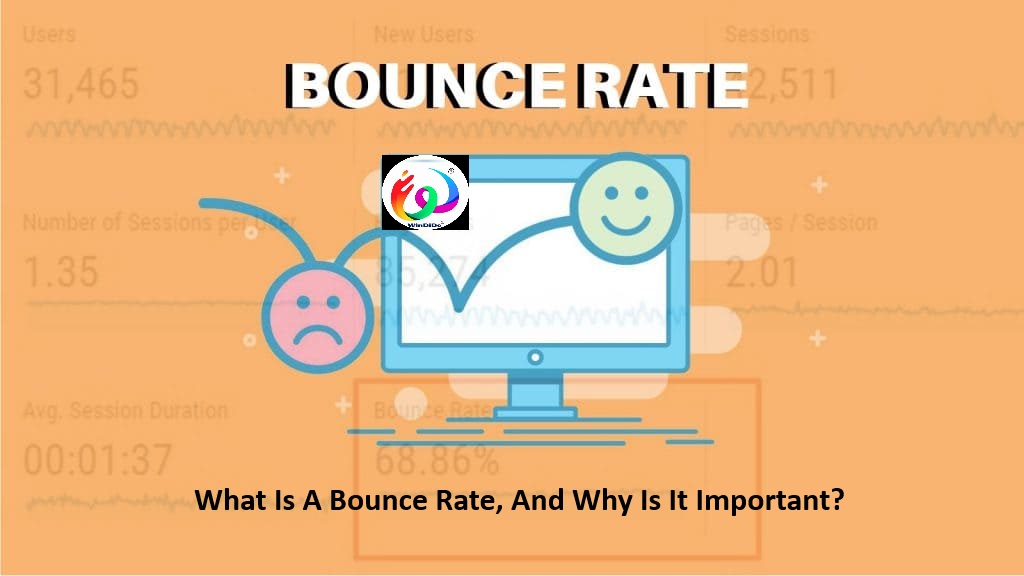
What Is Bounce Rate?
Bounce rate refers to the percentage of visitors to a website who navigate away from the site after viewing only one page, without interacting further with the site or engaging with any additional content. In simpler terms, it measures the rate at which visitors “bounce” off the website without exploring it further. A high bounce rate can indicate that visitors are not finding what they are looking for or that the website’s content or design may not be engaging or relevant to their interests.
Bounce Rate vs. Exit Rate
Bounce rate and exit rate are both metrics used to analyze website visitor behavior, but they measure slightly different aspects:
- Bounce Rate: Bounce rate measures the percentage of visitors who leave a website after viewing only one page. It indicates the proportion of visitors who didn’t engage further with the website beyond the landing page they entered.
- Exit Rate: Exit rate, on the other hand, measures the percentage of visitors who leave a website from a specific page. Unlike bounce rate, which focuses on single-page visits, exit rate applies to any page on the website and measures the frequency with which visitors leave that page compared to the total number of visits to that page.
How Is Bounce Rate Calculated?
The bounce rate is calculated by dividing the number of single-page sessions on a website by the total number of sessions on the site and multiplying by 100 to get a percentage.
Mathematically, the formula for calculating bounce rate is:
Bounce Rate=(Total Single-Page SessionsTotal Sessions)×100%Bounce Rate=(Total SessionsTotal Single-Page Sessions)×100%
A “single-page session” refers to a session where a visitor leaves the website from the entrance page without navigating to any other pages. Conversely, a session where a visitor views multiple pages on the website before leaving is not considered a bounce.
For example, if a website had 100 single-page sessions out of a total of 500 sessions, the calculation for the bounce rate would be:
Bounce Rate=(100500)×100%=20%Bounce Rate=(500100)×100%=20%
This would mean that 20% of the visitors to the website only viewed one page before leaving.
What Is a Good Bounce Rate?
The ideal bounce rate can vary depending on factors such as the type of website, industry standards, and the specific goals of the website. However, as a general guideline:
- Content Websites: For blogs, news sites, and other content-focused websites, bounce rates between 40% and 60% are often considered average. Lower bounce rates may indicate better engagement, but it’s essential to consider the type of content and user behavior.
- E-commerce Websites: E-commerce sites typically aim for lower bounce rates, ideally below 40%. This is because a higher bounce rate in an e-commerce context could mean that visitors aren’t finding what they’re looking for or are encountering barriers to making a purchase.
- Landing Pages: For landing pages designed for specific campaigns or promotions, a bounce rate below 30% is often considered excellent. Since the primary goal of a landing page is to convert visitors, a lower bounce rate suggests that the page is effectively engaging and persuading visitors to take action.
Ultimately, rather than focusing solely on achieving a specific numerical target, it’s crucial to analyze bounce rates in the context of your website’s goals, user behavior, and industry benchmarks. Aiming for continuous improvement and understanding the reasons behind high or low bounce rates can lead to more effective strategies for engaging visitors and achieving your website objectives
What Is a Good Bounce Rate?
A reasonable bounce rate aligns with your website’s goals and industry standards. While there isn’t a universal “one size fits all” answer, a bounce rate below 40% is generally considered good. However, it’s crucial to interpret bounce rate in the context of your website’s purpose and content.
For example:
- Content-focused websites: Bounce rates between 40% and 60% are typical. Since users might find the information they need on a single page, higher bounce rates aren’t necessarily bad in this context.
- E-commerce websites: Lower bounce rates, ideally below 40%, are desirable. A high bounce rate on product pages might indicate that visitors aren’t finding what they’re looking for or encountering usability issues.
- Landing pages: A bounce rate below 30% is often considered excellent for landing pages designed to drive conversions. Lower bounce rates are desirable since the goal is to engage visitors and encourage them to take action.
Does Bounce Rate Affect SEO?
Bounce rate can indirectly affect SEO (Search Engine Optimization) in several ways:
- User Experience (UX) Signals: Search engines like Google consider user experience signals as important ranking factors. A high bounce rate may indicate to search engines that visitors aren’t finding what they’re looking for or that the website’s content is not engaging or relevant. In turn, this could impact how search engines rank the website in search results.
- Dwell Time: Bounce rate is often linked with dwell time, which is the amount of time users spend on a website before returning to search results. If visitors quickly bounce back to search results after clicking on a website, it may signal to search engines that the content didn’t meet their needs or expectations. Conversely, if users spend more time on a website, it could indicate that they found the content valuable, which can positively impact SEO.
- Click-Through Rate (CTR): While not directly related to bounce rate, CTR from search results to a website can influence SEO. Websites with higher CTRs may receive more traffic, which can improve their overall SEO performance. However, if visitors quickly bounce back to search results after clicking on a website, it could indicate to search engines that the website’s content didn’t match the search intent, potentially leading to a lower CTR and impacting SEO.
- Relevance and Engagement: Search engines aim to provide users with the most relevant and useful results. If a high bounce rate is accompanied by low engagement metrics (such as low time on site, few pages per visit, or high bounce rates across multiple pages), it may signal to search engines that the website’s content is not meeting users’ needs or expectations, which could impact its rankings.
How to Find Bounce Rate in Google Analytics
To find the bounce rate in Google Analytics, follow these steps:
- Sign in to Google Analytics: Go to https://analytics.google.com/ and sign in with your Google account.
- Select the desired website: If you have multiple websites linked to your Google Analytics account, select the one you want to analyze from the dropdown menu in the upper-left corner.
- Navigate to the “Behavior” section: In the left-hand sidebar, click on “Behavior” to expand the menu options.
- Click on “Overview” or “Site Content”: Depending on the version of Google Analytics you’re using, you may see “Overview” or “Site Content” under the “Behavior” section. Click on either option to proceed.
- View Bounce Rate: In the “Overview” or “Site Content” section, you’ll see various metrics related to user behavior on your website. The bounce rate is typically displayed as one of the metrics. It may be shown as a percentage next to each page or as an overall site average.
- Segment Data (Optional): You can segment bounce rate data by various dimensions such as traffic source, device, landing page, or demographics to gain deeper insights into user behavior.
How to Reduce Bounce Rate
Reducing bounce rate involves improving the overall user experience on your website and encouraging visitors to engage with your content. Here are several strategies to help reduce bounce rate:
- Improve Page Load Speed: Ensure that your website loads quickly across all devices. Slow-loading pages can frustrate visitors and lead to higher bounce rates.
- Create Compelling Content: Develop high-quality, engaging content that is relevant to your target audience. Use clear headings, concise language, and multimedia elements like images and videos to make your content more appealing.
- Optimize Website Design and Navigation: Make your website easy to navigate with clear menus, intuitive layout, and prominent calls-to-action (CTAs). Users should be able to find what they’re looking for quickly and easily.
- Enhance Mobile Responsiveness: With an increasing number of users accessing the internet via mobile devices, it’s crucial to ensure that your website is mobile-friendly and responsive across all screen sizes.
- Improve Readability: Use readable fonts, appropriate font sizes, and sufficient contrast between text and background colors to enhance readability. Break up long paragraphs into shorter sections and use bullet points or numbered lists to make content more scannable.
- Optimize Landing Pages: If you’re running marketing campaigns, ensure that your landing pages align with the ad content and provide relevant information to visitors. A mismatch between the ad and landing page can lead to higher bounce rates.
- Include Internal Links: Encourage visitors to explore more of your website by including relevant internal links within your content. This can help distribute traffic evenly across your site and reduce bounce rates on individual pages.
- Optimize Meta Titles and Descriptions: Write compelling meta titles and descriptions that accurately reflect the content of your pages. This can improve click-through rates from search engine results pages (SERPs) and reduce bounce rates.
- Use Exit-Intent Popups: Consider implementing exit-intent popups to engage visitors who are about to leave your website. Offer incentives such as discounts, content upgrades, or newsletter subscriptions to encourage them to stay or return in the future.
- Monitor and Analyze Performance: Regularly monitor your website analytics, including bounce rate, and analyze user behavior to identify areas for improvement. Experiment with different strategies and measure their impact on reducing bounce rates over time.
Give the User What They Want to See
Absolutely! Providing users with what they want to see is paramount for reducing bounce rates and improving overall user engagement. Here are some additional tips for achieving this:
- Understand User Intent: Conduct research to understand your target audience’s needs, preferences, and motivations. Use tools like Google Analytics, surveys, and user feedback to gain insights into the topics, products, or services that interest them.
- Tailor Content to User Needs: Create content that directly addresses the questions, concerns, and interests of your target audience. Use language and tone that resonate with them and provide valuable solutions to their problems.
- Personalize Content: Use data-driven personalization techniques to deliver relevant content to different segments of your audience based on their demographics, behavior, or preferences. Personalized recommendations can increase engagement and reduce bounce rates.
- Optimize for Search Intent: Ensure that your content aligns with the search intent of users who find your website through search engines. Create comprehensive, informative content that satisfies the user’s query and provides a positive user experience.
- Test and Iterate: Continuously test different elements of your website, including content, design, and calls-to-action, to see what resonates best with your audience. Use A/B testing and user feedback to identify areas for improvement and make iterative changes.
- Provide Clear Navigation: Make it easy for users to find the information they’re looking for by organizing your website’s navigation logically and using descriptive labels for menu items and links. A clear navigation structure can help users explore your site more effectively and reduce bounce rates.
- Monitor User Behavior: Use tools like heatmaps, session recordings, and user flow analysis to track how visitors interact with your website. Identify points of friction or confusion in the user journey and optimize accordingly to improve user satisfaction and reduce bounce rates.
- Optimize for Mobile: With a growing number of users accessing the internet on mobile devices, ensure that your website is optimized for mobile responsiveness. A mobile-friendly experience can enhance user engagement and reduce bounce rates among mobile users.
Optimize the Mobile User Experience
To optimize the mobile user experience effectively, consider the following strategies:
- Responsive Design: Ensure your website is mobile-friendly and adjusts seamlessly to different screen sizes and resolutions. Responsive design guarantees a consistent experience across all devices.
- Fast Loading Speed: Mobile users expect quick loading times. Optimize your website’s performance by minimizing HTTP requests, optimizing images, and leveraging browser caching to enhance loading speed.
- Simple Navigation: Simplify navigation menus and use intuitive icons or hamburger menus to conserve screen space. Prioritize essential links and information to make it easy for users to find what they’re looking for.
- Clear Call-to-Actions (CTAs): Use prominent and easy-to-tap buttons for CTAs to encourage user interaction. Ensure that CTAs are clear, concise, and stand out on the screen.
- Readable Content: Optimize font sizes and spacing to ensure readability on smaller screens. Use legible fonts and maintain sufficient contrast between text and background colors to enhance readability.
- Optimized Forms: Simplify form fields and minimize typing effort for users. Use auto-fill and input masks to streamline the form-filling process, and avoid unnecessary fields to reduce friction.
- Mobile-Friendly Media: Optimize images and videos for mobile viewing to improve loading times and conserve bandwidth. Consider using adaptive streaming for videos to deliver optimal quality based on the user’s device and connection speed.
- Minimize Pop-ups: Avoid intrusive pop-ups and interstitials that disrupt the user experience on mobile devices. If necessary, use non-intrusive banners or timed pop-ups that provide value to the user.
- Optimize for Touch: Ensure interactive elements such as buttons and links are large enough and spaced appropriately for easy tapping. Consider the ergonomic placement of elements to accommodate one-handed usage.
- Mobile SEO: Optimize your website for mobile search by implementing mobile-friendly responsive design, using mobile-friendly URLs, and ensuring fast loading times. Mobile SEO is essential for visibility in mobile search results.
Purposefully Use Internal Links
Purposefully using internal links on your website can enhance the user experience, improve navigation, and reduce bounce rates. Here’s how to effectively utilize internal links:
- Provide Contextual Links: Embed internal links within your content where they naturally fit and provide additional value to the reader. Use descriptive anchor text that accurately describes the linked page’s content to give users a clear idea of what to expect.
- Guide User Journey: Strategically place internal links to guide users through your website and encourage them to explore related topics or products. Create logical pathways that lead users from one relevant page to another, helping them find relevant information or complete desired actions.
- Improve SEO: Internal linking can also benefit your website’s SEO by establishing a hierarchy of pages and distributing link equity (PageRank) throughout your site. Linking to important pages from high-authority pages can help boost their visibility in search engine results.
- Enhance Site Structure: Use internal links to reinforce your website’s structure and organization. Linking between related pages helps users understand the relationships between different sections of your site and makes it easier for them to navigate.
- Reduce Bounce Rates: By providing users with relevant internal links, you can encourage them to explore additional content on your site rather than bouncing back to search results or leaving altogether. This can increase engagement and reduce bounce rates.
- Optimize Product Pages: For e-commerce websites, internal linking can be particularly useful for optimizing product pages. Link related products, categories, or complementary items to encourage cross-selling and upselling opportunities.
- Monitor Performance: Regularly monitor the performance of your internal links using website analytics tools. Track click-through rates, user engagement metrics, and conversion rates to assess the effectiveness of your internal linking strategy and make adjustments as needed.
- Avoid Over-Optimization: While internal linking is beneficial, avoid over-optimizing by spamming links or using irrelevant anchor text. Focus on providing value to users and improving their browsing experience rather than solely focusing on SEO.
Make Your Content Easy to Read
Making your content easy to read is essential for engaging users and reducing bounce rates. Here are some tips to accomplish this:
- Use Clear Headings and Subheadings: Break up your content into logical sections with descriptive headings and subheadings. This makes it easier for users to scan the page and find the information they’re looking for.
- Keep Paragraphs Short and Concise: Use short paragraphs to improve readability, as long blocks of text can be overwhelming. Aim for 2-3 sentences per paragraph and focus on one main idea per paragraph.
- Use Bulleted or Numbered Lists: When presenting lists or series of items, use bullet points or numbered lists to make the information more digestible. This helps users quickly grasp key points without having to read through dense paragraphs.
- Use Descriptive and Simple Language: Avoid jargon and complex terminology, especially if your audience may not be familiar with it. Use clear and straightforward language that is easy for all users to understand.
- Break Up Text with Images and Visuals: Incorporate relevant images, graphics, and videos to complement your text and break up long stretches of content. Visual elements can enhance engagement and make your content more appealing.
- Choose Readable Fonts and Sizes: Select readable fonts and font sizes that are comfortable to read on various devices. Avoid using tiny or overly decorative fonts that may strain the reader’s eyes, and maintain adequate line spacing for readability.
- Ensure Sufficient Contrast: Ensure that there is enough contrast between text and background colors to improve legibility, especially for users with visual impairments. Dark text on a light background or vice versa generally provides the best readability.
- Highlight Important Information: Use formatting techniques such as bolding, italics, or highlighting to draw attention to important keywords or phrases. This helps users quickly identify key points within your content.
- Provide Clear Calls-to-Action (CTAs): Use clear and actionable language for CTAs to guide users to take the desired next step, whether it’s exploring related content, signing up for a newsletter, or making a purchase.
- Optimize for Mobile: Ensure that your content is mobile-friendly and displays properly on smaller screens. Test your content across different devices and screen sizes to ensure a consistent reading experience.
Is a high bounce rate bad?
A high bounce rate isn’t necessarily bad in all cases. It depends on various factors, including the type of website, the purpose of specific pages, and the context in which the bounce rate occurs. Here’s a breakdown:
- Content-Focused Websites: For blogs, news sites, or informational websites where users may find what they’re looking for on a single page (such as reading an article), a higher bounce rate is more common and may not be cause for concern. In these cases, users might consume the content they need and leave, resulting in a higher bounce rate.
- Landing Pages: In the context of landing pages designed for specific campaigns or promotions, a high bounce rate might be a cause for concern. Since the primary goal of a landing page is to convert visitors, a high bounce rate may indicate that the page isn’t effectively engaging or persuading visitors to take the desired action.
- E-commerce Websites: For e-commerce sites, a high bounce rate on product pages could indicate that visitors aren’t finding what they’re looking for or that there are usability issues hindering conversions. In these cases, a high bounce rate may negatively impact sales and revenue.
- Specific Pages vs. Overall Site: It’s essential to distinguish between the bounce rate of specific pages and the overall site bounce rate. While a high bounce rate on certain pages may be expected or acceptable, a consistently high bounce rate across the entire site may indicate broader issues with user experience or content quality.
- Contextual Considerations: Consider the context in which users arrive at your website. For example, users coming from search engine results pages (SERPs) may have different intentions than those arriving from social media or email campaigns. Understanding user intent can help interpret bounce rates more accurately.
What influences your bounce rate?
Several factors can influence bounce rate on a website. Here are some of the key factors:
- Relevance of Content: If the content on your website doesn’t match what visitors are looking for or fails to meet their expectations, they’re more likely to leave without exploring further.
- Page Load Speed: Slow-loading pages can frustrate users and lead to higher bounce rates. Optimizing page load speed is crucial for keeping visitors engaged.
- User Experience (UX): A poor user experience, such as confusing navigation, cluttered layouts, or intrusive pop-ups, can drive users away from your site.
- Mobile-Friendliness: With the increasing use of mobile devices, having a responsive and mobile-friendly website is essential. Websites that are difficult to use on mobile devices may experience higher bounce rates from mobile users.
- First Impression: The design and appearance of your website can influence users’ first impressions. If your website looks outdated or unprofessional, visitors may be more likely to leave without exploring further.
- Content Readability: Content that is difficult to read due to small font sizes, poor formatting, or lack of clarity can deter users from engaging with your website.
- Website Purpose: The purpose of your website or specific pages can also affect bounce rate. For example, landing pages designed for specific campaigns may have different bounce rate expectations than informational blog posts.
- Traffic Source: Visitors from different traffic sources may have different intentions and expectations. For example, visitors from search engines may be looking for specific information, while visitors from social media may be more casual browsers.
- Page Relevance to Query: If a page doesn’t meet the user’s search intent or fails to answer their query effectively, they may leave without exploring further.
- External Factors: External factors such as seasonality, industry trends, or changes in user behavior can also influence bounce rate.
Finding your target bounce rate
Finding your target bounce rate involves understanding your website’s goals, industry benchmarks, and user behavior. Here are steps to help determine your target bounce rate:
- Define Website Goals: Start by clarifying the primary goals of your website. Are you looking to generate leads, drive sales, increase brand awareness, or provide information? Your target bounce rate will vary depending on these goals.
- Research Industry Benchmarks: Research industry benchmarks to understand typical bounce rates for websites in your industry or niche. While benchmarks can vary widely depending on factors such as website type and audience, they can provide a useful point of reference for setting goals.
- Analyze Historical Data: Analyze historical data from your website analytics to understand your current bounce rate trends. Look for patterns and fluctuations over time to identify areas for improvement.
- Consider Page Type: Different types of pages may have different target bounce rates. For example, landing pages designed for specific campaigns may have lower bounce rate targets compared to informational blog posts.
- Set Realistic Goals: Set realistic and achievable goals based on your website’s objectives, industry benchmarks, and historical performance. Consider factors such as seasonality, website redesigns, or marketing initiatives that may impact bounce rate.
- Monitor and Adjust: Continuously monitor your website’s performance and adjust your target bounce rate as needed. Regularly review analytics data, conduct A/B tests, and track the effectiveness of optimization efforts to refine your goals over time.
- Focus on User Engagement: Instead of fixating solely on achieving a specific numerical target, focus on improving user engagement and providing value to your audience. Aiming to reduce bounce rates while increasing meaningful interactions and conversions is a more holistic approach to website optimization.
- Iterate and Improve: Website optimization is an ongoing process. Continuously iterate and improve your website based on user feedback, analytics insights, and industry trends to achieve your target bounce rate and meet your website goals.
Focus on Entry points and user intent
Focusing on entry points and user intent is essential for understanding user behavior and optimizing your website’s performance. Here’s how to do it effectively:
- Analyze Entry Points: Identify the various entry points through which users arrive at your website. These entry points may include search engines, social media platforms, email newsletters, referral links, direct traffic, and more.
- Understand User Intent: Consider the intent behind each entry point and the specific needs or interests of users arriving from those sources. For example, users coming from search engines may have informational intent, while those arriving from social media may have social or entertainment intent.
- Tailor Content to User Intent: Create content that aligns with the intent of users arriving from different entry points. Provide relevant information, solutions, or products that address their needs or interests effectively.
- Optimize Landing Pages: Optimize landing pages to match the intent of users arriving from specific sources. Ensure that landing pages are relevant, compelling, and provide a clear path for users to take the desired action based on their intent.
- Use Analytics Data: Use website analytics data to track user behavior and identify patterns in entry points, user journeys, and conversion paths. Analyze metrics such as bounce rate, time on page, and conversion rate to understand how users engage with your website from different entry points.
- Segment Traffic: Segment website traffic based on entry points, user characteristics, and behavior to gain deeper insights into user intent and preferences. This allows you to tailor your content, messaging, and marketing strategies more effectively.
- Optimize SEO: Conduct keyword research to understand the search intent behind relevant search queries and optimize your website’s content accordingly. Focus on creating valuable, high-quality content that addresses the needs of users with specific search intent.
- Provide Personalized Experiences: Leverage user data and behavioral insights to provide personalized experiences tailored to individual user preferences and intent. Use techniques such as dynamic content, product recommendations, and personalized messaging to enhance user engagement and satisfaction.
- Test and Iterate: Continuously test and iterate your website’s content, messaging, and user experience based on user feedback and analytics insights. Experiment with different strategies to optimize entry points and user intent alignment for improved performance.
Improve User experience
Improving user experience (UX) is crucial for creating a positive impression, engaging visitors, and encouraging them to spend more time on your website. Here are some strategies to enhance UX:
- Responsive Design: Ensure your website is responsive and adapts seamlessly to various devices and screen sizes. A mobile-friendly design is essential for providing a consistent and accessible experience across all platforms.
- Intuitive Navigation: Simplify navigation menus and make it easy for users to find what they’re looking for. Use clear labels, logical hierarchies, and intuitive navigation patterns to guide users through your site effectively.
- Fast Loading Speed: Optimize your website’s performance to minimize loading times. Compress images, reduce server response times, and leverage browser caching to ensure swift page loading and a smooth browsing experience.
- Readable Content: Use legible fonts, appropriate font sizes, and sufficient contrast between text and background colors to enhance readability. Break up content with headings, subheadings, and bullet points to make it easier to scan and digest.
- Engaging Multimedia: Incorporate visually appealing images, videos, and interactive elements to enrich your content and capture users’ attention. Multimedia content can enhance engagement and make your website more memorable.
- Clear Calls-to-Action (CTAs): Use prominent and actionable CTAs to guide users toward desired actions, such as making a purchase, signing up for a newsletter, or contacting you. Ensure CTAs stand out visually and convey clear value propositions.
- Minimize Distractions: Avoid cluttered layouts, excessive pop-ups, and intrusive ads that detract from the user experience. Keep the focus on your core content and minimize distractions to create a more enjoyable browsing experience.
- Accessibility: Ensure your website is accessible to users with disabilities by following accessibility best practices. Provide alternative text for images, use semantic HTML markup, and implement keyboard navigation to accommodate all users.
- Consistent Branding: Maintain consistent branding across your website to reinforce your brand identity and build trust with users. Use consistent colors, fonts, and imagery to create a cohesive and recognizable brand experience.
- User Feedback and Testing: Solicit feedback from users through surveys, feedback forms, or usability testing to identify pain points and areas for improvement. Use this feedback to iteratively enhance your website’s UX and address user needs more effectively.
FAQ’s
- What is bounce rate?
- Bounce rate is a metric that measures the percentage of visitors who land on a single page of a website and then leave without interacting further with the site.
- Why is bounce rate important?
- Bounce rate provides insights into the effectiveness of a website in engaging visitors and encouraging them to explore further. A high bounce rate may indicate issues with user experience, content relevance, or site performance.
- How is bounce rate calculated?
- Bounce rate is calculated by dividing the number of single-page sessions by the total number of sessions on your website and multiplying by 100 to get the percentage.
- What is a good bounce rate?
- There is no universal benchmark for a good bounce rate, as it varies depending on factors such as website type, industry, and user behavior. However, generally, a lower bounce rate indicates better user engagement, while a higher bounce rate may warrant further investigation.
- What factors influence bounce rate?
- Several factors can influence bounce rate, including website design, content relevance, page load speed, user experience, and the source of traffic. Understanding these factors can help optimize your website to reduce bounce rates.
- How can I reduce bounce rate on my website?
- To reduce bounce rate, focus on improving user experience, providing relevant and engaging content, optimizing page load speed, simplifying navigation, and targeting the right audience with your marketing efforts.
- Does bounce rate affect SEO?
- While bounce rate itself is not a direct ranking factor, it can indirectly impact SEO by influencing user experience signals, dwell time, and click-through rates. A high bounce rate may signal to search engines that the content is not relevant or engaging, potentially affecting rankings.
- How can I track bounce rate on my website?
- Bounce rate can be tracked using web analytics tools such as Google Analytics. By analyzing bounce rate data, you can gain insights into user behavior, identify areas for improvement, and optimize your website accordingly.
#entrepreneurship #follow #love #photography #affiliatemarketing #businessowner #webdevelopment #content #like #art #b #emailmarketing #fashion #instagood #websitedesign #google #digitalmarketingstrategy #marketingonline #socialmediamanager #searchengineoptimization #facebook #digitalmarketer #empreendedorismo #workfromhome #copywriting #instagrammarketing #digitalagency #brand #digitalmarketingexpert #windido



Leave a Reply