What Is A Bounce Rate, And What Is a Good Rate?
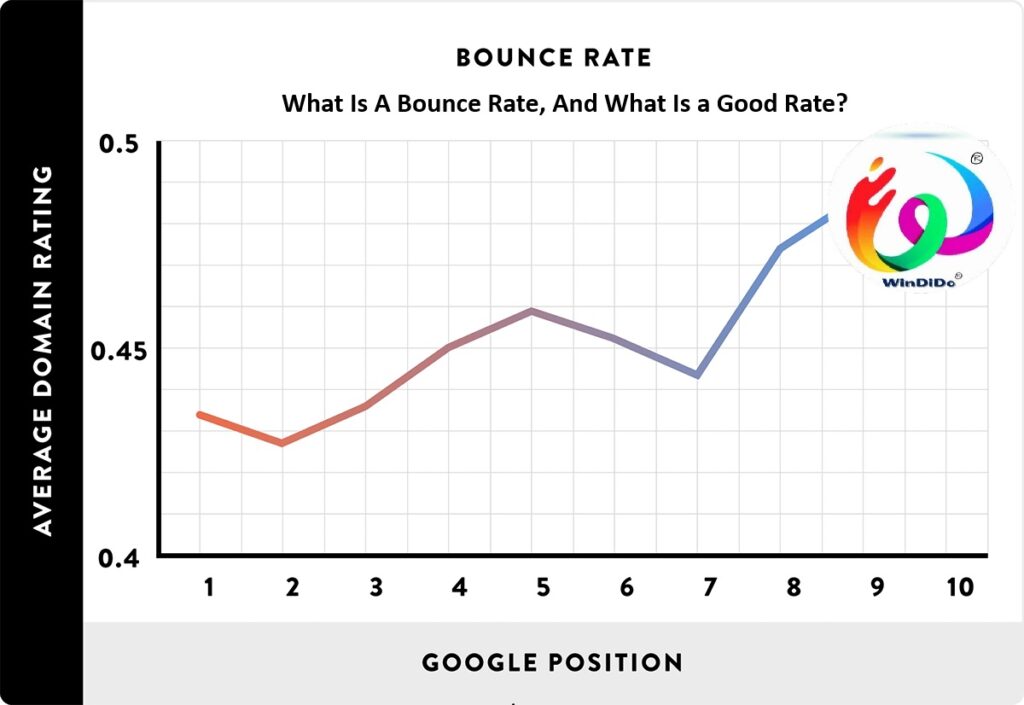
What Is Bounce Rate?
Bounce rate is a web analytics metric that measures the percentage of visitors to a website who navigate away from the site after viewing only one page. In other words, it represents the proportion of single-page sessions (i.e., visits where the person left your site from the entrance page without interacting with the page).
How Is Bounce Rate Calculated?
The bounce rate is calculated as:
Bounce Rate=(Total Number of BouncesTotal Number of Entries)×100Bounce Rate=(Total Number of EntriesTotal Number of Bounces)×100
Where:
- Total Number of Bounces: The number of single-page visits.
- Total Number of Entries: The number of visitors who enter your site.
What Is a Good Bounce Rate?
A “good” bounce rate can vary significantly depending on the type of website and its goals. Here are some general benchmarks for different types of websites:
- Content Websites (e.g., blogs, news sites): 40-60%
- Lead Generation Websites: 30-50%
- Retail Sites: 20-40%
- Service Sites: 10-30%
- Landing Pages (e.g., single call-to-action pages): 70-90%
Factors Affecting Bounce Rate
- Type of Website: As mentioned, the nature of your website influences what constitutes a good bounce rate. Blogs and news sites typically bounce higher since users may read an article and then leave.
- Visitor Intent: Users who find exactly what they’re looking for on the first page might leave satisfied, which might not be wrong.
- User Experience: Slow loading times, poor design, or irrelevant content can increase bounce rates.
- Traffic Source: Traffic from targeted ads or search engine results usually has lower bounce rates than social media traffic.
Improving Bounce Rate
- Improve Page Load Time: Faster pages reduce the chance of visitors bouncing.
- Enhance User Experience: A clean, attractive design and intuitive navigation can keep users engaged.
- Provide Relevant Content: Ensure that your content matches the intent of your visitors.
- Optimize for Mobile: A mobile-friendly site can significantly reduce bounce rates from mobile users.
- Improve Internal Linking: Encourage visitors to explore more pages by providing relevant internal links.
Bounce Rate vs. Exit Rate
Bounce Rate and Exit Rate are two important metrics in web analytics, often confused but fundamentally different. Both provide insights into user behavior on your website but measure different aspects of visitor interaction.
Bounce Rate
Definition:
- Bounce Rate refers to the percentage of visitors who leave your website after viewing only one page. It measures the effectiveness of a single page in engaging visitors.
Calculation:
- Bounce Rate = (Total Number of Bounces / Total Number of Entries) × 100
- A “bounce” occurs when a visitor lands on a page and leaves without interacting with other pages or elements on that page.
Example:
- If 1,000 visitors land on your homepage, and 400 of them leave without visiting any other page, the bounce rate for the homepage is 40%.
Use Cases:
- Assessing the performance of landing pages.
- Identifying pages that fail to engage visitors.
- Improving overall user engagement by enhancing content and user experience on entry pages.
Exit Rate
Definition:
- Exit Rate is the percentage of visitors who leave your website from a specific page, regardless of how many pages they have viewed before exiting. It measures the performance of individual pages in the context of the entire session.
Calculation:
- Exit Rate = (Total Exits from a Page / Total Pageviews of that Page) × 100
- An “exit” occurs when a visitor leaves the site from a particular page.
Example:
- If your website’s contact page was viewed 500 times, and 200 of those visits ended with the user leaving the site, the exit rate for the contact page is 40%.
Use Cases:
- Analyzing the effectiveness of specific pages in the user journey.
- Identifying potential issues with content or navigation that lead to exits.
- Enhancing the flow of users through the site to encourage deeper engagement.
Key Differences
- Scope: Bounce rate focuses on single-page sessions (entry pages), while exit rate considers exits from any page, regardless of the number of pages viewed in the session.
- Purpose: Bounce rate helps determine the engagement and relevance of landing pages, whereas exit rate helps identify which pages cause visitors to leave the site.
- User Interaction: Bounce rate indicates a lack of interaction beyond the landing page, while exit rate considers exits after possibly multiple interactions.
Practical Implications
- High Bounce Rate: Indicates that visitors are not finding what they are looking for immediately. This could be due to irrelevant content, poor design, or slow loading times. To improve, focus on enhancing the relevance and appeal of your landing pages.
- High Exit Rate: On specific pages, it might indicate that the content is not fulfilling user expectations or the next steps in the user journey are unclear. For instance, a high exit rate on a checkout page might signal issues in the purchasing process. To improve, ensure that key pages facilitate the desired user actions and provide clear navigation to keep users engaged.
What Is a Good Bounce Rate?
A “good” bounce rate varies significantly depending on the type of website, its purpose, and the industry it operates in. Bounce rates can differ based on user intent, the quality of content, user experience, and how users arrive at the site. Here are some general benchmarks and considerations to help determine what might be a good bounce rate for different types of websites:
General Benchmarks by Website Type
- Content Websites (e.g., blogs, news sites):
- 40-60%: These sites typically have higher bounce rates because users often visit to read a specific article and then leave.
- Lead Generation Websites:
- 30-50%: The goal here is to engage users enough to convert them into leads, so a moderate bounce rate is expected.
- Retail Sites (eCommerce):
- 20-40%: Lower bounce rates are desirable as these sites aim to encourage browsing and purchases.
- Service Sites (e.g., professional services):
- 10-30%: These sites aim to inform visitors and encourage them to contact the business, so lower bounce rates are better.
- Landing Pages (e.g., single call-to-action pages):
- 70-90%: Higher bounce rates are typical since these pages often serve a single purpose, such as capturing leads or directing to another site.
Factors Influencing Bounce Rate
- Type of Website and Content:
- Informational sites or blogs might naturally have higher bounce rates because visitors come for specific information and leave once they find it.
- Visitor Intent:
- Users who find exactly what they need on the first page may leave satisfied, which can still indicate a positive experience despite a high bounce rate.
- User Experience:
- Poor design, slow loading times, and difficult navigation can increase bounce rates. Improving these aspects can help retain visitors longer.
- Traffic Sources:
- Traffic from targeted ads or organic search usually has lower bounce rates compared to traffic from social media or other sources where the user intent might be less aligned with the site’s content.
- Device Type:
- Mobile users might have different engagement patterns compared to desktop users, impacting bounce rates.
How to Assess Your Bounce Rate
- Compare with Industry Standards:
- Look at industry-specific benchmarks to see how your site compares.
- Analyze Different Traffic Segments:
- Segment your bounce rate by different traffic sources (organic search, paid ads, social media, etc.) to understand where improvements are needed.
- Evaluate User Intent:
- Understand the purpose of the visit. A high bounce rate on a blog post might be acceptable if users are finding the information they need and then leaving.
- Examine Page-Level Bounce Rates:
- Analyze bounce rates for individual pages to identify which ones might be causing users to leave.
Improving Bounce Rate
- Enhance Page Load Speed:
- Faster pages reduce the likelihood of visitors bouncing due to impatience.
- Improve User Experience:
- A clean, intuitive design and easy navigation can keep visitors engaged.
- Optimize Content Relevance:
- Ensure that your content matches the expectations and needs of your visitors.
- Mobile Optimization:
- Make sure your site is mobile-friendly to cater to users on different devices.
- Internal Linking:
- Encourage users to explore more pages by providing relevant internal links.
Does Bounce Rate Affect SEO?
Bounce rate is a metric that indicates the percentage of visitors who leave a website after viewing only one page. While it is an important indicator of user engagement and content effectiveness, the relationship between bounce rate and search engine optimization (SEO) is not straightforward.
Direct Impact on SEO
Google has not explicitly confirmed that bounce rate is a direct ranking factor in its search algorithm. However, there are several indirect ways in which a high bounce rate can negatively influence SEO:
- User Experience Signals:
- Google uses various user experience metrics to gauge the quality of a website. A high bounce rate can signal to Google that users are not finding the content relevant or engaging, which may affect rankings indirectly.
- Dwell Time:
- Dwell time is the amount of time a visitor spends on a page before returning to the search results. If users quickly bounce back to the search results, it can indicate that the content was not useful, potentially impacting rankings.
- Pogo-Sticking:
- Pogo-sticking refers to the behavior where users click on a search result, quickly return to the search results, and click on a different result. This behavior can indicate that the initial result did not satisfy the user’s query, which can harm SEO.
Indirect Impacts on SEO
- Engagement Metrics:
- Websites with lower bounce rates often have higher engagement metrics such as longer average session durations, more pages per session, and higher conversion rates. These metrics are positive indicators to search engines about the site’s quality.
- Content Relevance and Quality:
- High-quality, relevant content is more likely to keep visitors engaged, thereby reducing bounce rates. Improving content quality can lead to better user satisfaction and higher rankings.
- Mobile Friendliness:
- High bounce rates on mobile devices can indicate poor mobile optimization. Given that Google uses mobile-first indexing, ensuring a mobile-friendly design is crucial for SEO.
- Page Load Speed:
- Slow-loading pages tend to have higher bounce rates. Page speed is a confirmed ranking factor, so optimizing for faster load times can reduce bounce rates and improve SEO.
Strategies to Reduce Bounce Rate and Improve SEO
- Improve Page Load Speed:
- Use tools like Google PageSpeed Insights to identify and fix issues slowing down your site.
- Enhance User Experience:
- Simplify navigation, improve site design, and ensure your site is mobile-friendly.
- Optimize Content:
- Ensure content is relevant, high-quality, and aligned with user intent. Use engaging multimedia elements and clear calls to action.
- Use Internal Linking:
- Encourage users to explore more pages by providing relevant internal links. This can help reduce bounce rates and increase time spent on the site.
- Match User Intent:
- Understand the needs and intentions of your audience and tailor your content to meet those expectations.
- Engage with Interactive Elements:
- Incorporate elements like videos, infographics, and interactive tools to engage users and keep them on your site longer.
How to Find Bounce Rate in Google Analytics:
Google Analytics provides detailed metrics on how users interact with your website, including the bounce rate. Here’s a step-by-step guide on how to find the bounce rate in Google Analytics:
Step-by-Step Guide
- Log in to Google Analytics:
- Go to the Google Analytics website and log in with your Google account credentials.
- Select the Property:
- Choose the website property for which you want to view the bounce rate. Select the appropriate one from the list if you have access to multiple properties.
- Navigate to the Reports:
- On the left-hand side, you’ll see a menu with various options. Here’s how you can navigate to find the bounce rate:
For Overall Site Bounce Rate
- Go to the Home Dashboard:
- The Home dashboard provides an overview of your site’s performance, including the bounce rate. You can see the overall site bounce rate here.
- Alternatively, go to Reports > Audience > Overview.
For Specific Page Bounce Rate
- Behavior Report:
- Navigate to Reports > Behavior > Site Content > All Pages.
- This section provides a detailed view of the bounce rate for individual pages on your site.
For Traffic Source-Specific Bounce Rate
- Acquisition Report:
- Navigate to Reports > Acquisition > All Traffic > Source/Medium.
- This report shows bounce rates for different traffic sources, helping you understand how visitors from various sources interact with your site.
For Landing Page-Specific Bounce Rate
- Behavior > Site Content > Landing Pages:
- Navigate to Reports > Behavior > Site Content > Landing Pages.
- This report shows the bounce rate for each landing page, helping you assess the effectiveness of pages that users first encounter.
Additional Tips
- Date Range:
- Use the date range selector in the top-right corner to specify the period you want to analyze. This helps in comparing bounce rates over different time frames.
- Segments:
- Apply segments to filter data and analyze the bounce rate for specific user groups (e.g., new vs. returning visitors, mobile vs. desktop users).
- Custom Reports:
- Create custom reports if you need a more tailored view of bounce rate data. Go to Customization > Custom Reports and set up a report that includes bounce rate as a metric.
Understanding the Bounce Rate Report
- Bounce Rate Column:
- In any of the reports, the bounce rate is typically displayed as a column in the table. It shows the percentage of single-page sessions for each row of data (e.g., pages, traffic sources, etc.).
- Interpreting the Data:
- Look at the bounce rate with other metrics like average session duration, pages per session, and conversion rates to get a comprehensive understanding of user behavior.
- Look at the bounce rate with other metrics like average session duration, pages per session, and conversion rates to get a comprehensive understanding of user behavior.
FAQ’s
1. What is Bounce Rate?
Bounce rate is the percentage of visitors who navigate away from a website after viewing only one page. It indicates the proportion of single-page sessions.
2. How is Bounce Rate Calculated?
Bounce Rate=(Total Number of BouncesTotal Number of Entries)×100Bounce Rate=(Total Number of EntriesTotal Number of Bounces)×100 Where a “bounce” is a single-page visit and an “entry” is a visit to the site.
3. What is a Good Bounce Rate?
A “good” bounce rate varies by industry and type of website:
- Content Websites: 40-60%
- Lead Generation: 30-50%
- Retail Sites: 20-40%
- Service Sites: 10-30%
- Landing Pages: 70-90%
4. What Causes a High Bounce Rate?
Several factors can contribute to a high bounce rate:
- Slow page load times
- Poor user experience/design
- Irrelevant or low-quality content
- Misleading meta descriptions or titles
- Lack of mobile optimization
5. Does Bounce Rate Affect SEO?
While Google has not confirmed bounce rate as a direct ranking factor, it can indirectly affect SEO. High bounce rates might indicate poor user experience or irrelevant content, potentially impacting rankings.
6. How Can I Improve My Bounce Rate?
- Improve page load speed
- Enhance user experience and site design
- Ensure content relevance and quality
- Optimize for mobile devices
- Use clear and engaging calls-to-action
- Provide internal links to encourage further navigation
7. What is the Difference Between Bounce Rate and Exit Rate?
- Bounce Rate: The percentage of visitors who leave after viewing only one page.
- Exit Rate: The percentage of visitors who leave from a specific page, regardless of how many pages they’ve visited.
8. Can a High Bounce Rate Ever Be Good?
Yes, in some contexts a high bounce rate can be acceptable:
- Single-page websites where users get all the needed information on one page
- Blogs or news sites where visitors read an article and leave
- Landing pages with a single call-to-action
9. How Do I Find Bounce Rate in Google Analytics?
- Log in to Google Analytics.
- Select your property.
- Go to Reports > Audience > Overview for overall bounce rate.
- Go to Reports > Behavior > Site Content > All Pages for page-specific bounce rates.
- Go to Reports > Acquisition > All Traffic > Source/Medium for traffic source-specific bounce rates.
- Go to Reports > Behavior > Site Content > Landing Pages for landing page-specific bounce rates.
10. Is a Low Bounce Rate Always Good?
Not necessarily. A very low bounce rate can indicate issues like broken tracking or a poor user experience that forces users to navigate more than intended. Context and user intent should be considered.
11. How Does Mobile Traffic Affect Bounce Rate?
Mobile users often have different behaviors compared to desktop users. If a site isn’t optimized for mobile, it can lead to higher bounce rates. Ensure your site is mobile-friendly to cater to these users.
12. How Do Internal Links Help Reduce Bounce Rate?
Internal links encourage users to explore more pages on your site. By providing relevant links within your content, you can guide visitors to other pages, reducing the likelihood of them leaving after viewing only one page.
#photography #affiliatemarketing #businessowner #webdevelopment #content #like #art #b #emailmarketing #fashion #instagood #websitedesign #google #digitalmarketingstrategy #marketingonline #socialmediamanager #searchengineoptimization #facebook #digitalmarketer #empreendedorismo #workfromhome #copywriting #instagrammarketing #digitalagency #brand #digitalmarketingexpert #windido



Leave a Reply