How to Make an Animated Explainer Video.
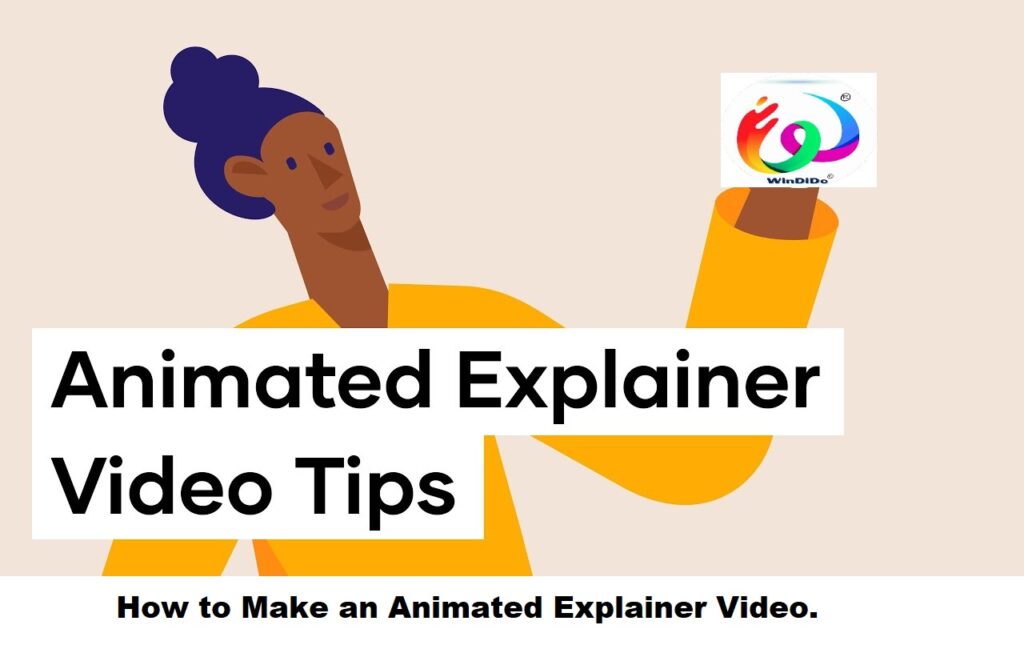
Making an animated explainer video involves several key steps. Here’s a comprehensive guide to help you create one:
- Define Your Objective and Target Audience: Understand the purpose of your explainer video and who you’re trying to reach. Whether it’s to introduce a product, explain a concept, or promote a service, knowing your goal and audience will guide the entire process.
- Scriptwriting: Write a clear and concise script that outlines the message you want to convey. Keep it simple, engaging, and focused on addressing the viewer’s needs or problems.
- Storyboarding: Create a visual outline of your script. Sketch out each scene to visualize how the animation will flow, including characters, backgrounds, and key elements.
- Voiceover: Record a professional voiceover that matches the tone and pace of your script. Choose a voice actor whose voice resonates with your target audience.
- Animation Style Selection: Decide on the animation style that best fits your message and brand identity. Options include 2D animation, 3D animation, motion graphics, whiteboard animation, or a combination of styles.
- Design and Illustration: Create or select visual elements such as characters, backgrounds, icons, and props that complement your script and storyboard. Ensure consistency in design elements to maintain a cohesive look.
- Animation Production: Use animation software like Adobe After Effects, Toon Boom Harmony, or Blender to bring your storyboard to life. Animate each scene according to the storyboard, synchronizing movements with the voiceover.
- Sound Design and Music: Add background music and sound effects to enhance the mood and engagement of your video. Ensure that the audio elements complement the visuals and don’t overpower the voiceover.
- Editing and Final Touches: Compile all the elements – voiceover, animation, sound, and music – into a cohesive video using video editing software like Adobe Premiere Pro or Final Cut Pro. Polish the video by adding transitions, text overlays, and other final touches.
- Review and Feedback: Share the video with your team or stakeholders for feedback. Make necessary revisions based on their input to improve the clarity and effectiveness of the message.
- Optimization and Distribution: Optimize the video for various platforms and devices by adjusting the resolution, format, and aspect ratio. Determine where and how you’ll distribute the video, whether it’s on your website, social media channels, email newsletters, or other platforms.
- Measure Performance: Track the performance of your explainer video using analytics tools to gauge viewer engagement, retention rates, and conversion metrics. Use this data to refine your future video marketing efforts.
What is an explainer video?
An explainer video is a short, engaging video typically used to explain a product, service, concept, or process in a simple and easy-to-understand manner. It aims to convey complex ideas or information concisely and entertainingly, often using animation, motion graphics, or live-action footage combined with narration or voiceover.
Explainer videos are commonly used by businesses, organizations, and individuals for various purposes, including:
- Product or Service Introduction: Introducing a new product or service to potential customers by highlighting its features, benefits, and unique selling points.
- Instructional or How-to Guides: Providing step-by-step instructions or tutorials on using a product, performing a task, or solving a problem.
- Educational Content: Simplifying complex concepts or ideas to educate and inform the audience on a particular topic.
- Marketing and Promotion: Promoting a brand, product, or service through engaging storytelling and persuasive messaging to attract and retain customers.
- Internal Communication: Communicating internal policies, procedures, or training materials to employees or stakeholders in an engaging and easily digestible format.
- Crowdfunding Campaigns: Presenting a compelling pitch or demonstration to potential backers or investors to support a crowdfunding campaign
Why would you make this type of video?
There are several reasons why you might choose to make an explainer video:
- Clarify Complex Concepts: Explainer videos are excellent tools for simplifying and clarifying complex ideas or processes. By breaking down information into easy-to-understand visuals and narration, you can make it more accessible to your audience.
- Engage Your Audience: Visual storytelling is highly engaging and can capture your audience’s attention more effectively than text alone. Explainer videos use animation, motion graphics, or live-action footage to create compelling narratives that keep viewers interested and entertained.
- Drive Conversions: Whether you’re promoting a product, service, or idea, explainer videos can help drive conversions by highlighting the benefits and value proposition clearly and persuasively. By showcasing how your offering solves a problem or fulfills a need, you can encourage viewers to take action.
- Increase Brand Awareness: Explainer videos provide an opportunity to showcase your brand’s personality, values, and unique selling points memorably. Incorporating branding elements such as logos, colors, and messaging can strengthen brand recognition and awareness among your target audience.
- Improve Learning and Retention: Visual aids enhance learning and retention by stimulating multiple senses and reinforcing key concepts. Explainer videos leverage visual and auditory cues to facilitate learning and make information more memorable for viewers.
- Boost SEO and Online Visibility: Video content is highly favored by search engines and social media algorithms, making it easier to rank higher in search results and attract organic traffic. By optimizing your explainer videos with relevant keywords and sharing them across various online platforms, you can improve your online visibility and reach a wider audience.
- Stand Out from the Competition: In today’s saturated digital landscape, it’s essential to differentiate yourself from competitors and capture the attention of your target audience. Explainer videos offer a creative and innovative way to showcase your offerings and make a lasting impression on potential customers.
How to make an explainer video (step-by-step guide)
Creating an explainer video involves several steps. Here’s a step-by-step guide to help you make one:
- Define Your Objective and Target Audience: Determine the purpose of your explainer video and identify the audience you want to reach. Understand what message you want to convey and what action you want viewers to take after watching the video.
- Write a Script: Craft a concise script outlining the key points you want to communicate. Keep it focused on addressing the viewer’s needs or problems and presenting your solution or offering. Consider incorporating storytelling elements to make the script more engaging.
- Storyboarding: Create a visual storyboard that maps out each video scene. Based on the script, sketch out the visuals, characters, and key elements for each scene. This will serve as a blueprint for the animation or filming process.
- Choose an Animation Style: Decide on the animation style that best fits your message and brand identity. Options include 2D animation, 3D animation, motion graphics, whiteboard animation, or a combination of styles. Choose a style that resonates with your target audience and aligns with your budget and resources.
- Create or Gather Visual Assets: Design or gather visual assets such as characters, backgrounds, icons, and props that will be used in the video. Ensure the visuals are cohesive and consistent with your brand identity and storyboard.
- Record a Voiceover: Hire a professional voice actor or record the voiceover yourself using clear and expressive narration. Write a voiceover script based on the main script and ensure that it matches the tone and pace of the video.
- Animate or Film the Video: Use animation software or filming equipment to bring your storyboard to life. Whether you’re animating characters and graphics or filming live-action footage, focus on conveying your message effectively and engagingly.
- Add Music and Sound Effects: Incorporate background music and sound effects to enhance the mood and atmosphere of the video. Choose music that complements the tone of the video and add sound effects to emphasize key actions or moments.
- Edit and Polish the Video: Compile all the elements – animation, voiceover, music, and sound effects – into a cohesive video using video editing software. Trim and rearrange clips, add transitions, text overlays, and other visual enhancements to polish the final video.
- Review and Feedback: Share the video with your team or stakeholders for feedback. Make necessary revisions based on their input to improve the clarity, flow, and effectiveness of the video.
- Optimize and Distribute the Video: Optimize the video for various platforms and devices by adjusting the resolution, format, and aspect ratio. Determine where and how you’ll distribute the video, whether it’s on your website, social media channels, email newsletters, or other platforms.
- Measure Performance: Track the performance of your explainer video using analytics tools to gauge viewer engagement, retention rates, and conversion metrics. Use this data to refine your future video marketing efforts and improve results.
Explainer video ideas to get you started with making your own!
Here are some explainer video ideas to inspire you and get you started with making your own:
- Product Demo: Showcase how your product works and highlight its features and benefits. Demonstrate its use cases and illustrate how it can solve a problem or fulfill a need for your target audience.
- Service Explanation: Explain the services your business offers and how they can help customers achieve their goals or overcome challenges. Highlight the value proposition of your services and differentiate them from competitors.
- How-To Guide: Create a step-by-step tutorial on how to perform a task, use a product, or solve a common problem. Break down the process into easy-to-follow instructions and provide practical tips and advice.
- FAQs Answered: Address frequently asked questions (FAQs) about your product, service, or industry. Provide clear and concise answers to common queries to help customers make informed decisions.
- Customer Testimonials: Share testimonials and success stories from satisfied customers who have benefited from your product or service. Let them share their experiences and explain how your offering has made a positive impact on their lives or businesses.
- Explainer Infographics: Create animated infographics to visualize complex data, statistics, or concepts. Use charts, graphs, and diagrams to present information in a visually engaging and easy-to-understand format.
- Company Introduction: Introduce your company, its mission, values, and history to potential customers or investors. Showcase your team, facilities, and achievements to build trust and credibility.
- Educational Content: Provide educational content on a topic related to your industry or niche. Share insights, tips, and best practices to help viewers learn something new and valuable.
- Process Explanation: Explain a complicated process or workflow in a simplified manner. Break down each step and illustrate how it contributes to the overall outcome.
- Event Promotion: Promote an upcoming event, webinar, or workshop to your audience. Highlight key details such as date, time, location, and speakers, and explain why viewers should attend.
- Problem-Solution Scenario: Present a common problem or pain point faced by your target audience and demonstrate how your product or service offers a solution. Show the before-and-after scenario to emphasize the benefits of your offering.
- Industry Trends Analysis: Discuss emerging trends, developments, or challenges in your industry. Provide insights and analysis to help viewers stay informed and adapt to changes in the market.
Q: What is an animated explainer video? A: An animated explainer video is a short, engaging video that uses animation, motion graphics, or a combination of visual elements to explain a product, service, concept, or process in a simple and easy-to-understand manner.
Q: Why should I use an animated explainer video? A: Animated explainer videos are effective tools for clarifying complex ideas, engaging your audience, driving conversions, increasing brand awareness, improving learning and retention, and standing out from the competition.
Q: How long should an animated explainer video be? A: The ideal length of an animated explainer video is typically between 30 seconds to 2 minutes. However, the length can vary depending on the complexity of the topic and the preferences of your target audience.
Q: How much does it cost to create an animated explainer video? A: The cost of creating an animated explainer video can vary depending on factors such as the animation style, length of the video, complexity of the script and visuals, and the level of customization required. It’s best to consult with a professional video production company to get an accurate quote based on your specific needs.
Q: How long does it take to produce an animated explainer video? A: The production timeline for an animated explainer video can vary depending on factors such as the complexity of the project, availability of resources, and the revision process. On average, it can take anywhere from a few weeks to a couple of months to complete a high-quality animated explainer video.
Q: How can I distribute my animated explainer video? A: You can distribute your animated explainer video through various channels, including your website, social media platforms, email newsletters, video hosting sites (e.g., YouTube, Vimeo), and presentations. Consider optimizing the video for different platforms and promoting it to your target audience to maximize its reach and impact.
Q: How can I measure the effectiveness of my animated explainer video? A: You can measure the effectiveness of your animated explainer video by tracking metrics such as viewer engagement, retention rates, conversion rates, click-through rates, and social shares. Use analytics tools to gather data and insights into how your video is performing, and use this information to refine your video marketing strategy.



Leave a Reply