How to Add Ads to Your Website
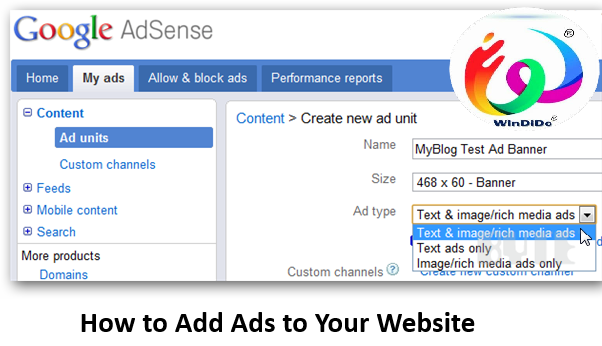
Adding ads to your website can be a great way to monetize your content and generate revenue. Here’s a general guide on how to do it:
- Sign up for an Ad Network: The first step is to sign up for an ad network. Some popular options include Google AdSense, Media.net, and Amazon Associates. Each has its own requirements and application process.
- Create an Ad Unit: Once you’re approved by the ad network, you’ll need to create ad units. These are specific placements on your website where ads will appear. Ad units typically come in various sizes and formats, such as banner ads, text ads, or native ads.
- Get the Ad Code: After creating an ad unit, the ad network will provide you with a snippet of code. This code contains information about the ad, such as its size, targeting options, and tracking data.
- Insert the Ad Code into Your Website: Now, you’ll need to insert the ad code into your website’s HTML or CMS (Content Management System). The placement will depend on your website’s layout and design. Common locations include the header, sidebar, or within the content itself.
- Test and Optimize: Once the ads are live on your website, it’s essential to test their performance and optimize as needed. Monitor metrics such as click-through rate (CTR), ad revenue, and user experience. You can adjust the placement, ad formats, and targeting options to improve results.
- Comply with Policies: Be sure to comply with the ad network’s policies and guidelines. Violating these rules can lead to account suspension or termination. Pay attention to factors such as prohibited content, ad placement restrictions, and click fraud prevention.
- Consider User Experience: While ads can generate revenue, it’s crucial to balance monetization with a positive user experience. Avoid excessive ad placements or intrusive formats that disrupt the usability of your website. Strive to maintain a good balance between content and ads.
- Track Performance: Continuously monitor the performance of your ads using the ad network’s reporting tools or third-party analytics platforms. Analyze metrics such as impressions, clicks, and earnings to understand what’s working well and where there’s room for improvement.
- Experiment with Different Strategies: Don’t be afraid to experiment with different ad networks, ad formats, and placement strategies to find what works best for your website and audience. Testing different approaches can help you maximize your ad revenue over time.
What is Google AdSense?
Google AdSense is a popular advertising program run by Google. It allows website owners and publishers to monetize their online content by displaying targeted ads on their websites. AdSense works by matching ads to the content of the website, as well as to the interests of the website’s visitors.
Here’s how Google AdSense generally works:
- Sign Up: Website owners and publishers sign up for Google AdSense by creating an account and submitting their website for review. Google reviews the website to ensure it complies with AdSense policies and guidelines.
- Ad Placement: Once approved, publishers can create ad units and place them on their websites. Ad units come in various formats, including text ads, display ads, and native ads. Publishers can customize the appearance and placement of ads to integrate them seamlessly into their website’s design.
- Ad Targeting: Google uses contextual targeting to match ads with the website’s content. It analyzes each webpage’s content and visitors’ browsing behavior to display relevant ads. Advertisers bid in real-time to display their ads on websites that match their target audience.
- Revenue Generation: Publishers earn money when visitors interact with the ads displayed on their website. Google pays publishers per click (Cost Per Click – CPC) or per thousand impressions (Cost Per Mille – CPM), depending on the type of ad and the advertiser’s bidding strategy.
- Performance Tracking: AdSense provides publishers with reporting tools to track the performance of their ads. Publishers can monitor metrics such as impressions, clicks, click-through rate (CTR), and earnings. This data helps publishers optimize their ad placements and maximize their revenue.
- Payments: Google AdSense pays publishers monthly, typically via direct deposit or check. Publishers need to reach a minimum earnings threshold before they can receive payment.
How Does Google AdSense Work?
Google AdSense is a program that enables website owners and publishers to earn money by displaying targeted advertisements on their websites. Here’s a detailed explanation of how Google AdSense works:
- Sign Up and Approval: Website owners and publishers sign up for Google AdSense by creating an account and submitting their website for review. Google reviews the website to ensure it complies with AdSense policies and guidelines. Once approved, publishers gain access to AdSense tools and can start displaying ads on their websites.
- Ad Placement: Publishers create ad units within their AdSense account. Ad units come in various formats, including text ads, display ads, and native ads. Publishers can customize the appearance and placement of ads to integrate them seamlessly into their website’s design. They can place ads in strategic locations such as within content, sidebar, header, or footer.
- Ad Targeting: Google uses contextual targeting to match ads with the content of the website and the interests of its visitors. It analyzes the content of each webpage, as well as the browsing behavior of visitors, to display relevant ads. Advertisers bid in real-time through Google’s ad auction system to display their ads on websites that match their target audience.
- Ad Auction: When a visitor loads a webpage with AdSense ads, Google’s ad auction system runs in the background. Advertisers bid for ad placements based on keyword relevance, ad quality, and bid amount. The highest bidder’s ad is displayed on the webpage.
- Visitor Interaction: Visitors to the website may interact with the ads by clicking on them or viewing them. Publishers earn money when visitors engage with the ads displayed on their websites. Google pays publishers either per click (Cost Per Click – CPC) or per thousand impressions (Cost Per Mille – CPM), depending on the type of ad and the advertiser’s bidding strategy.
- Performance Tracking: AdSense provides publishers with reporting tools to track the performance of their ads. Publishers can monitor metrics such as impressions, clicks, click-through rate (CTR), earnings, and more. This data helps publishers optimize their ad placements and maximize their revenue.
- Payments: Google AdSense pays publishers monthly, typically via direct deposit or check. Publishers need to reach a minimum earnings threshold before they can receive payment. The earnings are based on the total revenue generated from ad clicks and impressions on their website.
Steps to Insert Ads into Your Website
Here are the steps to insert ads into your website using Google AdSense as an example:
- Sign up for Google AdSense: If you haven’t already, sign up. Go to the AdSense website, create an account, and submit your website for approval.
- Get Ad Code: Log in to your AdSense account once your website is approved. Navigate to the “Ads” section and create ad units. You’ll receive ad code snippets for each ad unit you create.
- Choose Ad Placement: Decide where you want to place the ads on your website. Common locations include the header, sidebar, within content, or footer. Consider the layout of your website and choose placements that blend well with the design without compromising user experience.
- Insert Ad Code into Your Website: Depending on your website platform, there are several ways to insert ad code:
- HTML Website: If you have an HTML website, you can directly edit your website’s HTML code to insert the ad code snippets provided by AdSense. Place the ad code where you want the ads to appear within the HTML markup.
- CMS (Content Management System): If your website is built on a CMS like WordPress, Joomla, or Drupal, you can use plugins or modules provided by AdSense or third-party plugins to insert ad code into your website easily. Install the plugin, enter your AdSense publisher ID, and choose the ad placements.
- AdSense Auto Ads: AdSense offers an Auto Ads feature that automatically places ads on your website using machine learning. You only need to insert a single ad code into your website’s header, and AdSense will handle the rest, dynamically placing ads for you.
- Test Your Ads: After inserting the ad code, preview your website to ensure the ads display correctly. Test different devices and screen sizes to check for responsiveness. Make any necessary adjustments to the ad placements or code if needed.
- Comply with Ad Policies: Ensure your ad placements comply with AdSense policies and guidelines. Avoid placing ads too close to clickable elements, such as buttons or navigation menus. Adhere to the ad placement policies to prevent violations that could lead to account suspension.
- Monitor Performance: Once the ads are live on your website, monitor their performance through your AdSense account. Track metrics such as impressions, clicks, click-through rate (CTR), and earnings. Use this data to optimize your ad placements and maximize revenue.
The Three Most Effective Ways to Sell Advertising on Your Website.
Certainly! Here are three effective ways to sell advertising on your website:
- Direct Sales to Advertisers:
- Identify Potential Advertisers: Research businesses or brands that align with your website’s niche and target audience. Look for companies that might be interested in reaching your audience.
- Create a Media Kit: Develop a professional media kit that outlines your website’s demographics, traffic statistics, advertising options, and pricing. Highlight the benefits of advertising on your site and the value proposition for potential advertisers.
- Reach Out to Prospects: Contact potential advertisers directly via email or phone, introducing your website and pitching your advertising opportunities. Personalize your outreach and tailor your pitch to each advertiser’s needs and objectives.
- Negotiate and Close Deals: Negotiate advertising terms, such as ad placement, duration, and pricing, based on your media kit and the advertiser’s budget. Provide excellent customer service and support to ensure a positive experience for advertisers.
- Join Ad Networks and Marketplaces:
- Sign Up for Ad Networks: Join reputable ad networks and marketplaces, such as Google AdSense, Media.net, or BuySellAds. These platforms connect publishers with advertisers and facilitate the buying and selling of ad inventory.
- Set Up Ad Units: Create ad units within the ad network’s platform and place them on your website. Customize the ad formats, sizes, and placements to optimize performance and user experience.
- Optimize Ad Targeting: Utilize targeting options provided by the ad network to deliver relevant ads to your audience. Target ads based on factors such as location, demographics, interests, and browsing behavior.
- Monitor Performance: Track the performance of your ads through the ad network’s reporting tools. Analyze metrics such as impressions, clicks, click-through rate (CTR), and earnings. Optimize your ad placements and targeting to maximize revenue.
- Offer Sponsored Content and Native Advertising:
- Develop Sponsored Content Packages: Create packages that offer sponsored content opportunities to advertisers. This could include sponsored blog posts, articles, videos, or social media mentions.
- Native Advertising Integration: Integrate sponsored content seamlessly into your website’s editorial flow to provide value to both advertisers and readers. Ensure that sponsored content is clearly labeled as such to maintain transparency.
- Promote Sponsored Content: Promote sponsored content through your website, newsletter, and social media channels to maximize exposure and engagement. Highlight the benefits of sponsored content to potential advertisers, such as increased visibility and engagement with your audience.
FAQ’s
- How do I determine the right advertising rates for my website?
- Consider factors such as your website’s traffic volume, audience demographics, engagement metrics, niche relevance, and the quality of your content. You can also research industry standards and benchmark against competitors to help set competitive rates.
- What types of advertising formats can I offer on my website?
- Common advertising formats include display ads (banners, skyscrapers, rectangles), native ads, sponsored content, video ads, and affiliate marketing. Choose formats that align with your website’s design and audience preferences.
- How can I attract advertisers to my website?
- Develop a professional media kit showcasing your website’s audience demographics, traffic statistics, advertising options, and pricing. Reach out to potential advertisers directly, participate in relevant industry events or forums, and leverage social media to promote your advertising opportunities.
- What are the best practices for ad placement on my website?
- Place ads in prominent, high-traffic areas of your website, such as the header, sidebar, or within content. Balance ad placement with user experience to avoid overwhelming visitors with excessive ads. Test different placements and monitor performance to optimize ad placement for maximum visibility and engagement.
- How do I ensure transparency and compliance with advertising regulations?
- Clearly label sponsored content and native advertising to maintain transparency with your audience. Familiarize yourself with relevant advertising regulations, such as FTC guidelines in the United States, and ensure compliance with disclosure requirements.
- How can I track the performance of my advertising campaigns?
- Use analytics tools provided by ad networks or website analytics platforms to track metrics such as impressions, clicks, click-through rate (CTR), conversions, and revenue. Analyze performance data to identify trends, optimize campaigns, and make informed ad placements and targeting decisions.
- What should I do if I encounter ad fraud or inappropriate ads on my website?
- Monitor your website regularly for suspicious activity or inappropriate ads. Report any instances of ad fraud or policy violations to the relevant ad network or platform for investigation. Implement measures such as ad verification tools or ad quality filters to mitigate the risk of ad fraud.
#entrepreneurship #follow #love #photography #affiliatemarketing #businessowner #webdevelopment #content #like #art #b #emailmarketing #fashion #instagood #websitedesign #google #digitalmarketingstrategy #marketingonline #socialmediamanager #searchengineoptimization #facebook #digitalmarketer #empreendedorismo #workfromhome #copywriting #instagrammarketing #digitalagency #brand #digitalmarketingexpert #windido.



Leave a Reply