Domain Name Vs Website.
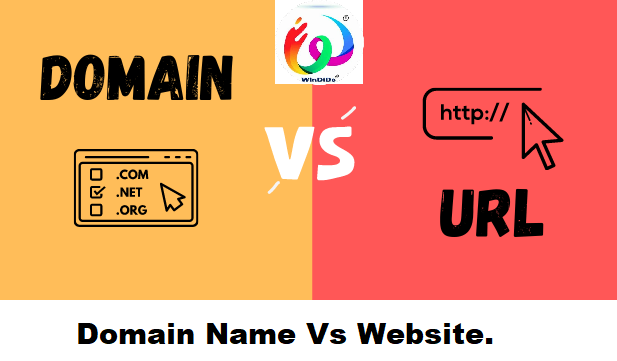
Domain Name Vs Website.
A domain name and a website are related but distinct concepts in the realm of online presence.
- Domain Name:
- A domain name is the human-readable address that people use to access your website on the internet. It serves as a way for users to easily remember and find your site.
- For example, in the URL “www.example.com,” “example.com” is the domain name.
- Domain names are registered through domain registrars for a specific period, usually on an annual basis. Once registered, you have the exclusive right to use that domain name during the registration period.
- Website:
- A website is a collection of web pages, multimedia content, and other digital assets that are hosted on web servers and can be accessed over the Internet.
- It is the actual online presence or the digital space where visitors can interact with your content. A website can include text, images, videos, forms, and various other elements.
- Websites are typically created using web development technologies, and the files associated with a website are stored on web servers.
What is Website
A website is a collection of web pages and related digital content that are typically identified by a common domain name and published on at least one web server. In simpler terms, a website is a location on the internet where users can access and interact with content.
Here are the key components of a website:
- Web Pages: These are documents, typically written in HTML (Hypertext Markup Language), that are accessible over the internet. Web pages can contain various elements such as text, images, videos, links, and interactive features.
- Domain Name: A domain name is a human-readable address that users enter into their web browsers to access a specific website. For example, “www.example.com” is a domain name.
- Web Server: This is a computer or a system of computers that hosts the files and data associated with a website. When a user requests a web page by entering the domain name in a browser, the web server responds by delivering the requested content.
- Content: This includes all the text, images, multimedia, and interactive elements that make up the information presented on the web pages of a website.
- Navigation: Websites often have a navigation structure that allows users to move between different pages and sections. Navigation elements can include menus, links, buttons, and other interactive features.
Why People Visit Websites?
People visit websites for a variety of reasons, depending on their needs, interests, and goals. Here are some common reasons why individuals visit websites:
- Information and Research: Many people visit websites to gather information on a wide range of topics. This could include researching academic subjects, seeking answers to specific questions, or staying updated on current events and news.
- Entertainment: Websites offer a plethora of entertainment options, including streaming services, gaming platforms, social media, and content-sharing websites. People visit these sites to watch videos, play games, listen to music, or engage with other entertaining content.
- Communication and Socializing: Social media platforms, messaging apps, and online forums provide spaces for people to connect with friends, family, and like-minded individuals. Users visit these websites to share updates, communicate, and engage in discussions.
- Shopping and E-Commerce: Online shopping has become increasingly popular, and people visit e-commerce websites to browse, compare products, and make purchases. These websites provide convenient ways to shop from the comfort of one’s home.
- Education and Learning: Educational websites offer courses, tutorials, and resources for learning new skills or gaining knowledge on specific subjects. Students, professionals, and lifelong learners visit these sites to enhance their education.
- Business and Professional Purposes: Individuals visit websites for business-related activities, such as accessing company information, checking product details, contacting customer support, or engaging in online business transactions.
- News and Updates: News websites provide the latest information on global events, politics, sports, entertainment, and more. People visit these sites to stay informed about current affairs.
- Product and Service Reviews: Before making purchasing decisions, many consumers visit websites that provide reviews and testimonials. This helps them gather information about the quality and reputation of products or services.
- Health and Wellness: People often visit websites for health-related information, including medical advice, fitness tips, and wellness resources. Health websites may offer insights into medical conditions, treatments, and preventive measures.
- Hobbies and Interests: Websites cater to a wide range of hobbies and interests, from blogs and forums dedicated to specific activities to platforms that allow users to showcase their creative work. People visit these sites to connect with others who share similar passions.
What is a domain?
A domain refers to a human-readable and memorable address that is used to access websites and other resources. It’s a part of the Domain Name System (DNS), which is a hierarchical system that translates easy-to-remember domain names into numerical IP addresses associated with computer systems on the internet.
A domain name typically consists of two main parts:
- Second-Level Domain (SLD): This is the main part of the domain name, often representing the name of a business, organization, or individual. For example, in the domain name “example.com,” “example” is the second-level domain.
- Top-Level Domain (TLD): This is the last part of the domain name that follows the second-level domain. It often indicates the type or purpose of the website. Common TLDs include “.com,” “.org,” “.net,” and country-code TLDs like “.us” or “.uk.” In the example “example.com,” “.com” is the top-level domain.
Together, the second-level domain and top-level domain make up the complete domain name. For instance, “example.com” is a domain name.
Domains are used to simplify the process of accessing websites. Instead of typing an IP address (a series of numbers) to reach a website, users can type in a human-readable domain name. Domain names need to be registered through domain registrars, and once registered, the entity or individual obtains the exclusive right to use that domain name for a specified period, typically on an annual basis.
Why domains and good domain names are important?
Domains and good domain names are important for several reasons, playing a crucial role in establishing and maintaining an online presence. Here are some key reasons why domains are essential:
- Online Identity: A domain name is a unique identifier that represents an individual, organization, business, or any entity on the internet. It serves as the online address where people can find and access your website.
- Brand Recognition: A memorable and relevant domain name contributes to brand recognition. It’s often the first thing users encounter when interacting with your online presence. A strong domain name can help build brand awareness and make your business more memorable.
- Credibility and Professionalism: Having a custom domain name (e.g., yourbusiness.com) lends credibility to your online presence. It conveys a professional image and instills trust in visitors, as compared to using generic or free domain names provided by hosting services.
- Search Engine Optimization (SEO): Search engines may consider domain names when determining the relevance and authority of a website. A well-chosen domain name that reflects the content or purpose of the site can positively impact its search engine rankings.
- Ease of Access: A good domain name is easy to remember, type, and share. This simplicity contributes to a positive user experience, making it more likely that visitors will return to your site.
- Marketing and Promotion: A catchy and brandable domain name is an asset in marketing and promotional efforts. It can be easily incorporated into advertising materials, business cards, and other marketing collateral, making it more effective in reaching a wider audience.
- Ownership and Control: Registering a domain gives you ownership and control over that online address. This ensures that others cannot use the same domain name, and you have the flexibility to move your website to different hosting providers if needed.
- Email Credibility: A custom domain name is often associated with professional email addresses (e.g., info@yourbusiness.com). This not only looks more professional but also enhances email deliverability and reduces the likelihood of messages being marked as spam.
- Asset Value: A valuable domain name can be seen as a digital asset. In some cases, domain names have been bought and sold as investments or as part of business acquisitions.
Registering a domain vs. hosting a website:
Registering a domain and hosting a website are two distinct steps in establishing an online presence. Let’s break down the differences between registering a domain and hosting a website:
- Registering a Domain:
- Definition: Registering a domain involves acquiring a unique and human-readable web address (e.g., www.yourbusiness.com).
- Purpose: The domain serves as the address through which users can access your website on the internet.
- Process: You register a domain through a domain registrar, a company authorized to handle domain registrations. This typically involves selecting an available domain name, choosing a top-level domain (TLD), and paying a registration fee. Registrations are typically on an annual basis.
- Hosting a Website:
- Definition: Hosting a website involves storing and serving the actual content, files, and data of your website on a server that is accessible over the internet.
- Purpose: Web hosting allows your website to be available to users 24/7. It includes the storage of website files, databases, and the delivery of content to visitors’ browsers.
- Process: After registering a domain, you need a web hosting service to store and serve your website’s files. This involves selecting a hosting provider, choosing a hosting plan that suits your needs, and configuring your website files to work with the hosting server. Some domain registrars also offer hosting services, but they can be separate entities.
In summary:
- Registering a domain gives you the right to use a specific web address.
- Hosting a website involves storing and serving the actual content of your site on a server.
Should I use Domain.com for both domain registration and hosting?
Whether you should use Domain.com for both domain registration and hosting depends on your specific needs, preferences, and the features offered by Domain.com. Here are some factors to consider:
Advantages of Using Domain.com for Both Domain Registration and Hosting:
- Simplicity: Managing both your domain and hosting through a single provider can simplify administrative tasks. You only need to deal with one company for billing, support, and account management.
- Integration: Some providers offer seamless integration between domain registration and hosting services, making it easier to set up and manage your website.
- Consistent Support: Dealing with a single provider for both services may provide a more consistent and streamlined support experience, as you interact with one support team for all your needs.
Considerations Before Choosing Domain.com for Both:
- Features and Pricing: Evaluate the features and pricing of Domain.com’s domain registration and hosting services. Ensure that they meet your requirements and budget. Compare their offerings with other reputable domain registrars and hosting providers.
- Scalability: Consider whether Domain.com’s hosting plans meet your current needs and if they can scale as your website grows. Check if they offer options for upgrading your hosting plan or adding additional resources.
- Reviews and Reputation: Research customer reviews and the reputation of Domain.com for both domain registration and hosting services. Look for feedback on their reliability, customer support, and overall performance.
- Flexibility: Assess whether Domain.com provides the flexibility you need for your website. For example, if you decide to switch hosting providers in the future, ensure that transferring your domain is straightforward.
- Alternative Options: Explore other domain registrars and hosting providers to compare services, features, and pricing. You may find that a combination of different providers better suits your specific needs.
Register a domain and then build a website for your business
To register a domain and then build a website for your business, follow these general steps:
1. Choose a Domain Name:
- Select a unique and memorable domain name that reflects your business. Consider using your business name or a name related to your products/services.
- Keep it concise, easy to spell, and relevant to your brand.
2. Check Domain Availability:
- Use a domain registrar like Domain.com, GoDaddy, or Namecheap to check if your desired domain name is available.
- If available, proceed to register it. If not, consider alternative variations or choose a different domain name.
3. Register the Domain:
- Follow the instructions provided by the domain registrar to complete the registration process.
- Provide accurate contact information as this is used for domain ownership verification.
4. Select a Web Hosting Provider:
- Choose a web hosting provider to store your website files and make them accessible on the internet.
- Some popular hosting providers include Bluehost, SiteGround, and HostGator.
5. Purchase a Hosting Plan:
- Select a hosting plan that suits your business needs. Consider factors like storage, bandwidth, and any additional features offered by the hosting provider.
- Complete the purchase process and set up your hosting account.
6. Link Domain and Hosting:
- If you registered the domain and purchased hosting from different providers, link your domain to your hosting account. You can do this by updating the domain’s DNS (Domain Name System) settings.
7. Install a Content Management System (CMS):
- Choose a CMS like WordPress, Joomla, or Drupal to simplify the website building process.
- Many hosting providers offer one-click installations for popular CMS platforms.
8. Design Your Website:
- Customize the design of your website using themes or templates available within your chosen CMS.
- Add essential pages such as home, about us, services/products, contact, etc.
9. Add Content and Media:
- Populate your website with relevant content, including text, images, and videos.
- Ensure that the content is engaging, informative, and aligns with your business goals.
10. Configure Settings:
- Configure website settings, including SEO settings, permalinks, and other preferences within your CMS.
11. Test and Optimize:
- Test your website’s functionality and responsiveness across different devices.
- Optimize your website for performance and speed.
12. Launch Your Website:
- Once satisfied with your website, publish it to make it live on the internet.
- Promote your website through various channels to drive traffic.
13. Monitor and Maintain:
- Regularly monitor your website’s performance, update content, and address any issues that may arise.
- Consider implementing security measures to protect your website.
Advantages of Websites:
Websites offer numerous advantages for individuals, businesses, organizations, and various entities. Here are some key advantages:
- Global Reach:
- Websites provide a platform for a global audience. Anyone with internet access can visit your website, allowing you to reach people from different parts of the world.
- Accessibility 24/7:
- Unlike physical stores or offices, websites are accessible 24 hours a day, 7 days a week. This enables users to access information, products, or services at their convenience.
- Cost-Effective Marketing:
- Websites serve as cost-effective marketing tools. Online promotion through a website can be more affordable than traditional advertising methods, reaching a broader audience without the costs associated with print or broadcast media.
- Brand Visibility and Credibility:
- A well-designed and professionally maintained website enhances your brand’s visibility and credibility. It provides a central hub where users can learn about your business, products, or services.
- Communication and Engagement:
- Websites facilitate communication between businesses and their customers. Features such as contact forms, feedback forms, and live chat options enable direct interaction and engagement with the audience.
- E-commerce Opportunities:
- For businesses, websites provide an online storefront for selling products or services. E-commerce functionalities allow businesses to reach a broader customer base and conduct transactions online.
- Information Dissemination:
- Websites are effective platforms for disseminating information. Whether it’s news updates, educational content, or documentation, websites serve as centralized sources of information.
- Business Efficiency:
- Websites streamline business processes and enhance efficiency. Online forms, appointment scheduling, and e-commerce functionalities can automate tasks, reducing manual efforts.
- Competitive Advantage:
- Having a well-established website can give businesses a competitive edge. It allows them to showcase their offerings, expertise, and unique selling points, distinguishing them from competitors.
- Analytics and Insights:
- Websites often come with analytics tools that provide valuable insights into user behavior, preferences, and website performance. This data can be used to make informed decisions and optimize the user experience.
- Educational Resources:
- Websites serve as valuable educational resources. Educational institutions, organizations, and individuals can share knowledge, tutorials, and learning materials online.
- Professionalism and Trust:
- A professional-looking website instills trust in visitors. It’s often the first point of contact between a business or individual and potential customers, clients, or partners.
- Scalability:
- Websites can easily scale to accommodate growth. Whether you’re expanding your product range, adding new services, or reaching a broader audience, websites can adapt to changing needs.
- Search Engine Visibility:
- Well-optimized websites are more likely to appear in search engine results. This enhances visibility and attracts organic traffic, contributing to the overall success of the online presence.
Disadvantages of Websites:
While websites offer numerous advantages, they also come with certain disadvantages. It’s important to be aware of these potential drawbacks to make informed decisions about establishing and maintaining a website. Here are some disadvantages of websites:
- Initial Cost and Maintenance:
- Developing a professional website can involve initial costs for design, development, and possibly ongoing maintenance. Additionally, there may be recurring expenses for domain registration and hosting.
- Technical Challenges:
- Building and maintaining a website require technical skills. Individuals or businesses without technical expertise may face challenges in managing the technical aspects, including updates, security measures, and troubleshooting issues.
- Security Concerns:
- Websites are susceptible to security threats, including hacking, malware, and data breaches. It’s crucial to implement security measures and regularly update software to protect against potential vulnerabilities.
- Dependency on Technology:
- Websites rely on technology, and issues such as server failures, software bugs, or internet connectivity problems can affect website functionality. Dependence on technology introduces an element of risk.
- Content Management Challenges:
- Regularly updating and managing website content can be time-consuming. Businesses may face challenges in maintaining fresh and relevant content, which is crucial for user engagement and search engine optimization.
- Potential for Technical Glitches:
- Websites can experience technical glitches, downtime, or slow loading times. These issues can negatively impact user experience and lead to frustration for visitors.
- Accessibility Concerns:
- Not all individuals have equal access to the internet, and some users may face challenges due to disabilities or limited internet connectivity. Ensuring website accessibility for all users requires additional effort.
- Competition and Saturation:
- The internet is saturated with websites, and many industries face intense online competition. Standing out and attracting visitors in a crowded online space can be challenging.
- Lack of Face-to-Face Interaction:
- For businesses relying solely on online interactions, the lack of face-to-face communication can be a disadvantage. Building personal connections and trust may be more challenging in a digital environment.
- Dependency on Search Engines:
- Websites often rely on search engines for traffic. Changes in search engine algorithms or policies can impact a website’s visibility and traffic, affecting its overall success.
- Online Privacy Concerns:
- The collection and storage of user data for analytics or marketing purposes may raise privacy concerns. Businesses need to comply with data protection regulations and address user privacy concerns.
- Continuous Adaptation:
- The digital landscape is dynamic, and websites need to adapt to changes in technology, design trends, and user behavior. Failure to adapt may result in a website becoming outdated.
- Negative Reviews and Feedback:
- Websites can be subject to public scrutiny, and negative reviews or feedback can impact reputation. Managing online reputation becomes crucial for businesses.
- Legal and Compliance Issues:
- Websites need to adhere to various legal and regulatory requirements, including copyright laws, privacy policies, and accessibility standards. Non-compliance can lead to legal issues.
Advantages of Domain Names:
Domain names provide several advantages for individuals, businesses, and organizations in establishing and maintaining an online presence. Here are some key advantages of domain names:
- Online Identity:
- A domain name serves as a unique and easily recognizable online identity. It allows individuals and businesses to establish a distinct presence on the internet.
- Brand Building:
- A well-chosen domain name contributes to brand building and recognition. It becomes a crucial part of a brand’s online image and can enhance overall brand visibility.
- Professionalism:
- Owning a custom domain name adds a professional touch to online activities. It conveys a sense of credibility and seriousness, especially when compared to generic or free domain names.
- Credibility and Trust:
- A domain name lends credibility and trust to a website. Visitors are more likely to trust and engage with a website that has its own domain rather than one with a generic or subdomain.
- Memorability:
- A memorable domain name is easier for users to recall and share. Having a distinct and memorable domain helps in word-of-mouth promotion and repeat visits.
- Search Engine Optimization (SEO):
- A relevant and keyword-rich domain name can positively impact search engine rankings. Search engines may consider domain names when determining the relevance and authority of a website.
- Brand Protection:
- Registering a domain name helps protect your brand from others who might try to register a similar or identical domain. This prevents confusion among users and safeguards your brand identity.
- Global Accessibility:
- A domain name allows your website to be accessible globally. Users from different parts of the world can access your website by entering the domain name in their browsers.
- Consistent Email Address:
- With a custom domain name, businesses can create professional email addresses (e.g., info@yourbusiness.com). This enhances communication and adds a level of professionalism to email correspondence.
- Ownership and Control:
- Registering a domain provides ownership and control over that specific online address. As long as the registration is maintained, you have exclusive rights to use that domain.
- Flexibility:
- Domain names provide flexibility in terms of branding and online strategy. Businesses can choose domain names that align with their branding goals and easily rebrand if necessary.
- Marketing Opportunities:
- A memorable domain name becomes a key component in marketing efforts. It can be easily incorporated into promotional materials, advertisements, and other marketing channels.
- Link Building:
- Having a custom domain name is beneficial for link building. Other websites are more likely to link to a professional-looking domain, contributing to the website’s authority.
- Business Differentiation:
- A unique domain name helps businesses stand out in their industry. It differentiates them from competitors and contributes to a distinctive online presence.
Disadvantage Domain Names
While domain names offer numerous advantages, there are also some potential disadvantages or challenges associated with them. It’s important to be aware of these factors when considering domain registration. Here are some potential disadvantages of domain names:
- Costs:
- Registering and renewing domain names involves associated costs. While these costs are typically reasonable, they can add up, especially if you register multiple domains or opt for premium domain names.
- Availability and Competition:
- Securing a desired domain name may be challenging due to high demand and competition. Many popular or generic domain names may already be taken, requiring creativity or the use of alternative extensions.
- Cybersquatting:
- Cybersquatting is a practice where individuals register domain names with the intention of selling them at a higher price to those who have a legitimate interest in the names. This can create challenges for businesses and individuals seeking specific domains.
- Misspelling and Typosquatting:
- Users may accidentally misspell a domain name or fall victim to typosquatting, where malicious actors register domain names with slight misspellings to deceive visitors. This can lead to users visiting unintended websites.
- Domain Name System (DNS) Issues:
- Technical issues within the Domain Name System, such as DNS outages or misconfigurations, can affect the accessibility of a domain and, consequently, the associated website.
- Legal Issues:
- Legal disputes over domain names can arise, especially if there are similarities with established trademarks or if someone believes a domain infringes on their rights. This may lead to legal actions and potential loss of the domain.
- Renewal Obligations:
- Domain registrations are typically renewable on an annual basis. Forgetting to renew a domain can result in the loss of ownership, potentially allowing someone else to register it.
- Dependency on Domain Registrars:
- Domain owners depend on domain registrars for services like registration, renewal, and DNS management. If a registrar encounters issues or goes out of business, it may cause disruptions or challenges in managing the domain.
- Privacy Concerns:
- Domain registration information, including contact details, is often publicly accessible through the WHOIS database. Some individuals or businesses may be concerned about privacy and potential misuse of this information.
- Domain Hijacking:
- Domain hijacking involves unauthorized access to a domain owner’s account, leading to the transfer or control of the domain by a third party. Security measures must be in place to prevent such incidents.
- Limited Control Over Domain Expiry:
- If a domain owner forgets to renew a domain or faces issues with payment, the domain may expire and become available for registration by others, potentially causing disruption to the website.
- New Domain Extensions (gTLDs) Challenges:
- While new generic top-level domains (gTLDs) provide more naming options, they may not have the same familiarity or trust as traditional extensions like .com, potentially affecting user perception.
Similarities between Website and Domain Name
Websites and domain names are closely related components of an online presence, but they serve different purposes. However, there are some key similarities between websites and domain names:
- Online Presence:
- Both websites and domain names contribute to establishing an online presence for individuals, businesses, organizations, or entities.
- Accessible via the Internet:
- Both websites and domain names are accessible over the internet. Users can access a website by entering its associated domain name in a web browser.
- Human-Readable:
- Both websites and domain names are designed to be human-readable. Domain names provide an easily memorable and recognizable way for users to navigate to specific websites.
- Unique Identifiers:
- Both websites and domain names serve as unique identifiers. Each domain name corresponds to a specific website, and no two websites can have the exact same domain name.
- Registered and Managed:
- Both websites and domain names need to be registered and managed. Websites are hosted on web servers, and domain names are registered through domain registrars for a specified period.
- Brand Representation:
- Both websites and domain names contribute to brand representation. A well-chosen domain name and a professionally designed website collectively contribute to a cohesive online brand identity.
- Part of URL:
- Both websites and domain names are part of a URL (Uniform Resource Locator). The URL is the address users enter into their browsers to access a specific webpage on a website.
- Require Renewal:
- Both websites and domain names may require renewal to maintain their functionality. Websites need ongoing hosting, and domain names need to be renewed periodically through the domain registrar.
- Used for Communication:
- Both websites and domain names are used for communication. Websites provide information, products, or services, while domain names are used in branding, marketing, and communication.
- Navigation and Linking:
- Both websites and domain names play a role in navigation. Users navigate the internet by entering domain names in their browsers, and websites often contain links to other web pages, creating a network of interconnected content.
FAQ’s
Q1: What is the difference between a domain name and a website?
A1: A domain name is the human-readable address used to access a website on the internet, while a website is a collection of web pages and digital content hosted on web servers, accessible through a domain name.
Q2: How do I register a domain name?
A2: To register a domain name, choose a domain registrar, check the availability of your desired name, select a domain extension (e.g., .com, .net), and complete the registration process, usually involving payment and providing contact information.
Q3: Can I have a website without a domain name?
A3: Yes, it’s possible to have a website without a custom domain by using a subdomain provided by a hosting service. However, having a custom domain is recommended for a professional online presence.
Q4: What is the purpose of a domain name?
A4: The primary purpose of a domain name is to provide a human-readable and memorable address that users can enter into their browsers to access a specific website on the internet.
Q5: Do I need web hosting if I have a domain name?
A5: Yes, web hosting is required to store and serve the files, content, and data associated with your website. A domain name, in combination with web hosting, allows users to access your website.
Q6: How often do I need to renew my domain name?
A6: Domain names typically need to be renewed annually. Failure to renew a domain can result in its expiration, potentially leading to the loss of ownership and accessibility.
Q7: What is the role of a domain registrar?
A7: A domain registrar is a company authorized to register and manage domain names on behalf of individuals or businesses. They facilitate the domain registration process and provide related services.
Q8: Can I change my domain name after registration?
A8: While it is technically possible to change a domain name, it involves a complex process and is not recommended. It’s easier to choose a suitable domain name initially.
Q9: How do domain names affect SEO?
A9: Domain names can impact SEO by influencing search engine rankings. A relevant and keyword-rich domain may contribute positively to a website’s search visibility.
Q10: Why is a custom domain important for business?
A10: A custom domain is important for business as it adds professionalism, credibility, and brand identity to the online presence. It enhances trust among customers and contributes to a strong brand image.
#entrepreneurship #follow #love #photography #affiliatemarketing #businessowner #webdevelopment #content #like #art #b #emailmarketing #fashion #instagood #websitedesign #google #digitalmarketingstrategy #marketingonline #socialmediamanager #searchengineoptimization #facebook #digitalmarketer #empreendedorismo #workfromhome #copywriting #instagrammarketing #digitalagency #brand #digitalmarketingexpert #windido.



Leave a Reply