Corporate Business with Website Design Ideas.
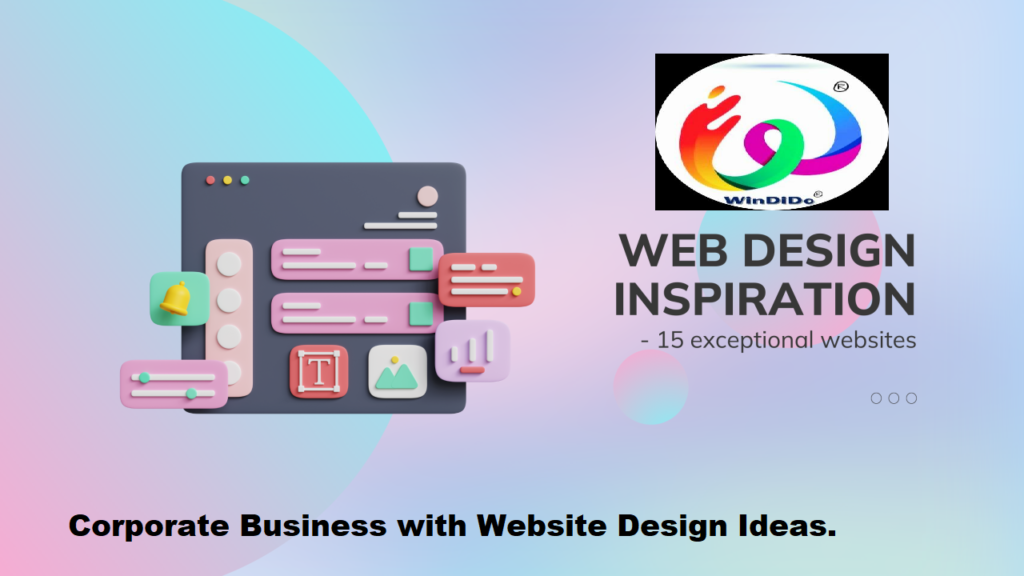
Creating a corporate business website involves combining functionality, aesthetics, and user experience. Here are some website design ideas tailored for a corporate business:
- Clean and Professional Layout:
- Use a clean and professional design with a balanced color scheme that reflects the corporate identity.
- Ensure a clutter-free layout with ample white space for a polished look.
- Mobile Responsiveness:
- Optimize the website for mobile devices to ensure a seamless user experience across various screen sizes.
- Intuitive Navigation:
- Implement a user-friendly navigation system with a clear menu structure to help visitors find information easily.
- Hero Section:
- Create an engaging hero section at the top of the homepage with a compelling tagline, high-quality images, and a call-to-action (CTA) button.
- About Us Page:
- Develop a detailed “About Us” page that highlights the company’s history, mission, values, and team members.
- Services/Products Showcase:
- Feature your core services or products prominently on the homepage with brief descriptions and appealing visuals.
- Testimonials and Case Studies:
- Include client testimonials and case studies to build trust and showcase successful projects.
- Interactive Elements:
- Use interactive elements like sliders, accordions, or animated infographics to make content more engaging.
- Blog Section:
- Incorporate a blog section to share industry insights, company news, and thought leadership content.
- Contact Information:
- Make contact information easily accessible. Consider using a contact form for inquiries and a live chat option for real-time assistance.
- Social Media Integration:
- Integrate social media feeds and sharing buttons to encourage social engagement and increase brand visibility.
- Security Features:
- Implement SSL certificates for secure data transmission and assure visitors that their information is safe.
- Newsletter Signup:
- Include a newsletter signup form to capture leads and keep visitors informed about updates, promotions, or relevant industry news.
- FAQ Section:
- Create a comprehensive FAQ section to address common queries and provide instant answers to visitors.
- Accessibility:
- Ensure that the website is accessible to users with disabilities by incorporating features like alt text for images and keyboard navigation.
- Loading Speed Optimization:
- Optimize images, use efficient coding practices, and leverage content delivery networks (CDNs) to ensure fast loading times.
- Analytics Integration:
- Integrate analytics tools like Google Analytics to track website performance, user behavior, and engagement.
- Legal Compliance:
- Ensure compliance with privacy laws by including a clear privacy policy, terms of service, and cookie policy.
The Best Company Websites:
Determining the “best” company websites can be subjective and dependent on various factors, including design aesthetics, functionality, user experience, and industry relevance. However, as of my last knowledge update in January 2022, here are some company websites that were often cited for their excellence:
- Apple (apple.com):
- Known for its minimalist design, intuitive navigation, and visually appealing product showcases.
- Tesla (tesla.com):
- Features a sleek design with high-quality visuals, easy navigation, and interactive elements that highlight their electric vehicles and energy products.
- Airbnb (airbnb.com):
- Combines stunning visuals, a user-friendly interface, and clear calls-to-action to showcase accommodations and experiences.
- Stripe (stripe.com):
- Notable for its clean design, easy navigation, and effective use of graphics to explain complex payment processing concepts.
- Slack (slack.com):
- Offers a straightforward and engaging website design, effectively communicating the value of their collaboration platform.
- Nike (nike.com):
- Features a dynamic design with strong visuals, emphasizing their brand and products through immersive experiences.
- HubSpot (hubspot.com):
- Known for its user-friendly design, informative content, and seamless navigation, providing a positive experience for visitors.
- Zoom (zoom.us):
- Simple and effective design, with a clear focus on their video conferencing solutions, providing easy access to information.
- Dropbox (dropbox.com):
- Clean and intuitive design, showcasing their cloud-based file-sharing services with a clear emphasis on simplicity.
- Etsy (etsy.com):
- Balances a visually appealing design with an easy-to-navigate marketplace for handmade and vintage products.
Why it works:
The success of the mentioned company websites can be attributed to several key factors:
- User-Centric Design:
- These websites prioritize a user-centric design approach, ensuring a positive and intuitive user experience. Navigation is clear, and information is easy to find.
- Visual Appeal:
- High-quality visuals, compelling images, and engaging multimedia elements capture the attention of visitors. The visual design aligns with the brand’s identity and creates a memorable experience.
- Responsive Design:
- Many of these websites are optimized for various devices, providing a seamless experience whether users access them on desktops, tablets, or smartphones.
- Clear Messaging:
- The messaging on these websites is concise, clear, and focused on communicating the brand’s value proposition. Users can quickly understand the company’s offerings and mission.
- Interactive Elements:
- Incorporating interactive elements, such as sliders, animations, and engaging multimedia, helps to make the content more dynamic and keeps visitors engaged.
- Effective Use of White Space:
- Proper utilization of white space contributes to a clean and uncluttered layout, enhancing readability and creating a sense of elegance.
- Consistent Branding:
- The websites maintain consistency in branding, using colors, fonts, and imagery that align with the company’s overall identity. This consistency reinforces brand recognition.
- Functionality and Performance:
- These websites prioritize functionality and performance. They load quickly, and features work seamlessly, contributing to a positive user experience.
- Content Relevance:
- The content on these websites is relevant, compelling, and tailored to the target audience. It effectively communicates the company’s story, products, or services.
- Calls-to-Action (CTAs):
- Clear and strategically placed CTAs guide visitors toward desired actions, such as making a purchase, signing up, or exploring more content.
- Accessibility:
- Many successful websites adhere to accessibility standards, ensuring that people with disabilities can easily navigate and access the content.
- Innovation:
- Some of these websites incorporate innovative design elements or technologies that set them apart, creating a unique and memorable online presence.
- Responsive Customer Support:
- Companies often provide accessible and responsive customer support options, such as live chat or contact forms, to assist users in real time.
Our Corporate Website Design Services:
Creating a compelling corporate website design involves combining your company’s unique identity, values, and goals with a focus on user experience. Here’s an outline of the corporate website design services you might offer:
- Discovery and Consultation:
- Conduct thorough discussions with the client to understand their business, goals, target audience, and brand identity.
- Brand Identity Integration:
- Ensure that the website design aligns seamlessly with the client’s brand, incorporating logo, color schemes, and other brand elements.
- User Experience (UX) Design:
- Develop an intuitive and user-friendly design that enhances the overall user experience, focusing on easy navigation and accessibility.
- Responsive Web Design:
- Create a website that adapts seamlessly to various devices and screen sizes, ensuring a consistent and enjoyable experience for users on desktops, tablets, and smartphones.
- Custom Design Concepts:
- Present multiple design concepts to the client, incorporating different layouts, color schemes, and typography options to choose from.
- Prototype Development:
- Develop interactive prototypes or wireframes to give the client a tangible feel for the website’s structure and functionality.
- Content Strategy:
- Collaborate with the client on developing an effective content strategy, ensuring that the content is informative, engaging, and aligned with the brand message.
- Visual Elements and Graphics:
- Create visually appealing graphics and images that complement the content and reinforce the brand image.
- Information Architecture:
- Plan and implement a clear information architecture to organize content logically, making it easy for users to find the information they need.
- Interactive Features:
- Integrate interactive elements such as sliders, accordions, or animations to enhance user engagement and make the website more dynamic.
- E-commerce Integration (if applicable):
- If the client sells products or services online, ensure seamless e-commerce integration with secure payment gateways and an easy checkout process.
- Contact Forms and Calls-to-Action (CTAs):
- Strategically place contact forms and CTAs throughout the website to encourage user interaction and conversion.
- SEO-Friendly Design:
- Implement SEO best practices during the design phase, ensuring the website is optimized for search engines and can be easily discovered by potential clients.
- Analytics Integration:
- Integrate analytics tools to provide the client with insights into website performance, user behavior, and other relevant metrics.
- Security Measures:
- Implement security measures, including SSL certificates, to ensure the safety of user data and build trust with website visitors.
- Training and Support:
- Provide training to the client on how to update and maintain the website. Offer ongoing support for any issues or updates.
- Testing and Quality Assurance:
- Conduct thorough testing to ensure the website functions correctly on different browsers and devices. Address any issues identified during the testing phase.
- Compliance with Web Standards:
- Ensure that the website design complies with web standards, including accessibility guidelines, to reach a broader audience.
What makes a good corporate website?
A good corporate website is one that effectively represents the company’s brand, engages visitors, and provides valuable information. Here are key elements that contribute to a successful corporate website:
- Clear Branding:
- The website should reflect the company’s brand identity through consistent use of colors, logos, and messaging. This helps in building brand recognition and trust.
- User-Friendly Design:
- Design the website with a focus on user experience (UX). Use intuitive navigation, clear calls-to-action (CTAs), and a clean layout to make it easy for visitors to find information.
- Responsive Design:
- Ensure the website is accessible on various devices, including desktops, tablets, and smartphones. A responsive design adapts to different screen sizes, providing a consistent experience.
- Compelling Homepage:
- The homepage should have a visually appealing design with clear and concise information about the company’s core offerings, values, and unique selling propositions.
- Informative Content:
- Provide relevant and valuable content that informs visitors about the company, its products/services, mission, and values. Use a mix of text, images, and multimedia for a well-rounded presentation.
- Easy Navigation:
- Implement a straightforward navigation structure with a well-organized menu. Visitors should be able to easily find the information they are looking for.
- About Us Page:
- Include a comprehensive “About Us” page that provides insight into the company’s history, leadership team, mission, and values. This helps in building trust with visitors.
- Product/Service Showcase:
- Highlight key products or services prominently on the website. Include high-quality images, brief descriptions, and clear calls-to-action for users to learn more or make a purchase.
- Testimonials and Case Studies:
- Showcase positive client testimonials and case studies to build credibility and demonstrate the company’s success stories.
- Contact Information:
- Make it easy for visitors to contact the company by providing clear and visible contact information. Include a contact form, phone number, and, if applicable, a physical address.
- Social Media Integration:
- Link to the company’s social media profiles and integrate social sharing buttons to encourage visitors to connect and share content.
- Blog or News Section:
- Maintain a blog or news section to share industry insights, company updates, and relevant content. This helps in establishing the company as an authority in its field.
- Security Measures:
- Implement security features, such as SSL certificates, to ensure the protection of user data and build trust.
- Accessibility:
- Design the website to be accessible to users with disabilities. This includes using alt text for images, providing keyboard navigation options, and ensuring compliance with accessibility standards.
- Loading Speed Optimization:
- Optimize the website’s loading speed to provide a smooth and efficient user experience. Slow-loading websites can lead to higher bounce rates.
- Analytics Integration:
- Implement analytics tools, such as Google Analytics, to track website performance, user behavior, and other key metrics. This data can inform future improvements.
- Legal Compliance:
- Ensure the website complies with relevant legal requirements, including privacy policies, terms of service, and cookie policies.
FAQ’S
Certainly! Here’s a set of frequently asked questions (FAQs) related to corporate business website design ideas:
Q1: Why is a well-designed website important for a corporate business?
A1: A well-designed website is crucial for a corporate business because it serves as a digital storefront, providing the first impression to potential clients and partners. It enhances brand credibility, facilitates effective communication, and contributes to a positive user experience.
Q2: What key elements should be included in the homepage of a corporate website?
A2: The homepage of a corporate website should include a clear and compelling introduction to the company, core offerings, a visually appealing design, and easy navigation. Additionally, it should feature prominent calls-to-action (CTAs) and engaging visuals that represent the brand.
Q3: How can a corporate website effectively showcase products or services?
A3: To showcase products or services effectively, use high-quality images, concise descriptions, and clear CTAs. Implement interactive elements such as sliders or accordions for a dynamic presentation. Ensure that information is organized logically and is easy for visitors to find.
Q4: What role does responsive design play in a corporate website?
A4: Responsive design is essential for ensuring a consistent and optimal user experience across various devices, including desktops, tablets, and smartphones. A responsive website adapts its layout and content to different screen sizes, improving accessibility and user satisfaction.
Q5: How can a corporate website incorporate storytelling?
A5: Storytelling can be incorporated into a corporate website through the “About Us” page, case studies, and success stories. Use compelling narratives that highlight the company’s journey, values, and the impact it has had on clients or the industry.
Q6: What are the best practices for creating an effective “Contact Us” page?
A6: An effective “Contact Us” page should include clear contact information, a contact form, a map (if applicable), and links to social media profiles. Additionally, consider adding a brief message welcoming inquiries and providing information on response times.
Q7: How can a corporate website enhance security for user data?
A7: Implement security measures such as SSL certificates to encrypt data transmission. Regularly update website software, use secure hosting services, and adhere to privacy regulations. Communicate security measures to build trust with visitors.
Q8: Why is it important for a corporate website to be accessible?
A8: Accessibility ensures that people with disabilities can navigate and use the website effectively. Implement features like alt text for images, and keyboard navigation, and comply with accessibility standards to reach a broader audience and demonstrate inclusivity.
Q9: How can a corporate website leverage social media for better engagement?
A9: Integrate social media buttons, display live feeds, and encourage content sharing. Actively participate in social platforms, sharing updates and engaging with the audience. This enhances brand visibility and fosters a sense of community.
Q10: What role does analytics play in improving a corporate website?
A10: Analytics tools, like Google Analytics, provide insights into website performance, user behavior, and traffic sources. Analyzing this data helps in making informed decisions for continuous improvement, optimizing content, and enhancing user experience.
#entrepreneurship #follow #love #photography #affiliatemarketing #businessowner #webdevelopment #content #like #art #b #emailmarketing #fashion #instagood #websitedesign #google #digitalmarketingstrategy #marketingonline #socialmediamanager #searchengineoptimization #facebook #digitalmarketer #empreendedorismo #workfromhome #copywriting #instagrammarketing #digitalagency #brand #digitalmarketingexpert #windido.



Leave a Reply