Content Management System Vs Web Maintenance.
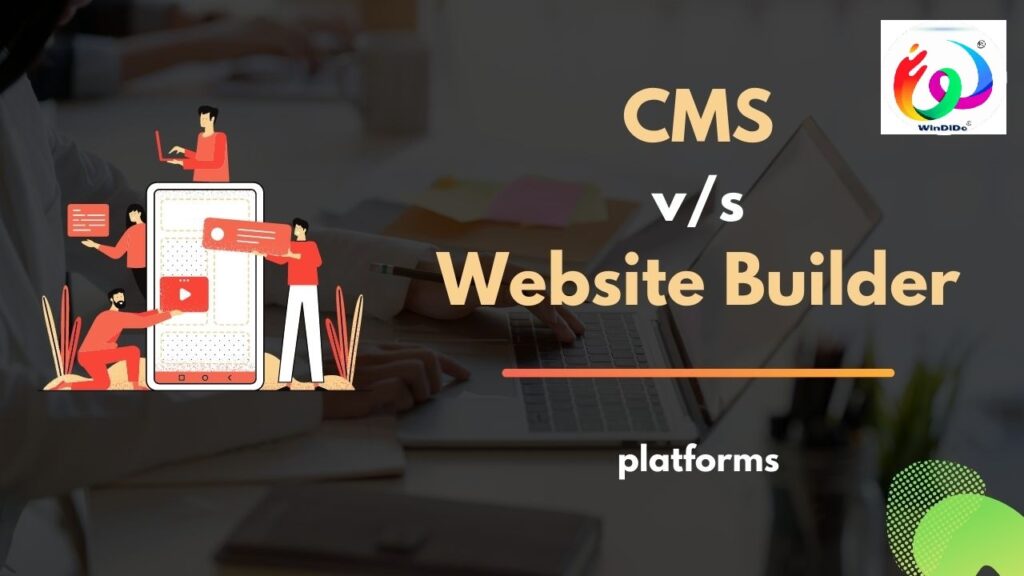
Website builders and Content Management Systems (CMS) are both tools designed to help individuals and businesses create and manage websites, but they have different features, use cases, and target audiences. Let’s compare them based on various factors:
- User-Friendliness:
- Website Builders:
- Typically more user-friendly and requires little to no technical expertise.
- Use drag-and-drop interfaces, making it easy for beginners to create a website without coding.
- Limited customization options may restrict advanced users.
- CMS:
- Generally requires a steeper learning curve, especially for non-technical users.
- Offers more flexibility and control over design and functionality.
- Requires some understanding of HTML, CSS, and potentially other languages for advanced customization.
- Website Builders:
- Cost:
- Website Builders:
- Often have a lower initial cost, with some offering free plans.
- Paid plans are usually subscription-based and may include hosting costs.
- CMS:
- Many CMS platforms are open-source and free to use (e.g., WordPress, Joomla).
- Costs may arise from hosting, premium themes, plugins, and additional features.
- Website Builders:
- Features:
- Website Builders:
- Built-in templates and themes.
- Limited third-party integrations.
- Streamlined feature sets, often suitable for small to medium-sized websites.
- CMS:
- Extensive libraries of plugins and extensions for additional features.
- Greater flexibility for custom development and design.
- Suitable for a wide range of websites, from simple blogs to complex e-commerce sites.
- Website Builders:
- Scalability:
- Website Builders:
- Generally better suited for smaller to medium-sized websites.
- May have limitations as a website grows in complexity.
- CMS:
- Highly scalable, making them suitable for both small and large websites.
- Can handle increased content, traffic, and functionality with appropriate hosting and optimization.
- Website Builders:
- Customization:
- Website Builders:
- Limited customization options compared to CMS.
- Designs are often based on templates with fewer possibilities for unique designs.
- CMS:
- Offers extensive customization options.
- Users can create unique designs and functionalities through themes, plugins, and custom coding.
- Website Builders:
- SEO (Search Engine Optimization):
- Website Builders:
- Generally, SEO features are built-in but may be limited compared to CMS.
- May have restrictions on optimizing certain aspects.
- CMS:
- Often provides more advanced SEO options.
- Users have greater control over metadata, URL structure, and other SEO elements.
- Website Builders:
What Is a Website Builder?
A website builder is a software tool or a platform that allows individuals and businesses to create a website without the need for manual coding or advanced technical skills. Website builders are designed to simplify the process of website creation by providing user-friendly interfaces and pre-designed templates. They typically operate on a drag-and-drop system, allowing users to place elements like text, images, and other features on a web page without writing code.
Key characteristics of website builders include:
- User-Friendly Interface: Website builders are known for their simplicity. They often have intuitive interfaces that make it easy for individuals with little or no technical expertise to create a website.
- Drag-and-Drop Functionality: Instead of coding, users can add and arrange elements on their web pages by dragging and dropping them into place. This visual approach simplifies the design process.
- Templates: Website builders offer pre-designed templates that users can customize to fit their needs. These templates provide a starting point for the website’s design and layout.
- Hosting Services: Many website builders include hosting as part of their service. This means that users do not need to separately purchase hosting from a third-party provider.
- Built-In Features: Website builders often come with built-in features, such as e-commerce functionality, contact forms, image galleries, and more. These features are integrated into the platform, reducing the need for external plugins or modules.
- Cost-Effective: Website builders often have subscription-based pricing models, and some even offer free plans with basic features. This can make them a cost-effective option for individuals and small businesses.
- Quick Deployment: With a website builder, users can create and publish a website relatively quickly. This is beneficial for those who need an online presence without a lengthy development process.
What Is a CMS?
A Content Management System (CMS) is a software application or platform that enables users to create, manage, and modify digital content on a website without requiring advanced technical skills. CMS systems are designed to simplify the process of website maintenance and content publication, making it accessible to users with varying levels of technical expertise.
Key features of a CMS include:
- Content Creation and Editing: CMS platforms provide a user-friendly interface for creating and editing digital content. Users can compose and format text, add multimedia elements, and organize content within the system.
- Content Storage: Content is typically stored in a database, allowing for easy retrieval, modification, and organization. This structure enables users to manage large amounts of content efficiently.
- User Roles and Permissions: CMS systems often include role-based access control, allowing different users to have specific roles and permissions. For example, administrators may have full control, while editors and contributors have limited access.
- Workflow Management: CMS platforms often support workflow features, enabling collaborative content creation and review processes. Content can go through various stages, such as drafting, editing, and approval, before being published.
- Version Control: CMS systems track versions of content, allowing users to revert to previous versions if needed. This feature is particularly useful for managing changes and updates.
- Templates and Themes: CMS platforms provide templates and themes that determine the look and layout of the website. Users can select or customize these templates to achieve the desired visual appearance.
- Extensibility: CMS systems are often extensible through plugins, modules, or extensions. Users can add functionality to their websites by integrating third-party tools or by developing custom extensions.
- SEO (Search Engine Optimization) Tools: Many CMS platforms offer built-in SEO features or support plugins that help optimize content for search engines. This includes options for managing metadata, URLs, and other SEO elements.
- E-commerce Integration: Some CMS platforms, especially those designed for business websites, include e-commerce features or integrate with e-commerce plugins for online stores.
Which Platform Is Better: Website Builder or CMS?
The choice between a website builder and a Content Management System (CMS) depends on various factors, including your specific needs, technical proficiency, and long-term goals. Here are some considerations to help you decide which platform is better for your particular situation:
- Ease of Use:
- Website Builder: Generally, website builders are more user-friendly and require little to no technical expertise. If you want a simple, drag-and-drop solution and do not want to deal with the complexities of web development, a website builder may be the better choice.
- CMS: CMS platforms can have a steeper learning curve, especially for those without technical skills. If you are comfortable learning more advanced tools and have specific customization needs, a CMS might be suitable.
- Flexibility and Customization:
- Website Builder: Website builders are excellent for those who want a quick and easy solution. However, they may have limitations in terms of customization and flexibility compared to CMS platforms. If you have unique design or functionality requirements, a website builder might be limiting.
- CMS: CMS platforms offer extensive customization options. If you need a highly customized website or plan to scale and add features over time, a CMS provides more flexibility.
- Scalability:
- Website Builder: Website builders are often suitable for small to medium-sized websites. If you anticipate significant growth or have complex requirements, a website builder may become limiting.
- CMS: CMS platforms are more scalable and can handle both small and large websites. They are suitable for a broad range of applications and can grow with your needs.
- Cost:
- Website Builder: Website builders often have lower initial costs, with some offering free plans. However, costs can increase as you add features or move to premium plans.
- CMS: Many CMS platforms are open-source and free to use. However, costs may arise from hosting, premium themes, plugins, and additional features. Overall, the cost can vary based on your specific requirements.
- SEO and Features:
- Website Builder: Website builders typically have built-in SEO features but may be more limited compared to CMS platforms. If advanced SEO features are crucial, consider your specific needs.
- CMS: CMS platforms often offer more advanced SEO options and a broader range of features through plugins and extensions. If you have specific features or integrations in mind, a CMS might be a better fit.
Which Is More User-Friendly: CMS vs Website Builder?
In general, website builders are considered more user-friendly compared to Content Management Systems (CMS). Here’s why:
- Simplicity of Interface:
- Website Builders: These platforms are designed to be user-friendly and typically feature intuitive, drag-and-drop interfaces. Users can easily add and arrange elements on their websites without the need for coding skills.
- CMS: CMS platforms may have more complex interfaces, with additional options and settings for customization. While they provide greater flexibility, this can result in a steeper learning curve for beginners.
- Learning Curve:
- Website Builders: Website builders are geared towards individuals with little to no technical expertise. The emphasis is on simplicity and ease of use, making them accessible to a broader audience.
- CMS: CMS platforms, especially those with extensive features like WordPress, may have a learning curve for users who are not familiar with web development concepts. Users might need to spend more time understanding the platform and its functionalities.
- Speed of Website Creation:
- Website Builders: The primary goal of website builders is to enable users to create websites quickly and easily. With pre-designed templates and straightforward customization options, users can have a basic website up and running in a short amount of time.
- CMS: While CMS platforms provide more flexibility, the process of setting up a website can be more involved. Users may need to choose themes, install plugins, and configure settings, which can take more time compared to a website builder.
- Guided Setup and Onboarding:
- Website Builders: Many website builders offer guided setups and onboarding processes to help users get started. Tutorials, tooltips, and step-by-step instructions are often provided to assist users in creating their websites.
- CMS: CMS platforms may not provide the same level of guided assistance during setup. Users may need to rely on external resources or documentation to navigate through the platform.
- Limited Technical Knowledge:
- Website Builders: Website builders cater to users who do not have technical knowledge or coding skills. The emphasis is on eliminating the need for users to understand the intricacies of web development.
- CMS: CMS platforms may require users to have a basic understanding of concepts like themes, plugins, and settings. While they don’t necessarily require coding skills, users may benefit from some technical familiarity.
Which Is More Costly: CMS vs Website Builder?
The cost comparison between a Content Management System (CMS) and a website builder can vary depending on various factors, including your specific needs, the platform chosen, and the scale of your website. Here’s a breakdown of potential costs associated with both:
- Website Builder Costs:
- Initial Cost: Many website builders offer free plans or low-cost entry-level plans. These plans typically have limitations on features and may display the builder’s branding on your site.
- Premium Plans: To unlock advanced features, remove ads, and connect a custom domain, you may need to upgrade to a premium plan. Costs for premium plans are usually subscription-based and can range from a few dollars per month to a higher cost for more extensive features.
- E-commerce: If you’re running an online store, some website builders may have specific e-commerce plans with additional costs. Transaction fees may also apply for each sale.
- CMS Costs:
- Open-Source CMS: Many CMS platforms, such as WordPress, Joomla, and Drupal, are open-source and free to use. However, you’ll need to consider additional costs such as hosting, domain registration, and potentially premium themes or plugins.
- Hosting: While some website builders include hosting in their plans, with a CMS, you’ll need to choose a hosting provider. Hosting costs can vary based on the provider and the type of hosting (shared, dedicated, cloud, etc.).
- Themes and Plugins: While there are free themes and plugins available, you might choose to purchase premium themes or plugins for additional features or a unique design. Some themes and plugins may have one-time or subscription-based costs.
- E-commerce Considerations:
- Website Builders: E-commerce functionality might be included in higher-tier plans or may have separate pricing. Transaction fees may apply for each sale.
- CMS: E-commerce functionality can be added through plugins or built-in features, and costs can include those for the e-commerce solution itself, payment processing, and potentially additional security measures.
- Scaling Up:
- Website Builders: While website builders are easy to start with, scaling up can sometimes be limited by the platform’s features and capabilities. Upgrading plans may come with increased costs, and you might eventually outgrow the platform.
- CMS: CMS platforms are often more scalable, allowing you to expand your website’s capabilities as needed. However, this may involve additional costs for premium plugins, more robust hosting, or custom development.
Which Offers More Features: CMS vs Website Builder?
The comparison of features between a Content Management System (CMS) and a website builder depends on the specific platforms within each category. However, in general, CMS platforms tend to offer more features and customization options compared to website builders. Here are some key considerations:
- Website Builders:
- Ease of Use: Website builders prioritize simplicity and ease of use, often offering a user-friendly, drag-and-drop interface.
- Templates: Provide a selection of pre-designed templates that users can customize.
- Built-in Features: Include basic features such as contact forms, image galleries, and basic e-commerce functionality.
- Limited Customization: While easy to use, website builders may have limitations in terms of advanced customization and features.
- CMS (e.g., WordPress, Joomla, Drupal):
- Extensive Customization: CMS platforms offer a high level of customization, allowing users to create unique designs and functionalities.
- Plugins and Extensions: CMS platforms have extensive libraries of plugins and extensions that add a wide range of features. These can include SEO tools, social media integration, e-commerce solutions, and more.
- Themes: Provide a variety of themes, and users can also create or purchase custom themes for a unique look.
- Scalability: CMS platforms are highly scalable and can accommodate the growth of websites, making them suitable for both small blogs and large e-commerce sites.
- Content Management: Robust content management capabilities, allowing for easy organization, categorization, and tagging of content.
- E-commerce:
- Website Builders: Many website builders offer basic e-commerce features in their premium plans, suitable for small to medium-sized online stores. Transaction fees may apply.
- CMS: CMS platforms, especially those with dedicated e-commerce plugins (e.g., WooCommerce for WordPress), provide more advanced and scalable e-commerce solutions with extensive features.
- SEO (Search Engine Optimization):
- Website Builders: Offer basic SEO features, such as meta tags and descriptions, but may have limitations in terms of advanced SEO customization.
- CMS: CMS platforms typically provide more advanced SEO options, and users have greater control over elements such as metadata, URL structures, and sitemaps.
- User Roles and Permissions:
- Website Builders: Generally offer basic user roles for collaborators, but the options may be limited.
- CMS: Provide more robust user role and permission settings, allowing fine-grained control over who can do what on the website.
Content Management System:
A Content Management System (CMS) is a software application or a set of related programs that allow users to create, manage, and publish digital content on the web. CMS platforms are designed to simplify the process of website development and maintenance by providing an interface for non-technical users to manage content without requiring knowledge of programming languages.
Key features of a Content Management System include:
- Content Creation and Editing:
- Users can create, edit, and format digital content, including text, images, videos, and other multimedia elements.
- Content creation is often facilitated through a user-friendly interface, similar to word processors.
- Content Storage and Organization:
- Content is typically stored in a database, allowing for efficient organization, retrieval, and modification.
- Users can categorize content, add tags, and organize it in a hierarchical structure.
- User Roles and Permissions:
- CMS platforms often include role-based access control, allowing administrators to define roles and assign specific permissions to users.
- Different roles, such as administrators, editors, and contributors, have varying levels of access to the CMS.
- Version Control:
- CMS systems keep track of different versions of content, allowing users to revert to previous versions if needed.
- Version control is crucial for collaborative environments where multiple users may be working on the same content.
- Workflow Management:
- CMS platforms often support workflow features, enabling collaboration in content creation and review processes.
- Content may go through stages such as drafting, editing, reviewing, and approval before being published.
- Templates and Themes:
- CMS platforms allow users to choose or create templates and themes to determine the look and layout of their websites.
- Themes control the visual appearance, and templates define the structure of pages.
- Extensibility with Plugins and Modules:
- Many CMS systems are extensible through plugins, modules, or extensions.
- Users can enhance the functionality of their websites by adding third-party plugins or developing custom modules.
- SEO (Search Engine Optimization) Tools:
- CMS platforms often include built-in or plugin-supported SEO tools to help optimize content for search engines.
- Users can manage metadata, customize URL structures, and implement other SEO best practices.
- E-commerce Integration:
- Some CMS platforms offer built-in e-commerce features or integrate seamlessly with e-commerce plugins for online stores.
Which Offers Better Design and Customization: CMS vs Website Builder?
The level of design and customization offered by Content Management Systems (CMS) and website builders can vary, and the better option depends on your specific needs and technical preferences. Here’s a comparison:
- Website Builders:
- Design Emphasis: Website builders are often designed with a focus on simplicity and ease of use. They provide pre-designed templates that users can customize using a drag-and-drop interface.
- User-Friendly Customization: The customization process is usually intuitive and doesn’t require coding skills. Users can easily change colors, fonts, and layout elements with minimal effort.
- Speed of Deployment: Website builders are known for their quick deployment, making them suitable for users who want to create a website rapidly without extensive design considerations.
- Limited Complexity: While website builders are user-friendly, they may have limitations when it comes to complex and highly customized designs. Users may be constrained by the options provided within the templates.
- CMS (e.g., WordPress, Joomla, Drupal):
- Extensive Customization Options: CMS platforms offer more extensive customization options, allowing users to create unique designs and functionalities.
- Themes and Templates: CMS platforms provide a wide range of themes and templates, and users can also create or purchase custom themes for a distinct look.
- Flexibility for Developers: CMS platforms offer more flexibility for developers and designers to work with the underlying code, making it possible to implement highly customized designs.
- Scalability: CMS platforms are often more scalable when it comes to handling complex designs and larger websites.
- Template-Based vs. Custom Development:
- Website Builders: Users typically work within the framework of templates provided by the platform. While customization is possible, the extent may be limited compared to a CMS.
- CMS: Users have the option to start with templates and modify them extensively, or they can create entirely custom designs. This flexibility is particularly beneficial for users with specific design requirements.
- User Interface and Experience:
- Website Builders: These platforms prioritize a user-friendly experience, making it easy for individuals without design or coding skills to create aesthetically pleasing websites.
- CMS: While CMS platforms may have a steeper learning curve, they provide more control over the finer details of the design and user experience.
Which Is Better to Scale Your Website: CMS vs Website Builders?
When it comes to scaling a website, Content Management Systems (CMS) generally offer better scalability compared to website builders. Here are several reasons why:
- Flexibility and Customization:
- CMS: Content Management Systems, such as WordPress, Joomla, and Drupal, provide a high level of flexibility and customization. This is particularly important when you need to scale your website with unique features, functionalities, and design elements.
- Website Builders: While website builders are excellent for quick and easy setups, they may have limitations in terms of advanced customization. As your website grows and requires more complex features, a CMS can offer greater flexibility.
- Third-Party Extensions and Plugins:
- CMS: CMS platforms have extensive libraries of third-party plugins and extensions that allow you to add new features and capabilities to your website easily. This is crucial for scaling a website to meet evolving requirements.
- Website Builders: While some website builders offer app marketplaces or plugins, they might not have the same variety and depth of options as CMS platforms.
- Scalability in Content Management:
- CMS: CMS platforms are designed to handle large amounts of content and are well-suited for content-heavy websites. They provide robust content management capabilities, allowing you to organize and categorize content efficiently.
- Website Builders: Website builders may be more limiting when it comes to managing extensive content, especially if your website requires complex categorization and organization.
- E-commerce Scaling:
- CMS: Many CMS platforms have dedicated e-commerce solutions or integrate seamlessly with third-party e-commerce plugins, making them suitable for scaling online stores.
- Website Builders: Website builders often offer basic e-commerce functionality, but they may lack the advanced features needed for larger and more complex online stores.
- Developer-Friendly Environment:
- CMS: CMS platforms provide a more developer-friendly environment, allowing web developers to work with the platform’s code, implement custom functionalities, and optimize performance.
- Website Builders: While website builders are user-friendly for beginners, they may not provide the same level of control for developers, which can be limiting when scaling a website.
- Community Support and Resources:
- CMS: Popular CMS platforms have large and active communities. This means there are extensive resources, forums, and documentation available for troubleshooting issues, finding solutions, and getting assistance when scaling your website.
- Website Builders: While some website builders have communities, they may not be as extensive or well-established as those of popular CMS platforms.
A Quick Comparison of a Website Builder and a CMS.
Certainly! Here’s a quick comparison between a Website Builder and a Content Management System (CMS):
Website Builder:
- Focus: Primarily designed for simplicity and ease of use.
- User Interface: Intuitive drag-and-drop interface for quick website creation.
- Customization: Offers pre-designed templates with limited customization options.
- Learning Curve: Minimal; suitable for beginners with little to no technical expertise.
- Scalability: Generally suitable for small to medium-sized websites.
- Features: Streamlined feature set, often includes basic built-in features.
- Cost: Can be cost-effective, with free plans and affordable premium options.
- Speed: Quick deployment, ideal for those who need a website up and running rapidly.
CMS (e.g., WordPress, Joomla, Drupal):
- Focus: Offers flexibility, extensive customization, and advanced features.
- User Interface: This can have a steeper learning curve, involving more advanced options.
- Customization: Highly customizable with themes, plugins, and the ability to modify code.
- Learning Curve: May require more time to learn, especially for users new to web development.
- Scalability: Highly scalable, suitable for small blogs to large enterprise websites.
- Features: Extensive feature set, with the ability to add functionality through plugins.
- Cost: Many CMS platforms are open-source and free, but costs may arise from hosting, themes, and plugins.
- Speed: Initial setup may take longer due to more customization options, but scalable for long-term growth.
How does a WCMS work?
A Web Content Management System (WCMS) is a software platform designed to facilitate the creation, management, and publication of digital content on the web. The primary purpose of a WCMS is to streamline the content creation and updating processes for websites. Here’s an overview of how a WCMS works:
- Content Creation:
- Users, such as content creators, writers, or editors, access the WCMS through a web-based interface.
- They use the WCMS to create new content, including text, images, videos, and other multimedia elements.
- The WCMS provides a user-friendly editor, often with features similar to a word processor, making it easy for non-technical users to compose and format content.
- Content Storage:
- The content created within the WCMS is stored in a database. This database serves as a central repository for all website content.
- Content is typically organized hierarchically, allowing for easy categorization and structuring.
- Content Management:
- The WCMS provides tools for managing and organizing content. Users can categorize content, add tags, and assign metadata for better searchability.
- Workflow management features may be included, allowing content to go through various stages such as drafting, reviewing, and approval before publication.
- User Roles and Permissions:
- WCMS platforms often include role-based access control. Different user roles, such as administrators, editors, and contributors, have varying levels of access and permissions within the system.
- This helps in managing collaborative content creation and ensures that only authorized users can perform specific actions.
- Templates and Themes:
- WCMS platforms allow users to choose or create templates and themes that define the look and feel of the website.
- Themes control the overall design, while templates define the structure of individual pages.
- Customization and Extensibility:
- WCMS platforms provide customization options, allowing users to tailor the appearance and functionality of their websites.
- Extensibility is often achieved through plugins, modules, or extensions that add new features and capabilities to the WCMS.
- Integration with Third-Party Tools:
- WCMS platforms can integrate with various third-party tools and services, such as social media platforms, analytics tools, and e-commerce solutions.
- Version Control:
- WCMS platforms often include version control features. This means that changes to content are tracked, and users can revert to previous versions if needed.
- Publishing:
- Once content is created, reviewed, and approved, the WCMS allows users to publish it to the live website.
- Content can be scheduled for publication at specific dates and times.
- SEO (Search Engine Optimization):
- Many WCMS platforms provide built-in or plugin-supported SEO tools to optimize content for search engines. Users can manage metadata, customize URL structures, and implement other SEO best practices.
Why use a WCMS?
Using a Web Content Management System (WCMS) offers several advantages for individuals, businesses, and organizations that are looking to establish and maintain an effective online presence. Here are some reasons why using a WCMS can be beneficial:
- User-Friendly Content Management:
- WCMS platforms provide a user-friendly interface that makes it easy for non-technical users to create, edit, and manage digital content. This empowers content creators, writers, and editors to contribute to the website without requiring advanced technical skills.
- Efficient Content Creation and Updating:
- WCMS streamlines the content creation process, allowing users to compose and format content within the platform. This efficiency is particularly useful for websites that require frequent updates or publications.
- Centralized Content Repository:
- A WCMS stores all website content in a centralized database. This centralized repository makes it easy to manage and organize content, ensuring consistency and coherence across the entire website.
- Role-Based Access Control:
- WCMS platforms offer role-based access control, allowing administrators to define different user roles with specific permissions. This feature enhances security and ensures that only authorized individuals can perform certain actions within the system.
- Workflow Management:
- WCMS often includes workflow management features, allowing content to go through different stages such as drafting, reviewing, and approval before being published. This ensures a structured and organized content creation process.
- Templates and Themes for Consistent Design:
- WCMS platforms provide templates and themes that help maintain a consistent design across the website. Users can select or customize these templates to achieve a cohesive and professional look.
- Scalability:
- WCMS platforms are scalable and can accommodate the growth of a website. As content and features expand, the WCMS provides the flexibility to scale without compromising performance.
- Customization and Flexibility:
- WCMS platforms offer customization options, allowing users to tailor the appearance and functionality of their websites. This flexibility is valuable for creating unique and personalized online experiences.
- SEO Tools for Visibility:
- Many WCMS platforms include built-in or plugin-supported SEO tools, helping improve the website’s visibility on search engines. Users can optimize metadata, customize URL structures, and implement other SEO best practices.
- Collaboration and Multi-User Environment:
- WCMS facilitates collaboration by allowing multiple users to contribute to content creation and management. This is particularly useful for organizations with distributed teams or multiple content contributors.
- Version Control:
- WCMS platforms often include version control features, allowing users to track changes and revert to previous versions if needed. This helps maintain content integrity and recover from unintended edits.
Types of WCMS
Web Content Management Systems (WCMSes) come in various types, each catering to different needs and preferences. Here are some common types of WCMSes:
- Open-Source WCMS:
- Definition: Open-source WCMS platforms are software solutions whose source code is freely available and can be modified by users. Users can download, install, and customize these systems based on their specific requirements.
- Examples: WordPress, Joomla, Drupal.
- Proprietary or Commercial WCMS:
- Definition: Proprietary or commercial WCMS platforms are proprietary software solutions that are typically licensed and require payment for use. Users obtain a license to use the system and may receive ongoing support and updates.
- Examples: Adobe Experience Manager, Sitecore, Kentico.
- Cloud-Based WCMS:
- Definition: Cloud-based WCMS platforms are hosted and delivered as a service over the Internet. Users can access and manage their website content through a web browser without the need for on-premises infrastructure.
- Examples: Contentful, Kentico Cloud, Acquia.
- Headless or Decoupled WCMS:
- Definition: Headless or decoupled WCMS separates the content management backend from the front-end presentation layer. This allows for greater flexibility in delivering content to various channels and devices.
- Examples: Contentful, Strapi, Sanity.
- Enterprise WCMS:
- Definition: Enterprise WCMS platforms are designed to meet the complex needs of large organizations. They often include advanced features, scalability, and robust security measures.
- Examples: Adobe Experience Manager, Sitecore, Acquia.
- Small Business WCMS:
- Definition: Small business WCMS platforms are tailored to the needs of smaller organizations with simpler requirements. They are often cost-effective and user-friendly.
- Examples: WordPress, Wix, Squarespace.
- E-commerce WCMS:
- Definition: E-commerce WCMS platforms are specifically designed to support online stores. They include features such as product management, shopping cart functionality, and payment processing.
- Examples: Magento, WooCommerce (WordPress plugin), Shopify.
- Mobile WCMS:
- Definition: Mobile WCMS platforms are optimized for managing content specifically for mobile applications. They often include features to support mobile app development and content delivery.
- Examples: Contentful, Kentico Cloud, Prismic.
- Community or Social WCMS:
- Definition: Community or social WCMS platforms are designed to support content creation and collaboration within online communities or social networks.
- Examples: Drupal, Joomla, and WordPress with community plugins.
- Educational WCMS:
- Definition: Educational WCMS platforms are customized for managing content in educational institutions, such as schools or universities. They may include features for course management and collaboration.
- Examples: Moodle, Blackboard, Canvas.
- Nonprofit WCMS:
- Definition: Nonprofit WCMS platforms are tailored to the specific needs of nonprofit organizations. They may include features for fundraising, volunteer management, and storytelling.
- Examples: WordPress with nonprofit themes/plugins, Drupal.
Traditional CMS vs. WCMS
Traditional CMS (Content Management System) and WCMS (Web Content Management System) are terms that are often used interchangeably, and in many cases, they refer to the same type of system. However, there can be slight nuances in the interpretation of these terms. Here’s a breakdown of the concepts:
Traditional CMS:
- Definition:
- A traditional CMS is a system designed to manage and deliver digital content on the web.
- It encompasses a broad range of CMS platforms that have been in use for many years.
- Scope:
- Traditional CMS can refer to any content management system that handles digital content, including text, images, videos, and documents.
- Functionality:
- Traditional CMS platforms focus on content creation, storage, and delivery.
- They often include features for organizing content, managing user roles, and maintaining version control.
- Examples:
- WordPress, Joomla, Drupal, and other CMS platforms that have been established for a considerable time can be considered traditional CMS.
WCMS (Web Content Management System):
- Definition:
- A Web Content Management System (WCMS) is a type of CMS specifically designed for managing content on the web.
- The emphasis is on creating, editing, and delivering content through web-based interfaces.
- Scope:
- WCMS is a subset of CMS that specifically addresses the needs of managing content for websites.
- Functionality:
- WCMS platforms focus on web-centric features, including templates and themes for web design, SEO optimization, and tools for delivering content to web browsers.
- Examples:
- WordPress, Joomla, and Drupal, among others, can also be categorized as WCMS since they are widely used for managing web content.
Key Considerations:
- In practice, the terms “Traditional CMS” and “WCMS” are often used interchangeably.
- Both encompass a wide range of platforms that facilitate content management for various purposes.
- The choice of terminology may depend on the context and the specific features and focus of the CMS in question.
What Is A Content Management System? 5 Best CMS Platforms.
A Content Management System (CMS) is a software application or set of related programs that enable users to create, manage, and publish digital content on the web. CMS platforms provide an intuitive and user-friendly interface for individuals, businesses, or organizations to build and maintain websites without requiring extensive technical knowledge. Here are five popular CMS platforms:
- WordPress:
- Overview: WordPress is one of the most widely used and versatile CMS platforms. It powers a significant portion of the web, from personal blogs to large-scale websites and e-commerce stores.
- Features:
- Extensive theme and plugin ecosystem for customization.
- User-friendly interface with a visual editor.
- Support for various content types, including blog posts, pages, and media.
- Website: WordPress
- Joomla:
- Overview: Joomla is a powerful and flexible CMS platform known for its ability to handle complex websites. It is suitable for a range of applications, including corporate websites, online magazines, and e-commerce sites.
- Features:
- Robust content management capabilities.
- Multi-language support.
- Built-in access control and user management.
- Website: Joomla
- Drupal:
- Overview: Drupal is a highly customizable and scalable CMS platform that caters to users with more advanced technical requirements. It is often chosen for large, complex websites and applications.
- Features:
- Flexible content architecture.
- Advanced user roles and permissions.
- Extensive module system for additional functionality.
- Website: Drupal
- Magento:
- Overview: Magento is a CMS platform specifically designed for e-commerce. It is known for its robust features and scalability, making it a popular choice for online stores of various sizes.
- Features:
- Powerful e-commerce capabilities.
- Customizable product catalogs and checkout processes.
- Support for multiple storefronts.
- Website: Magento
- Wix:
- Overview: Wix is a user-friendly CMS platform that allows users to create websites through a drag-and-drop interface. It is particularly popular among small businesses, artists, and individuals looking for a quick and easy website solution.
- Features:
- Intuitive website builder with a range of templates.
- The app markets for additional functionalities.
- Wix ADI (Artificial Design Intelligence) for automated website creation.
- Website: Wix.
CMS’s vs Website Builders: What’s the Difference and Which Should You Choose?
Content Management Systems (CMS) and website builders are both tools designed to help users create and manage websites, but they have distinct differences. Here’s a comparison to help you understand the key distinctions and make an informed choice:
Content Management System (CMS):
- Customization and Flexibility:
- CMS: Offers high customization and flexibility. Users have more control over the design, structure, and functionality of the website.
- Website Builder: While customizable, the level of flexibility may be limited compared to a CMS.
- Learning Curve:
- CMS: May have a steeper learning curve, especially for users new to web development. However, it provides more advanced features and capabilities.
- Website Builder: Generally has a lower learning curve, making it more accessible to beginners.
- Scalability:
- CMS: Highly scalable, suitable for websites of various sizes, from small blogs to large enterprise sites.
- Website Builder: May have limitations in scalability, especially for more complex or feature-rich websites.
- Content Management:
- CMS: Strong content management capabilities with features like version control, advanced categorization, and tagging.
- Website Builder: Focuses on simplicity in content management; suitable for straightforward websites.
- E-commerce:
- CMS: Can support e-commerce through plugins or built-in features. Platforms like WordPress + WooCommerce are widely used for online stores.
- Website Builder: Often includes built-in e-commerce functionality, but the features may be more basic compared to specialized CMS e-commerce solutions.
- Developer-Friendly:
- CMS: More developer-friendly, allowing customization at a code level. Suitable for users with coding skills.
- Website Builder: Primarily designed for users without coding skills. Customization is usually done through a visual interface.
Website Builder:
- Ease of Use:
- CMS: Can have a steeper learning curve, requiring users to familiarize themselves with the CMS interface and settings.
- Website Builder: Designed for ease of use, with a user-friendly, often drag-and-drop interface. Suitable for beginners.
- Speed of Deployment:
- CMS: Initial setup may take longer due to customization options and configurations.
- Website Builder: Quick deployment, suitable for those who want a website up and running rapidly.
- Templates:
- CMS: Offers templates, but customization may be more involved.
- Website Builder: Provides a range of templates that users can easily customize without coding.
- Cost:
- CMS: Can be cost-effective, especially if using open-source platforms. Additional costs may include hosting, themes, and plugins.
- Website Builder: Often offers free plans or affordable subscriptions, making it budget-friendly.
- Support and Updates:
- CMS: Community support is prevalent, and regular updates are released. Some users may also opt for premium support.
- Website Builder: Typically comes with customer support, and updates are managed by the platform.
Which Should You Choose?
- Choose a CMS if:
- You need extensive customization and control over your website.
- You anticipate the need for scalability and advanced features.
- You have some technical skills or are willing to learn.
- Choose a Website Builder if:
- You want a quick and easy solution without a steep learning curve.
- Your website needs are relatively simple, and you don’t require extensive customization.
- You prefer a more user-friendly interface.
What Is a Website Builder?
A website builder is a software tool or platform that allows individuals, businesses, and organizations to create websites without the need for manual coding or technical expertise. Website builders provide an intuitive and user-friendly interface, often utilizing a drag-and-drop approach, to enable users to design, customize, and publish websites quickly. These platforms are designed to simplify the website creation process, making it accessible to individuals with varying levels of technical knowledge.
Key features of website builders include:
- Templates: Website builders offer a variety of pre-designed templates that users can choose as a starting point for their websites. These templates cover various industries, styles, and purposes.
- Drag-and-Drop Interface: Users can add, remove, and arrange elements on their web pages by dragging and dropping elements like text boxes, images, videos, and other components.
- Customization Options: Website builders typically provide customization options for colors, fonts, and layout settings. Users can personalize the look and feel of their websites without delving into code.
- Responsive Design: Modern website builders often include features that ensure websites are responsive, meaning they adapt to different screen sizes and devices, including smartphones and tablets.
- Built-in Features: Website builders may come with built-in features such as contact forms, image galleries, social media integrations, and basic e-commerce functionalities.
- Hosting Services: Many website builders offer integrated hosting services, eliminating the need for users to find external hosting providers. This simplifies the overall website management process.
- Ease of Use: Designed with simplicity in mind, website builders cater to users who may not have a technical background. The goal is to empower individuals to create their own websites without the need for coding skills.
- Affordability: Website builders often offer a range of pricing plans, including free plans with basic features and premium plans with additional functionalities. This makes them a cost-effective solution for individuals and small businesses.
FAQ’s
- What is the main difference between a Website Builder and a CMS?
- Answer: The main difference lies in customization and complexity. Website builders are user-friendly tools with pre-designed templates, suitable for quick setups. CMS platforms offer more customization options, scalability, and control, making them ideal for complex websites.
- Which is better for beginners, a Website Builder or a CMS?
- Answer: Website builders are generally more beginner-friendly due to their intuitive interfaces and drag-and-drop functionalities. CMS platforms may have a steeper learning curve but offer more advanced features for those with specific requirements.
- Can I customize my website design with a Website Builder?
- Answer: Yes, website builders allow customization through template modifications, color changes, and content arrangement. However, the extent of customization may be limited compared to a CMS.
- Are CMS platforms only for large websites?
- Answer: No, CMS platforms like WordPress, Joomla, and Drupal are suitable for websites of all sizes. They offer scalability, making them adaptable to the needs of small blogs or large enterprise sites.
- Do Website Builders provide e-commerce features?
- Answer: Yes, many website builders include built-in e-commerce features or integrate with third-party e-commerce solutions. However, for more advanced e-commerce needs, a dedicated CMS with specialized e-commerce capabilities may be preferred.
- Which is more cost-effective, a Website Builder or a CMS?
- Answer: Website builders often offer cost-effective solutions, including free plans and affordable premium options. CMS platforms may involve additional costs for hosting, premium themes, and plugins.
- Can I migrate my website from a Website Builder to a CMS, or vice versa?
- Answer: Migrating between platforms can be complex. It’s easier to move from a simpler platform (e.g., Website Builder) to a more robust one (e.g., CMS). Migrating from a CMS to a Website Builder may involve recreating certain elements.
- Which is better for SEO, a Website Builder, or a CMS?
- Answer: Both can be optimized for SEO, but CMS platforms often offer more advanced SEO tools and plugins. However, proper SEO practices can be implemented on websites built with either option.
- Do Website Builders support third-party integrations?
- Answer: Yes, many website builders offer app marketplaces or integrations with third-party tools for additional functionalities. However, the range of available integrations may not be as extensive as with CMS platforms.
- Can I have a blog with both Website Builders and CMS?
- Answer: Yes, both options support blogs. Website builders often have blog features built-in, while CMS platforms like WordPress are renowned for their blogging capabilities.
#entrepreneurship #follow #love #photography #affiliatemarketing #businessowner #webdevelopment #content #like #art #b #emailmarketing #fashion #instagood #websitedesign #google #digitalmarketingstrategy #marketingonline #socialmediamanager #searchengineoptimization #facebook #digitalmarketer #empreendedorismo #workfromhome #copywriting #instagrammarketing #digitalagency #brand #digitalmarketingexpert #windido.



Leave a Reply