What is Virtual Private Server (VPS) Hosting?
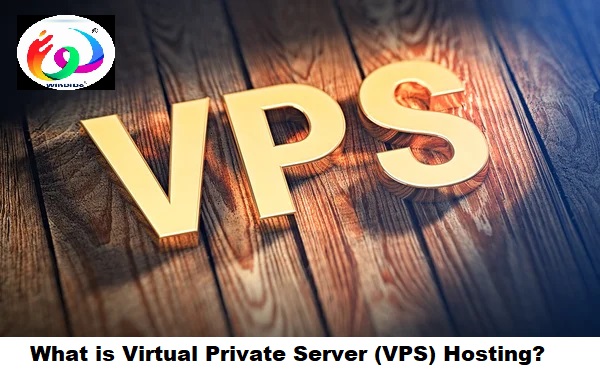
A Virtual Private Server (VPS) is a virtualized server that mimics the functionality of a dedicated server within a larger physical server. In VPS hosting, a single physical server is divided into multiple virtual servers using virtualization technology. Each of these virtual servers acts as an independent server with its own operating system (OS), resources, and configuration.
Here are some key features of VPS hosting:
- Isolation: Each VPS operates in isolation from the others on the same physical server. This ensures that the performance and resources of one VPS are not directly affected by the activities of others.
- Dedicated Resources: While multiple VPS instances share the same physical server, each VPS has its own dedicated resources, such as CPU, RAM, storage, and bandwidth. This gives users more control over their server environment.
- Customization: Users have greater control over their VPS compared to shared hosting. They can install and configure software, choose their operating system, and make changes to server settings.
- Scalability: VPS hosting allows for scalability, enabling users to easily upgrade or downgrade their resources based on their requirements. This flexibility is particularly beneficial for businesses with changing needs.
- Affordability: VPS hosting is more cost-effective than dedicated hosting, making it a popular choice for individuals and businesses that need more control and resources than what shared hosting can offer but without the higher cost of a dedicated server.
- Root Access: In many cases, VPS users have root or administrative access to their virtual server, allowing them to have full control over the server environment.
The virtual private server defined:
A Virtual Private Server (VPS) is a virtualized server that exists within a larger physical server. This larger server, also known as a host server or parent server, is divided into multiple virtual compartments through the use of virtualization technology. Each of these compartments functions as an independent server with its own operating system, resources, and configurations.
Here are the key aspects that define a Virtual Private Server:
- Virtualization: VPS relies on virtualization software to create isolated virtual environments within a single physical server. This allows multiple VPS instances to coexist on the same hardware without directly affecting each other.
- Independence: Each VPS operates independently of the others on the same physical server. They have their own dedicated resources, including CPU, RAM, disk space, and bandwidth. This isolation ensures that the performance of one VPS is not impacted by the activities of other VPS instances on the server.
- Operating System: Each VPS has its own operating system and can run applications and software independent of other virtual servers on the same physical machine. Users typically have the flexibility to choose their preferred operating system.
- Customization and Control: VPS hosting provides users with a higher level of control over their server environment compared to shared hosting. Users can install and configure software, modify server settings, and even have root access in many cases.
- Scalability: VPS solutions are scalable, allowing users to adjust resources such as CPU, RAM, and storage based on their needs. This scalability is particularly useful for businesses or websites that experience fluctuating resource requirements.
- Cost-Effectiveness: VPS hosting offers a balance between the cost savings associated with shared hosting and the control and customization of dedicated hosting. It provides a cost-effective solution for users who require more resources than shared hosting can offer but do not need an entire dedicated server.
How does a VPS work?
A Virtual Private Server (VPS) works through the use of virtualization technology, which allows a single physical server to host multiple isolated virtual environments. Here’s a simplified overview of how a VPS works:
- Hypervisor or Virtualization Layer:
- The physical server, also known as the host server or parent server, runs a hypervisor or virtualization layer. This software is responsible for managing and allocating resources to the virtual machines (VMs) or virtual servers.
- Partitioning Resources:
- The hypervisor divides the physical server’s resources, such as CPU, RAM, storage, and network bandwidth, into multiple virtual compartments. Each compartment represents an independent virtual server or VPS.
- Creation of Virtual Servers:
- Virtual servers, also called virtual machines, are created within these partitions. Each VPS has its own virtualized hardware, including a virtual CPU, virtual RAM, and a virtual disk. Additionally, each VPS runs its own instance of an operating system.
- Isolation:
- The virtualization technology ensures isolation between different VPS instances. This means that the activities and performance of one VPS are independent of the others on the same physical server. Even though they share the same hardware, they operate as if they are on separate machines.
- Operating System Instances:
- Users can typically choose the operating system (OS) they want for their VPS. This can include various Linux distributions or Windows Server editions. Each VPS runs its OS in isolation, and users have control over the configurations and applications installed on their virtual server.
- Control and Customization:
- VPS users often have a high level of control and customization. They may have root or administrative access, allowing them to install and configure software, modify server settings, and manage security configurations. This level of control is one of the key advantages of VPS hosting.
- Network Connectivity:
- The virtual servers on the same physical machine share the host server’s network infrastructure. They can have their IP addresses, and the hypervisor manages network connectivity for each VPS.
- Scalability:
- VPS hosting is scalable, allowing users to adjust their resources based on changing needs. Users can upgrade or downgrade their VPS plan to accommodate varying levels of traffic, storage requirements, or computational needs.
Virtual private server vs. dedicated server:
Both Virtual Private Servers (VPS) and Dedicated Servers are hosting solutions that offer users more control and resources than shared hosting. However, there are key differences between the two. Here’s a comparison of VPS hosting and Dedicated Server hosting:
- Resource Allocation:
- VPS: Virtual Private Servers share physical server resources but operate in isolated virtual environments. Each VPS has its own dedicated portion of CPU, RAM, storage, and bandwidth.
- Dedicated Server: A Dedicated Server provides exclusive access to the entire physical server’s resources. There is no sharing with other users or virtual environments.
- Isolation:
- VPS: Although virtualized, each VPS is isolated from others on the same physical server. Activities and performance of one VPS do not directly impact others.
- Dedicated Server: Since there is no sharing, a Dedicated Server offers complete isolation. Users have full control over the server environment without concerns about neighboring users affecting performance.
- Control and Customization:
- VPS: Users have a significant level of control and customization. They can install, configure, and manage software, and in many cases, they have root or administrative access.
- Dedicated Server: Users have absolute control over all aspects of the server. They can install any software, modify server settings, and have root access.
- Cost:
- VPS: Generally more affordable than Dedicated Servers. VPS hosting provides a cost-effective solution for users who need more resources and control than shared hosting but don’t require an entire server.
- Dedicated Server: Typically more expensive due to exclusive access to all server resources. It’s suitable for users or businesses with high-performance and resource-intensive requirements.
- Scalability:
- VPS: Scalable, allowing users to easily upgrade or downgrade resources based on changing needs.
- Dedicated Server: Less flexible in terms of scalability. Upgrading usually involves hardware changes, and downtime may be required.
- Performance:
- VPS: While performance is good, it may be influenced by other VPS instances on the same physical server.
- Dedicated Server: Offers consistent and high performance, as all server resources are dedicated to a single user or organization.
- Security:
- VPS: Isolation provides a good level of security, but vulnerabilities in the virtualization layer could potentially affect multiple VPS instances.
- Dedicated Server: Generally considered more secure due to the absence of shared environments. Users have complete control over security configurations.
Related products and services:
Related products and services in the hosting and cloud computing industry include various hosting solutions, cloud services, and related infrastructure offerings. Here are some related products and services:
- Shared Hosting:
- Similar to VPS hosting, shared hosting involves multiple websites sharing resources on a single server. It is a cost-effective solution for smaller websites with lower resource requirements.
- Cloud Hosting:
- Cloud hosting provides resources from a network of virtual servers, often across multiple physical machines. It offers scalability and flexibility, allowing users to adjust resources based on demand.
- Dedicated Hosting:
- Dedicated hosting provides users with exclusive use of an entire physical server. It is suitable for applications or websites with high-performance and resource-intensive requirements.
- Managed Hosting:
- Managed hosting services involve a provider taking care of server management tasks, including updates, security, and monitoring. This allows users to focus on their applications without worrying about server administration.
- Colocation Services:
- Colocation involves renting space in a data center to house your own physical servers. The data center provides power, cooling, and network infrastructure while users maintain control over their hardware.
- Content Delivery Network (CDN):
- CDNs optimize content delivery by distributing it across multiple servers worldwide. This reduces latency and speeds up the loading times of websites and applications.
- Domain Registration:
- Domain registration services allow users to register and manage domain names for their websites. Many hosting providers offer domain registration as part of their services.
- Virtual Private Cloud (VPC):
- VPC is a secure and isolated section of a public cloud infrastructure, providing users with control over their virtual network, including IP addresses, routing, and security features.
- Managed WordPress Hosting:
- Tailored hosting solutions optimized for WordPress websites. Providers offer managed services, including automatic updates, security, and performance optimizations specific to WordPress.
- Database Hosting Services:
- Services that provide managed database solutions, including popular databases like MySQL, PostgreSQL, MongoDB, and others. They ensure reliable performance, backups, and security.
- Infrastructure as a Service (IaaS):
- IaaS delivers virtualized computing resources over the internet, allowing users to rent virtual machines, storage, and other infrastructure components on a pay-as-you-go basis.
- Platform as a Service (PaaS):
- PaaS provides a platform allowing users to develop, run, and manage applications without dealing with the complexities of infrastructure. It includes tools for application development and deployment.
- Software as a Service (SaaS):
- SaaS delivers software applications over the internet on a subscription basis. Users can access the software without worrying about maintenance, updates, or infrastructure.
How does VPS hosting compare to other types of hosting?
VPS hosting differs from various other types of hosting, each catering to different needs and preferences. Here’s a comparison of VPS hosting with other common hosting types:
- Shared Hosting:
- VPS Hosting: Provides dedicated resources within a virtual environment, offering better performance and customization compared to shared hosting. Each VPS operates independently, and users have more control over their server configurations.
- Shared Hosting: Involves multiple websites sharing resources on a single server. It is more cost-effective but offers limited resources and customization. Performance may be affected by the activities of other websites on the same server.
- Dedicated Hosting:
- VPS Hosting: Offers a virtualized environment within a physical server. While resources are shared, each VPS operates independently. It is more cost-effective than dedicated hosting but provides less exclusive access to resources.
- Dedicated Hosting: Provides exclusive use of an entire physical server. It offers high performance and complete control over resources but is more expensive.
- Cloud Hosting:
- VPS Hosting: Utilizes virtualization to create isolated virtual environments within a physical server. It is a type of cloud hosting but may not have the same scalability and flexibility as some cloud services.
- Cloud Hosting: Involves the use of resources from a network of virtual servers, providing scalability, flexibility, and the ability to adjust resources based on demand.
- Managed Hosting:
- VPS Hosting: Users have more control over server management tasks, including software installations and configurations. However, they are responsible for server maintenance and security.
- Managed Hosting: Providers handle server management tasks, including updates, security, and monitoring. This allows users to focus on their applications without dealing with server administration.
- Colocation Services:
- VPS Hosting: Users rent virtual space on a physical server. The physical server is managed by the hosting provider.
- Colocation Services: Users own and maintain their physical servers but rent space in a data center, benefiting from the data center’s infrastructure and security.
- Shared vs. VPS Hosting:
- VPS Hosting: Offers better performance, customization, and control compared to shared hosting. It is suitable for users who need more resources and control.
- Shared Hosting: More cost-effective for smaller websites with lower resource requirements. It is simpler but may have limitations in terms of performance and customization.
FAQ’s
- What is a VPS (Virtual Private Server)?
- A VPS is a virtualized server that operates within a larger physical server. It provides users with dedicated resources, an isolated environment, and the ability to run custom applications.
- How does VPS hosting work?
- VPS hosting works by using virtualization technology to create isolated virtual environments within a single physical server. Each VPS has its own operating system, resources, and configurations.
- What are the advantages of VPS hosting?
- Advantages of VPS hosting include dedicated resources, customization options, scalability, better performance than shared hosting, and cost-effectiveness compared to dedicated hosting.
- Who should use VPS hosting?
- VPS hosting is suitable for businesses, developers, and website owners who need more control, customization, and resources than shared hosting can provide, but who may not require an entire dedicated server.
- How is VPS hosting different from shared hosting?
- VPS hosting provides dedicated resources and an isolated environment for each virtual server, whereas shared hosting involves multiple websites sharing resources on a single server. VPS offers more control, performance, and customization compared to shared hosting.
- Is VPS hosting scalable?
- Yes, VPS hosting is scalable. Users can easily upgrade or downgrade their resources, such as CPU, RAM, and storage, based on their changing requirements.
- Do I get root access with VPS hosting?
- In many cases, yes. VPS hosting often grants users root or administrative access, allowing them full control over the server environment.
- What operating systems can I use on a VPS?
- Users typically have the flexibility to choose their preferred operating system, including various Linux distributions (e.g., CentOS, Ubuntu) or Windows Server editions.
- How secure is VPS hosting?
- VPS hosting is generally considered secure due to the isolation of virtual servers. However, security also depends on factors such as proper configurations, updates, and user practices.
- Can I run multiple websites on a VPS?
- Yes, you can run multiple websites on a VPS. Each website can have its own domain, configurations, and applications within the virtual server.
- What is the difference between VPS hosting and dedicated hosting?
- VPS hosting involves virtualized servers within a physical server, offering dedicated resources but with some sharing. Dedicated hosting provides exclusive access to the entire physical server’s resources.
- How do I choose the right VPS hosting plan?
- Consider factors such as your resource requirements, budget, technical expertise, and scalability needs. Look for a reputable hosting provider that offers the features and support you need.
#entrepreneurship #follow #love #photography #affiliatemarketing #businessowner #webdevelopment #content #like #art #b #emailmarketing #fashion #instagood #websitedesign #google #digitalmarketingstrategy #marketingonline #socialmediamanager #searchengineoptimization #facebook #digitalmarketer #empreendedorismo #workfromhome #copywriting #instagrammarketing #digitalagency #brand #digitalmarketingexpert #windido.



Leave a Reply